- Extreme Networks
- Community List
- Network Management & Authentication
- ExtremeCloud IQ
- Client Issues - where do I find details or informa...
- Subscribe to RSS Feed
- Mark Topic as New
- Mark Topic as Read
- Float this Topic for Current User
- Bookmark
- Subscribe
- Mute
- Printer Friendly Page
Client Issues - where do I find details or information
- Mark as New
- Bookmark
- Subscribe
- Mute
- Subscribe to RSS Feed
- Get Direct Link
- Report Inappropriate Content
11-16-2020 08:01 PM
Listed under Client Health is a section called Client Issues that includes Association Issues, Auth Issues, and Networking Issues (ML Insights > Network 360 Monitor > Clients (Client Health) > Client Issues).

When mousing over each category the cursor changes to a hand (indicating a link) but clicking doesn’t do anything.
Is there any way to find additional data relating to how these issue #s are calculated?
This appears to possibly be related to Manage > Tools > Client Monitor: Issue List
However that section has been a mess for a while and appears to be neglected. As far as I know client monitors still can’t be reviewed here (must go to client 360), and if different timelines are selected the number of issues reported under “Unique Clients experiencing issues” does not match the listed issues below. Another example being networking issues listed (20) but none appear in the filter categories or list of issues.
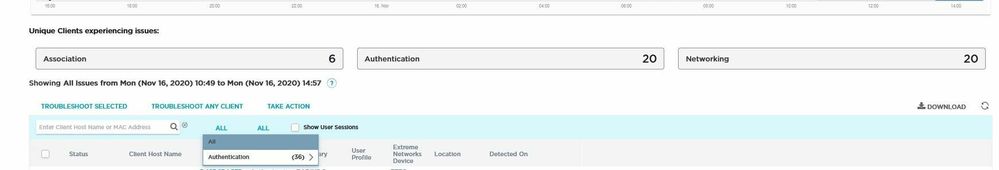
All that said, am I missing something as far as troubleshooting based on the info provided?
Solved! Go to Solution.
- Mark as New
- Bookmark
- Subscribe
- Mute
- Subscribe to RSS Feed
- Get Direct Link
- Report Inappropriate Content
11-16-2020 10:13 PM
I don’t think you’re missing anything, but these are questions that are best answered by our PLM team so we can be sure about what is intended behavior and what needs to be filed as a bug. I’d recommend opening a support ticket for these questions so we can engage our PLM team. I’m sorry I couldn’t be more helpful here.
- Mark as New
- Bookmark
- Subscribe
- Mute
- Subscribe to RSS Feed
- Get Direct Link
- Report Inappropriate Content
11-16-2020 10:13 PM
I don’t think you’re missing anything, but these are questions that are best answered by our PLM team so we can be sure about what is intended behavior and what needs to be filed as a bug. I’d recommend opening a support ticket for these questions so we can engage our PLM team. I’m sorry I couldn’t be more helpful here.
