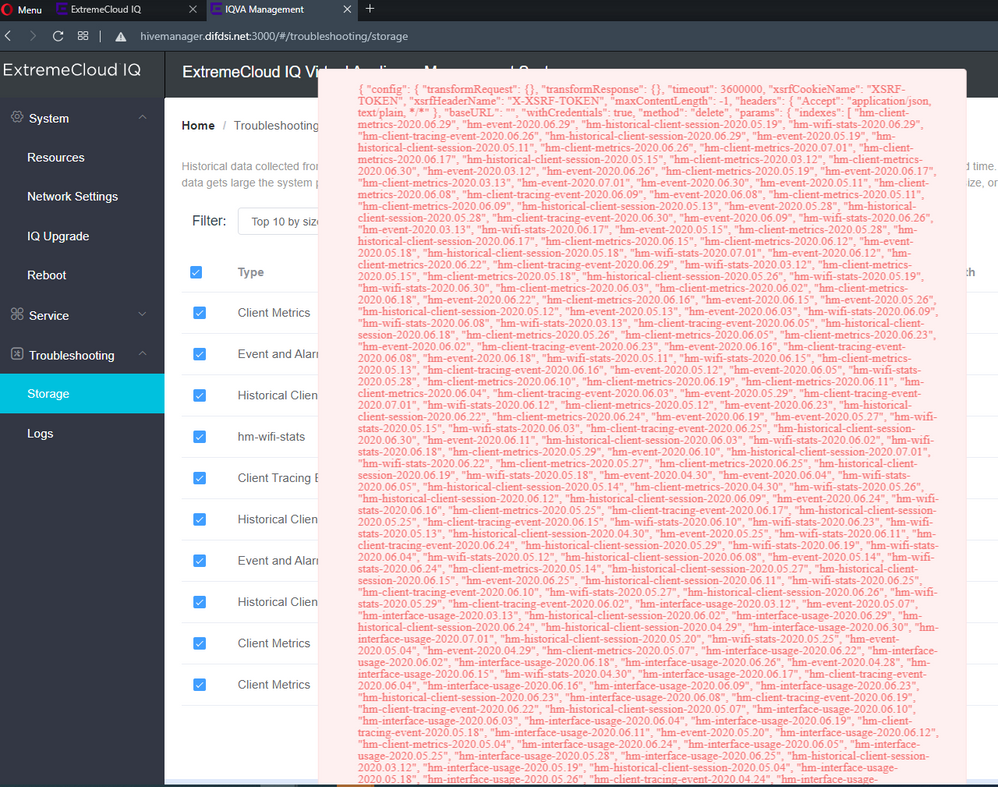This website uses cookies. By clicking Accept, you consent to the use of cookies. Click Here to learn more about how we use cookies.
Turn on suggestions
Auto-suggest helps you quickly narrow down your search results by suggesting possible matches as you type.
Showing results for
- Extreme Networks
- Community List
- Network Management & Authentication
- ExtremeCloud IQ
- RE: Error - Unable to access data
Options
- Subscribe to RSS Feed
- Mark Topic as New
- Mark Topic as Read
- Float this Topic for Current User
- Bookmark
- Subscribe
- Mute
- Printer Friendly Page
Error - Unable to access data
Error - Unable to access data
Options
- Mark as New
- Bookmark
- Subscribe
- Mute
- Subscribe to RSS Feed
- Get Direct Link
- Report Inappropriate Content
03-16-2022 09:22 AM
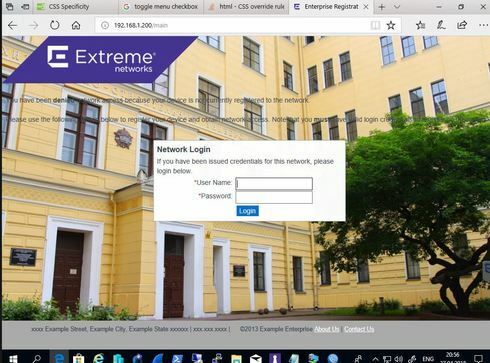
I found the following posts but it doesn't appear to reference XIQ specifically, so I don't think I'm able to follow these same steps. Any update on this issue?
View Question
| Connectedcommunity | remove preview | ||||||
|
|||||||
| Connectedcommunity | remove preview | ||||||
|
|||||||
3 REPLIES 3
Options
- Mark as New
- Bookmark
- Subscribe
- Mute
- Subscribe to RSS Feed
- Get Direct Link
- Report Inappropriate Content
03-17-2022 03:03 AM
Hello,
Could you verify you have no filters applied? Sometimes you can get the unable to access data error in the manage page because there is a problematic filter object.
Options
- Mark as New
- Bookmark
- Subscribe
- Mute
- Subscribe to RSS Feed
- Get Direct Link
- Report Inappropriate Content
03-17-2022 09:19 AM
No joy.
Just tried clearing all filters, clearing all browser data, logged back in... same error.
Just tried clearing all filters, clearing all browser data, logged back in... same error.
Options
- Mark as New
- Bookmark
- Subscribe
- Mute
- Subscribe to RSS Feed
- Get Direct Link
- Report Inappropriate Content
03-16-2022 12:37 PM
The link is for the On-Premise version, so you won't have that option of clearing the logs like mentioned in the referenced post as the screenshot you posted is the VA DC by the looks of it. I've seen it occasionally in the past with the Cloud versions though not recently, but usually has been resolved by the engineering team after raising a support ticket. Likely affecting others on the VA2 not just your account specifically.