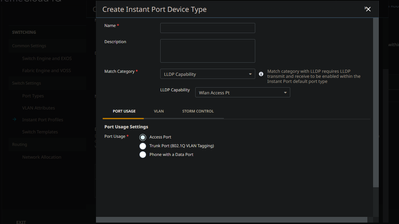- Extreme Networks
- Community List
- Network Management & Authentication
- ExtremeCloud IQ
- Instant Port Profiles
- Subscribe to RSS Feed
- Mark Topic as New
- Mark Topic as Read
- Float this Topic for Current User
- Bookmark
- Subscribe
- Mute
- Printer Friendly Page
Instant Port Profiles
- Mark as New
- Bookmark
- Subscribe
- Mute
- Subscribe to RSS Feed
- Get Direct Link
- Report Inappropriate Content
04-30-2024 10:44 AM
When creating a Device Type for instant profiles, how can I assign it to one of my custom Port Types i've already created? All I see if the option to change the port usage, when I want to use one of my custom Port Types
Solved! Go to Solution.
- Mark as New
- Bookmark
- Subscribe
- Mute
- Subscribe to RSS Feed
- Get Direct Link
- Report Inappropriate Content
05-21-2024 06:42 AM
Currently the Instant Port Profile uses a port type which you select in the prior screen before you make a device type. The device type then has specific configuration such as VLAN/storm control that will dynamically change the Instant Port default port type config. Over time you will see more actions from a port type make its way into the device type section which would allow for other parameters to be dynamically assigned to a port. Within a template or device level config you then assign the instant port profile to the switch and enable instant port on a port. The instant port default port type will then be tied to the port. This removes the need of having to use static port type assignments on ports.
- Mark as New
- Bookmark
- Subscribe
- Mute
- Subscribe to RSS Feed
- Get Direct Link
- Report Inappropriate Content
05-21-2024 06:42 AM
Currently the Instant Port Profile uses a port type which you select in the prior screen before you make a device type. The device type then has specific configuration such as VLAN/storm control that will dynamically change the Instant Port default port type config. Over time you will see more actions from a port type make its way into the device type section which would allow for other parameters to be dynamically assigned to a port. Within a template or device level config you then assign the instant port profile to the switch and enable instant port on a port. The instant port default port type will then be tied to the port. This removes the need of having to use static port type assignments on ports.