This website uses cookies. By clicking Accept, you consent to the use of cookies. Click Here to learn more about how we use cookies.
Turn on suggestions
Auto-suggest helps you quickly narrow down your search results by suggesting possible matches as you type.
Showing results for
- Extreme Networks
- Community List
- Network Management & Authentication
- ExtremeCloud IQ
- Re: Interface shows wrong value for transmit Power
Options
- Subscribe to RSS Feed
- Mark Topic as New
- Mark Topic as Read
- Float this Topic for Current User
- Bookmark
- Subscribe
- Mute
- Printer Friendly Page
Interface shows wrong value for transmit Power
Interface shows wrong value for transmit Power
Options
- Mark as New
- Bookmark
- Subscribe
- Mute
- Subscribe to RSS Feed
- Get Direct Link
- Report Inappropriate Content
04-29-2022 10:02 AM
hi,
I've been going through all of our AP650(ah) AP's and lowering the transmission power on with wifi0 and wifi1 interfaces.
I have set a the power to 10 on both interfaces for 10 AP's in a two floor building. While the XIQ shows that 8 of the 10 AP's are showing the correct Transmission power, i have 2 AP's that are showing as Auto on wifi0, but the correct 10db on wifi1....
If i go into configuration at the device level, wifi0 is set to manual and 10db.
Which should i believe the XIQ interface, or what the device config shows?
Any ideas why this is going on?
thanks,
J.
I've been going through all of our AP650(ah) AP's and lowering the transmission power on with wifi0 and wifi1 interfaces.
I have set a the power to 10 on both interfaces for 10 AP's in a two floor building. While the XIQ shows that 8 of the 10 AP's are showing the correct Transmission power, i have 2 AP's that are showing as Auto on wifi0, but the correct 10db on wifi1....
If i go into configuration at the device level, wifi0 is set to manual and 10db.
Which should i believe the XIQ interface, or what the device config shows?
Any ideas why this is going on?
thanks,
J.
25 REPLIES 25
Options
- Mark as New
- Bookmark
- Subscribe
- Mute
- Subscribe to RSS Feed
- Get Direct Link
- Report Inappropriate Content
05-26-2022 10:08 AM
Well this is just fricken great.
I did the commands (thanks for those BTW), and this is what it shows, and for both those AP's where the power on wifi0 is showing as auto:
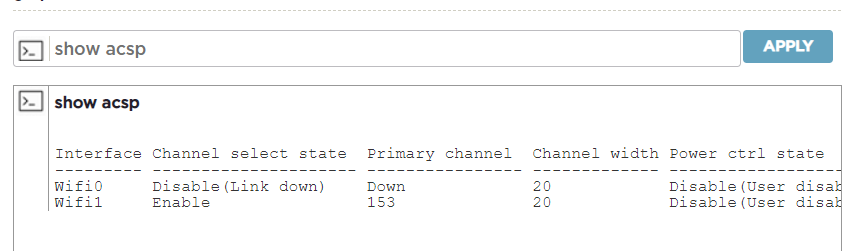
So wifi0 is disabled on those 2 AP's... just bloody marvelous. Selecting to revert them back to template default isnt working either. ive done that several times with those AP's and still its showing Auto.
I DO NOT want to have to factory reset them, they are mounted to ceilings.... this is unreal...
I had the same issue about 1.5 years ago, where we thought all was well only to realize wifi0 was disabled, that turned out to be an LLDP bug!
so tired of the constant battle with this system.
Any ideas that dont involve resetting them back to factory?
thanks,
J.
I did the commands (thanks for those BTW), and this is what it shows, and for both those AP's where the power on wifi0 is showing as auto:
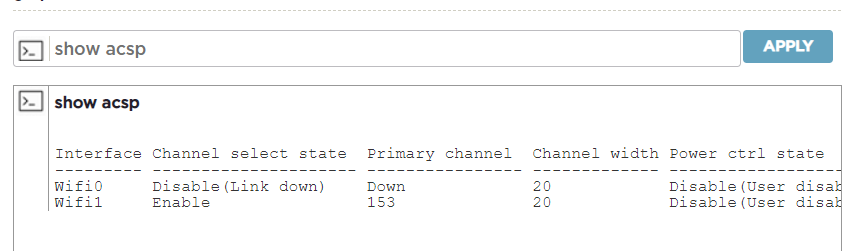
So wifi0 is disabled on those 2 AP's... just bloody marvelous. Selecting to revert them back to template default isnt working either. ive done that several times with those AP's and still its showing Auto.
I DO NOT want to have to factory reset them, they are mounted to ceilings.... this is unreal...
I had the same issue about 1.5 years ago, where we thought all was well only to realize wifi0 was disabled, that turned out to be an LLDP bug!
so tired of the constant battle with this system.
Any ideas that dont involve resetting them back to factory?
thanks,
J.
Options
- Mark as New
- Bookmark
- Subscribe
- Mute
- Subscribe to RSS Feed
- Get Direct Link
- Report Inappropriate Content
05-10-2022 12:50 PM
Malcome/Dennis sorry for being tardy, been slammed and im also a bit under the weather.
First things first, we only have 2.4ghz enabled on our outdoor AP1130 AP's, all of our AP650(AH)'s are 5ghz only. As for overlap, we have way too much of it and it was corrupting so much network traffic it was killing the network, and noticing that they were either set to auto (which turned out to be max transmit power), or 20db on wifi0/1 I decided to manually change the transmit power, and cut both interfaces by 50%. That helped quite a bit, but in a lot of places that is still to "loud" and im having to lower them even further. From everything ive read, you dont want any kind of overlap, so @dennisph it seems i have the complete opposite of what you have.... crazy eh?
@Malcolm Snelgrove That sounds like it is liekly to work, and as soon as i have some time, ill CLI into those two AP's and try that command out... very helpful.
Appreciate everyones help. crazy none of the stuff ive tried has worked, im shocked that setting it back to template defaults, then manually adjusting transmit power didnt fix the issue... thats quite worrying.. ill keep you all posted.
thansk,
Jason.
First things first, we only have 2.4ghz enabled on our outdoor AP1130 AP's, all of our AP650(AH)'s are 5ghz only. As for overlap, we have way too much of it and it was corrupting so much network traffic it was killing the network, and noticing that they were either set to auto (which turned out to be max transmit power), or 20db on wifi0/1 I decided to manually change the transmit power, and cut both interfaces by 50%. That helped quite a bit, but in a lot of places that is still to "loud" and im having to lower them even further. From everything ive read, you dont want any kind of overlap, so @dennisph it seems i have the complete opposite of what you have.... crazy eh?
@Malcolm Snelgrove That sounds like it is liekly to work, and as soon as i have some time, ill CLI into those two AP's and try that command out... very helpful.
Appreciate everyones help. crazy none of the stuff ive tried has worked, im shocked that setting it back to template defaults, then manually adjusting transmit power didnt fix the issue... thats quite worrying.. ill keep you all posted.
thansk,
Jason.
Options
- Mark as New
- Bookmark
- Subscribe
- Mute
- Subscribe to RSS Feed
- Get Direct Link
- Report Inappropriate Content
05-10-2022 01:52 AM
Hi,
Not a solution for lots of APs, but you can use CLI through the web interface with multiple APs selected and cut and paste the CLI commands for each AP, each AP appears as a tab in a window. For example:
interface wifi0 radio power 6
show acsp
If you do this, it seems to change the power level immediately. Through the interface, I always had to do a Complete Configuration (with reboot) to get the new power levels.
In managing about 60 APs on campus, I have found that the auto adjust (scheduled for 2am every day) is good for channel select, but doesn't seem to change the radio power much at all. Auto as others have noted seem to result in them going to max. value, and client transmission power control doesn't seem to change the power levels either.
Regards,
Malcolm
Not a solution for lots of APs, but you can use CLI through the web interface with multiple APs selected and cut and paste the CLI commands for each AP, each AP appears as a tab in a window. For example:
interface wifi0 radio power 6
show acsp
If you do this, it seems to change the power level immediately. Through the interface, I always had to do a Complete Configuration (with reboot) to get the new power levels.
In managing about 60 APs on campus, I have found that the auto adjust (scheduled for 2am every day) is good for channel select, but doesn't seem to change the radio power much at all. Auto as others have noted seem to result in them going to max. value, and client transmission power control doesn't seem to change the power levels either.
Regards,
Malcolm
Options
- Mark as New
- Bookmark
- Subscribe
- Mute
- Subscribe to RSS Feed
- Get Direct Link
- Report Inappropriate Content
05-09-2022 02:57 PM
I wonder if you have enough overlap to make them auto adjust? I would imagine you do on the 2.4ghz radio because there is only 3 channels. I usually have 60 to 100 access points at a campus so I have a lot of overlap and co channel interference but, they seem to auto adjust pretty well. I do remember years ago when I was doing the same thing you are though adjusting the radios to 10 dbm. as you can see below its definitely not a gimmick but, manual channel and power selection is always best if you have the time.
Cape_High(Rm.272)IDF6.D12#show acsp
Interface Channel select state Primary channel Channel width Power ctrl state Tx power(dbm) Use Last Selection
--------- --------------------- ---------------- ------------- --------------------- ------------- ---------------------
Wifi0 Enable 11 20 Enable 2 Channel:No Power:No
Wifi1 Enable 48 20 Enable 16 Channel:No Power:No
Cape_High(Rm.272)IDF6.D12#show acsp
Interface Channel select state Primary channel Channel width Power ctrl state Tx power(dbm) Use Last Selection
--------- --------------------- ---------------- ------------- --------------------- ------------- ---------------------
Wifi0 Enable 11 20 Enable 2 Channel:No Power:No
Wifi1 Enable 48 20 Enable 16 Channel:No Power:No
Options
- Mark as New
- Bookmark
- Subscribe
- Mute
- Subscribe to RSS Feed
- Get Direct Link
- Report Inappropriate Content
05-09-2022 07:32 AM
@dennisph My AP's have always shown the max power since day 1 - with quite a few showing auto, and that concerned me, as I was told they would "learn" their surroundings and lower their transmission power to the optimum of the room. That never happened. I fairly recently enabled High Density to see if that would help problem areas - which i dont think it has - and yet still Auto on those two AP's -, so ive been going through all my indoor AP's and lowering them, to 10db on both wifi0 and wifi1 interfaces... Only a couple of times back in the day did I ever seen the Transmit power auto adjust, and it was only on wifi1 interface, and it was at 5db, but that was it. So as far as Machine Learning, and/or AI, im sorry but i think thats a sales thing, because im very confident my AP's haven't done anything themselves to give users a better experience - speed, etc.
J.
J.
