This website uses cookies. By clicking Accept, you consent to the use of cookies. Click Here to learn more about how we use cookies.
Turn on suggestions
Auto-suggest helps you quickly narrow down your search results by suggesting possible matches as you type.
Showing results for
- Extreme Networks
- Community List
- Network Management & Authentication
- ExtremeCloud IQ
- Interface shows wrong value for transmit Power
Options
- Subscribe to RSS Feed
- Mark Topic as New
- Mark Topic as Read
- Float this Topic for Current User
- Bookmark
- Subscribe
- Mute
- Printer Friendly Page
Interface shows wrong value for transmit Power
Interface shows wrong value for transmit Power
Options
- Mark as New
- Bookmark
- Subscribe
- Mute
- Subscribe to RSS Feed
- Get Direct Link
- Report Inappropriate Content
04-29-2022 10:02 AM
hi,
I've been going through all of our AP650(ah) AP's and lowering the transmission power on with wifi0 and wifi1 interfaces.
I have set a the power to 10 on both interfaces for 10 AP's in a two floor building. While the XIQ shows that 8 of the 10 AP's are showing the correct Transmission power, i have 2 AP's that are showing as Auto on wifi0, but the correct 10db on wifi1....
If i go into configuration at the device level, wifi0 is set to manual and 10db.
Which should i believe the XIQ interface, or what the device config shows?
Any ideas why this is going on?
thanks,
J.
I've been going through all of our AP650(ah) AP's and lowering the transmission power on with wifi0 and wifi1 interfaces.
I have set a the power to 10 on both interfaces for 10 AP's in a two floor building. While the XIQ shows that 8 of the 10 AP's are showing the correct Transmission power, i have 2 AP's that are showing as Auto on wifi0, but the correct 10db on wifi1....
If i go into configuration at the device level, wifi0 is set to manual and 10db.
Which should i believe the XIQ interface, or what the device config shows?
Any ideas why this is going on?
thanks,
J.
25 REPLIES 25
Options
- Mark as New
- Bookmark
- Subscribe
- Mute
- Subscribe to RSS Feed
- Get Direct Link
- Report Inappropriate Content
05-31-2022 07:09 AM
UPDATE: Well, after coming back from our 3 day weekend, i selected both AP's and ran the "sh acsp" CLI command, and both AP's are showing their wifi0 interfaces as enabled and working, along with the 10db id set for the Transmission Power.
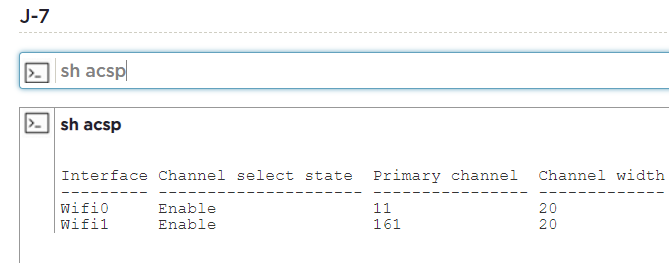
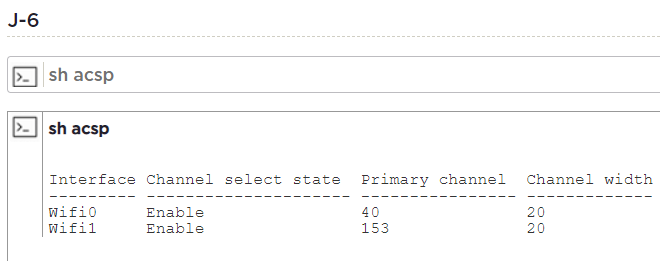
So J-7 and J-4 AP's are working.
although im going to take a walk to both of the classrooms they are in, as I remember the one in J-4 having a fleshing white LED, which meant that one of the wifi interfaces was disabled. Im going to see if its a solid white LED (meaning all interfaces are up and working) or whether its flashing white (meaning one wifi interface is down).
This entire situation is confusing. I was finally convinced that the wifi0 interface on both AP's was failing, now im not sure either way!
Any thoughts on this?
thanks,
Jason.
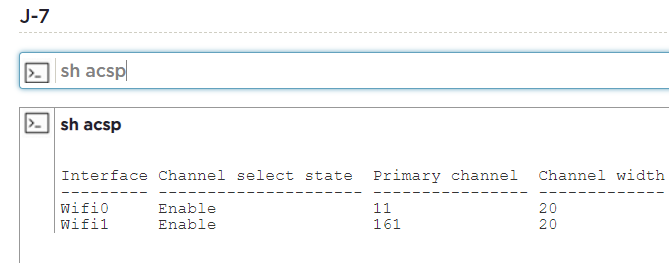
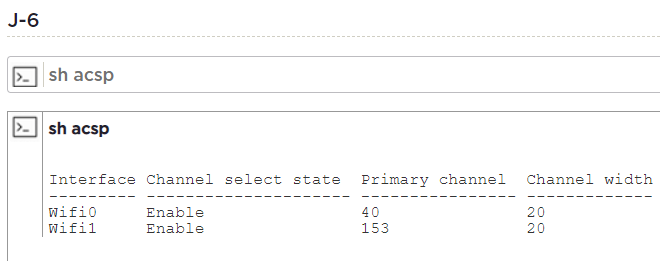
So J-7 and J-4 AP's are working.
although im going to take a walk to both of the classrooms they are in, as I remember the one in J-4 having a fleshing white LED, which meant that one of the wifi interfaces was disabled. Im going to see if its a solid white LED (meaning all interfaces are up and working) or whether its flashing white (meaning one wifi interface is down).
This entire situation is confusing. I was finally convinced that the wifi0 interface on both AP's was failing, now im not sure either way!
Any thoughts on this?
thanks,
Jason.
Options
- Mark as New
- Bookmark
- Subscribe
- Mute
- Subscribe to RSS Feed
- Get Direct Link
- Report Inappropriate Content
05-27-2022 11:33 AM
being a glutton for punishment, i couldn't let it go that long, and so set them back to factory. I think you are right; both of those AP's wifi0 interfaces have died. Im getting the same issue with both of their wifi0 interfaces right from factory defaults.....
Ill have to RMA both of them when i return to work on Tuesday. Ill be sure to put this link into the RMA form, as im not typing all of this out in the form! LOL.
have a good one,
Jason.
Ill have to RMA both of them when i return to work on Tuesday. Ill be sure to put this link into the RMA form, as im not typing all of this out in the form! LOL.
have a good one,
Jason.
Options
- Mark as New
- Bookmark
- Subscribe
- Mute
- Subscribe to RSS Feed
- Get Direct Link
- Report Inappropriate Content
05-27-2022 10:22 AM
UPDATE: I went to the physical location, and this is what that told me.
While XIQ is showing both interfaces as enabled, and transmission power set to 12 db (thats what id set them too), the white light is flashing, which means that wifi0 is in fact DISABLED... or at least not working.
So clearly something is buggy here and not being properly reported. I know that blinking white light all too well.. .that goes back to a previous post here, and the onyl reason we found out that wifi0 wasnt working and it turned out to be an LLDP bug.
so..... I guess ill factory reset one of them next week (cant do it today or monday), and see if wifi0 is in fact dead. Which might be the case. its sad that you cant really trust what you are seeing in the XIQ though....
Have a good weekend.
Thanks,
J
While XIQ is showing both interfaces as enabled, and transmission power set to 12 db (thats what id set them too), the white light is flashing, which means that wifi0 is in fact DISABLED... or at least not working.
So clearly something is buggy here and not being properly reported. I know that blinking white light all too well.. .that goes back to a previous post here, and the onyl reason we found out that wifi0 wasnt working and it turned out to be an LLDP bug.
so..... I guess ill factory reset one of them next week (cant do it today or monday), and see if wifi0 is in fact dead. Which might be the case. its sad that you cant really trust what you are seeing in the XIQ though....
Have a good weekend.
Thanks,
J
Options
- Mark as New
- Bookmark
- Subscribe
- Mute
- Subscribe to RSS Feed
- Get Direct Link
- Report Inappropriate Content
05-27-2022 07:38 AM
I totally understand where you are coming from. The only thing, is about a year ago we disabled 2.4ghz on wifi0 and enabled 5ghz on it. pushed it out to all AP's and thought it was working. It was only a few months later we got tons of complaints about wifi, and in checking it was discovered that wifi0 was disabled. Very similar to whats going on now.
That turned out to be LLDP not working in the config, and the crazy simple fix was to disable it the general settings, re-enable it and push the policy back out.
The thing this time, is that i have had that wifi0 interface working..... and then this morning they were back to disabled. Its odd that i did revert on both, and one did enable wifi0 and the other didnt.
It gets stranger. After that revert, and some time swearing, i did a full config push on both, which as you know restarts the AP's. They came back up, and wifi0 is enabled again, BUT i have the orange icon on the audit... how is that even possible? after doing a full config push?
The ones with yellow highlight are the ones im talking about.....
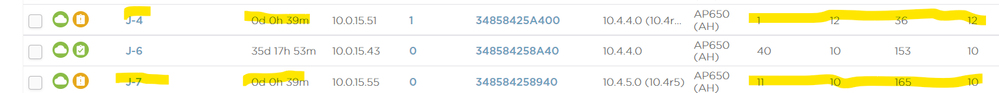
You can see it did a full config push as the uptime is less than 40 minutes...
Here is the CLI's:
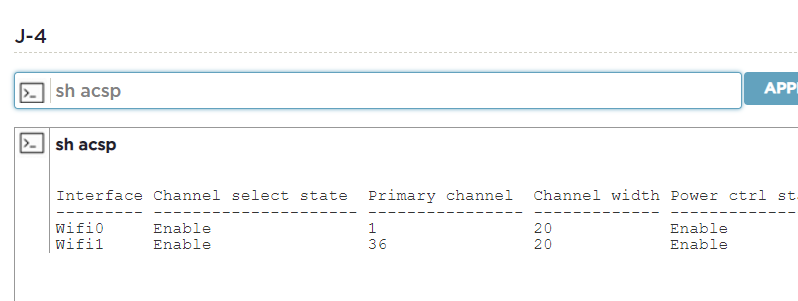
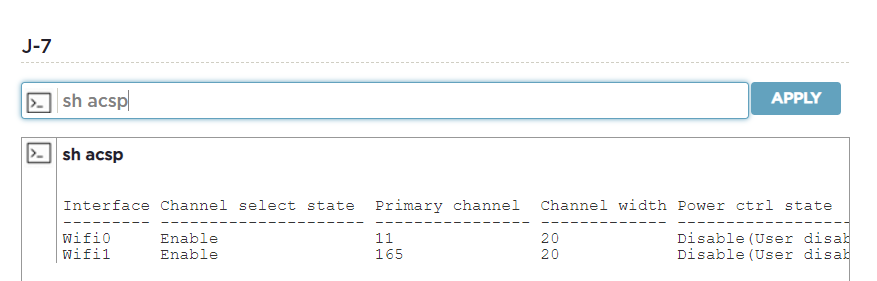
BUT, notice POWER on J-4 is enabled, but J-7 its showing disabled.....
Hmmmmmmm.... Although that could be because J7 really is set to Auto, which would be odd, as the radio profile im using is set to 10db on both wifi0 and wifi1.... so maybe power enabled means you have set a manual power, and disabled means you set it to auto.... im just guessing...
Both are still showing that orange audit icon, even though ive pushed both types of config.
The audit tab for J-4 shows this:
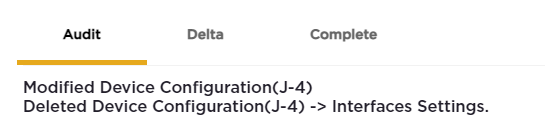
And the audit tab for J-7 shows this:
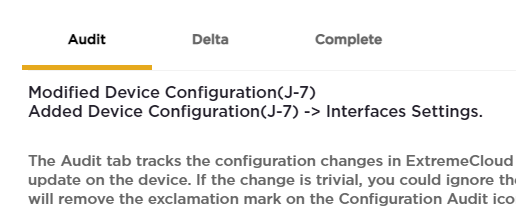
odd that they dont have the exact same text... and as for J4, whats the about MODIFIED, only for the next line to say DELETED....?
Something is fundamentally messed up.... I think there is some kind of conflict in the configuration.... maybe the policy telling it one thing, but somewhere else its being told something else.... I do have classification rules, but i check to make sure i didnt have the AP's in two different classification rules... you know, like turn this off in one of them, and turn it on in a different classification rule..
I do need to clean that up, as i kind of went backwards into how i set them up.
Now that both AP's wifi0 interface is enabled, im just going to clear the orange audit (click on Ignore), and after i clean up my AP templates, radio profiles, and delete two of the three classification rules, see what happens with those two AP's interfaces...
I think its that config conflict, and not faulty hardware...... dont you think?
Thanks,
Jason.
That turned out to be LLDP not working in the config, and the crazy simple fix was to disable it the general settings, re-enable it and push the policy back out.
The thing this time, is that i have had that wifi0 interface working..... and then this morning they were back to disabled. Its odd that i did revert on both, and one did enable wifi0 and the other didnt.
It gets stranger. After that revert, and some time swearing, i did a full config push on both, which as you know restarts the AP's. They came back up, and wifi0 is enabled again, BUT i have the orange icon on the audit... how is that even possible? after doing a full config push?
The ones with yellow highlight are the ones im talking about.....
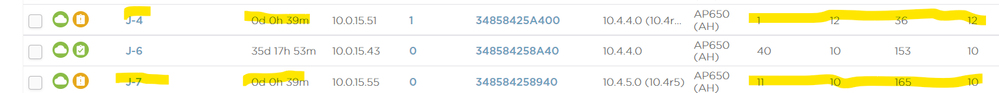
You can see it did a full config push as the uptime is less than 40 minutes...
Here is the CLI's:
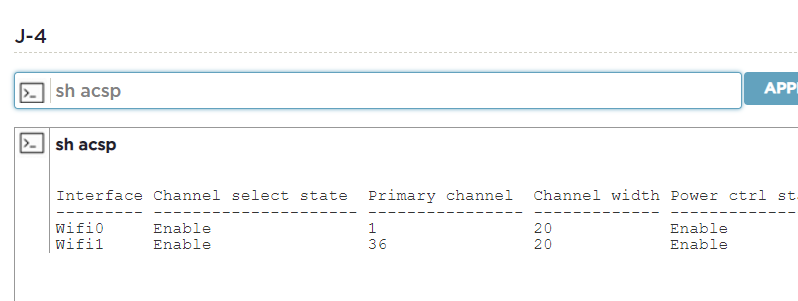
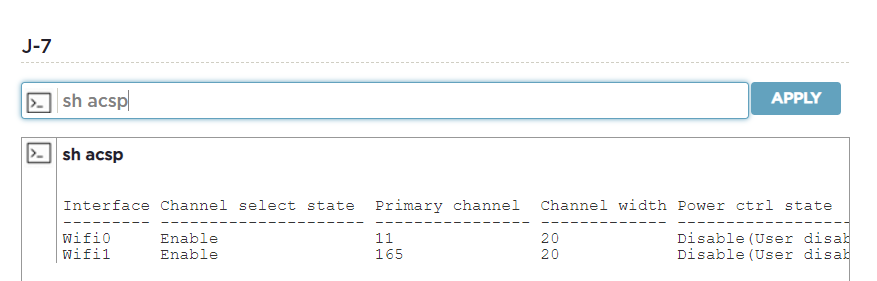
BUT, notice POWER on J-4 is enabled, but J-7 its showing disabled.....
Hmmmmmmm.... Although that could be because J7 really is set to Auto, which would be odd, as the radio profile im using is set to 10db on both wifi0 and wifi1.... so maybe power enabled means you have set a manual power, and disabled means you set it to auto.... im just guessing...
Both are still showing that orange audit icon, even though ive pushed both types of config.
The audit tab for J-4 shows this:
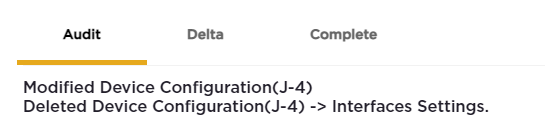
And the audit tab for J-7 shows this:
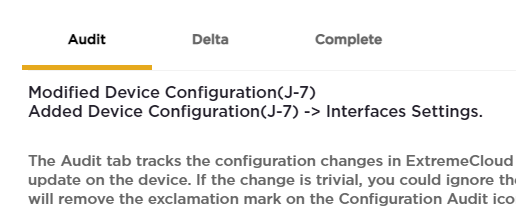
odd that they dont have the exact same text... and as for J4, whats the about MODIFIED, only for the next line to say DELETED....?
Something is fundamentally messed up.... I think there is some kind of conflict in the configuration.... maybe the policy telling it one thing, but somewhere else its being told something else.... I do have classification rules, but i check to make sure i didnt have the AP's in two different classification rules... you know, like turn this off in one of them, and turn it on in a different classification rule..
I do need to clean that up, as i kind of went backwards into how i set them up.
Now that both AP's wifi0 interface is enabled, im just going to clear the orange audit (click on Ignore), and after i clean up my AP templates, radio profiles, and delete two of the three classification rules, see what happens with those two AP's interfaces...
I think its that config conflict, and not faulty hardware...... dont you think?
Thanks,
Jason.
Options
- Mark as New
- Bookmark
- Subscribe
- Mute
- Subscribe to RSS Feed
- Get Direct Link
- Report Inappropriate Content
05-27-2022 07:30 AM
I would just call support and RMA the devices and say radio wifi0 is bad. I would not say it is normal to have to push multiple complete configs but, I have spent a month or two arguing with half of aerohive or extreme before over config pushes failing or not pushing the complete config. they did fix it eventually though.
