- Extreme Networks
- Community List
- Network Management & Authentication
- ExtremeCloud IQ
- Is there a way to see what initiaded a new session...
- Subscribe to RSS Feed
- Mark Topic as New
- Mark Topic as Read
- Float this Topic for Current User
- Bookmark
- Subscribe
- Mute
- Printer Friendly Page
Is there a way to see what initiaded a new session in a devices client trail?
- Mark as New
- Bookmark
- Subscribe
- Mute
- Subscribe to RSS Feed
- Get Direct Link
- Report Inappropriate Content
04-17-2020 01:30 PM
I have a device that is continually creating new client trail entries, on average every 10 minutes and in most cases there’s only 1-2 seconds between the end of one and the start of the next session on the same access point. In some instances i even have duplicate entries for the same time period. Is there any way to see\tell what is causing the ending\starting of a session. Issue arose from user reporting problems with streaming netflix losing connectivity every 10 min.
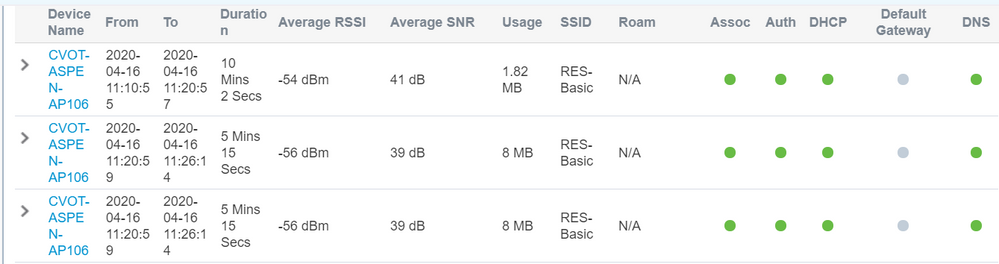
Solved! Go to Solution.
- Mark as New
- Bookmark
- Subscribe
- Mute
- Subscribe to RSS Feed
- Get Direct Link
- Report Inappropriate Content
07-20-2020 05:56 PM
Given that this is happening every 10 minutes I would check your background scan settings in the Radio Profile. By default, background scans happen every 10 minutes. This usually won’t have an impact on your users but some of the more sensitive clients can see this as an interruption in signal and then try to reform the connection.
- Mark as New
- Bookmark
- Subscribe
- Mute
- Subscribe to RSS Feed
- Get Direct Link
- Report Inappropriate Content
09-30-2020 04:13 PM
My understanding from working with GTAC on a previous case is that 1 background scan (default set to every ten minutes) means that many small scans are performed to add up to 1 complete scan every 10 min. I was told this when asking questions about APs that were reporting many times more scans than I could account for. As an example, I have an AP right now with an uptime of 1h50m that has requested 52 BG scans, when it’s set to default 10 min.
I’ve also been told that the client trail does not accurately represent true client re-associations due to the way the information is gathered in ECIQ, so these two issues may not be related.
- Mark as New
- Bookmark
- Subscribe
- Mute
- Subscribe to RSS Feed
- Get Direct Link
- Report Inappropriate Content
07-21-2020 02:46 PM
Could you expand one of the log messages (arrow on the left) and post a screenshot.
-Ron
- Mark as New
- Bookmark
- Subscribe
- Mute
- Subscribe to RSS Feed
- Get Direct Link
- Report Inappropriate Content
07-20-2020 05:56 PM
Given that this is happening every 10 minutes I would check your background scan settings in the Radio Profile. By default, background scans happen every 10 minutes. This usually won’t have an impact on your users but some of the more sensitive clients can see this as an interruption in signal and then try to reform the connection.
