- Extreme Networks
- Community List
- Network Management & Authentication
- ExtremeCloud IQ
- Re: Read only user account
- Subscribe to RSS Feed
- Mark Topic as New
- Mark Topic as Read
- Float this Topic for Current User
- Bookmark
- Subscribe
- Mute
- Printer Friendly Page
Read only user account
- Mark as New
- Bookmark
- Subscribe
- Mute
- Subscribe to RSS Feed
- Get Direct Link
- Report Inappropriate Content
09-14-2021 12:00 AM
How do I create management accounts in XIQ with limited or read-only access?
Solved! Go to Solution.
- Mark as New
- Bookmark
- Subscribe
- Mute
- Subscribe to RSS Feed
- Get Direct Link
- Report Inappropriate Content
09-14-2021 01:28 AM
Go under Global Settings » Account Management » Add the User and give him the role that suits the best. Below are the available options:
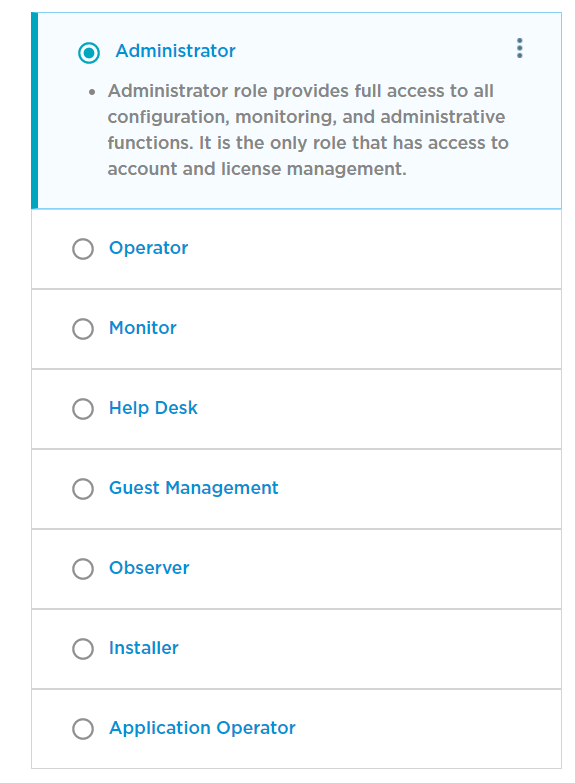
Refer below link to check the access rights of each role:
- Mark as New
- Bookmark
- Subscribe
- Mute
- Subscribe to RSS Feed
- Get Direct Link
- Report Inappropriate Content
09-14-2021 01:28 AM
Go under Global Settings » Account Management » Add the User and give him the role that suits the best. Below are the available options:
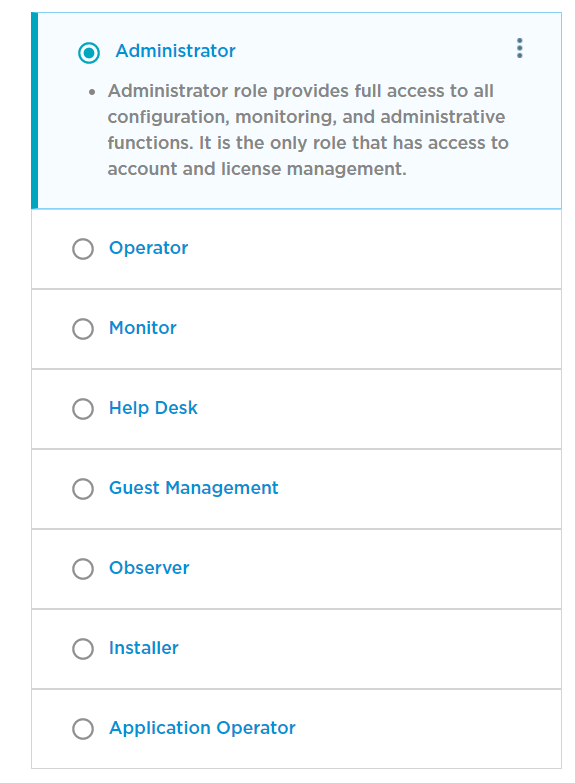
Refer below link to check the access rights of each role:
