This website uses cookies. By clicking Accept, you consent to the use of cookies. Click Here to learn more about how we use cookies.
Turn on suggestions
Auto-suggest helps you quickly narrow down your search results by suggesting possible matches as you type.
Showing results for
- Extreme Networks
- Community List
- Network Management & Authentication
- ExtremeCloud IQ
- RE: XIQ and Anomaly
Options
- Subscribe to RSS Feed
- Mark Topic as New
- Mark Topic as Read
- Float this Topic for Current User
- Bookmark
- Subscribe
- Mute
- Printer Friendly Page
XIQ and Anomaly
XIQ and Anomaly
Options
- Mark as New
- Bookmark
- Subscribe
- Mute
- Subscribe to RSS Feed
- Get Direct Link
- Report Inappropriate Content
10-13-2021 10:01 AM
Hi,
With all the updates, we now have that anomaly icon. Today i noticed it had a few alerts, and in checking them, i noticed the first one has the text above it of, "location unassigned"....
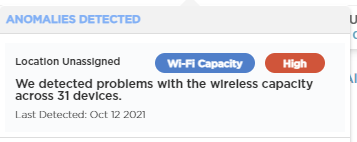
I completed all of my Network 360 plans... boy what a pain having to draw each and everything on the plans, and think that is where its pulling the location information.
So, why is it saying location is unassigned, when all my AP's are assigned in the Network 360 plan?
thanks,
J.
With all the updates, we now have that anomaly icon. Today i noticed it had a few alerts, and in checking them, i noticed the first one has the text above it of, "location unassigned"....
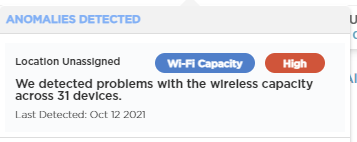
I completed all of my Network 360 plans... boy what a pain having to draw each and everything on the plans, and think that is where its pulling the location information.
So, why is it saying location is unassigned, when all my AP's are assigned in the Network 360 plan?
thanks,
J.
2 REPLIES 2
Options
- Mark as New
- Bookmark
- Subscribe
- Mute
- Subscribe to RSS Feed
- Get Direct Link
- Report Inappropriate Content
10-13-2021 04:03 PM
I have to ask...when you look at your AP's in XIQ are they placed on a map under the location column?


Options
- Mark as New
- Bookmark
- Subscribe
- Mute
- Subscribe to RSS Feed
- Get Direct Link
- Report Inappropriate Content
10-18-2021 02:52 PM
Yessir... sorry for being tardy. They all have been assigned locations, and show up on the map/plans.
J
J
