- Extreme Networks
- Community List
- Network Management & Authentication
- ExtremeCloud IQ
- Re: XIQ heat map drawing issue
- Subscribe to RSS Feed
- Mark Topic as New
- Mark Topic as Read
- Float this Topic for Current User
- Bookmark
- Subscribe
- Mute
- Printer Friendly Page
XIQ heat map drawing issue
- Mark as New
- Bookmark
- Subscribe
- Mute
- Subscribe to RSS Feed
- Get Direct Link
- Report Inappropriate Content
09-30-2021 04:18 AM
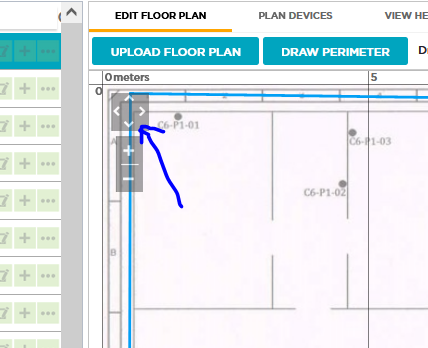
I had a tough time sketching this perimeter in XIQ. You can see the perimeter is not horizontal; due to the navigation bar that does not let. Any means to take this navigation bar from the floor diagram plane? or any ways to sketch the parts that come underneath that.?
Solved! Go to Solution.
- Mark as New
- Bookmark
- Subscribe
- Mute
- Subscribe to RSS Feed
- Get Direct Link
- Report Inappropriate Content
09-30-2021 05:52 PM
Hi there, I might suggest using a slightly smaller image, or adjusting the resolution on the image a bit so the edge of the image doesn’t overlap with the controls there.
That said, if you are able to reach out to your account team to file a feature request, I do think the ability to move those controls out of the way would be a beneficial addition to that page. We can certainly see how it could come in handy here!
If you’re unsure who to reach out to for your account team, please let me know generally where you are located and I will find you a local contact.
- Mark as New
- Bookmark
- Subscribe
- Mute
- Subscribe to RSS Feed
- Get Direct Link
- Report Inappropriate Content
10-01-2021 04:08 AM
Dear Sam,
I've adjusted the image accordingly and it was done. However, the navigation panel on top of the image made me to edit the image by extending it to the left side.
Thanks for the suggestion.
Regards,
Viththahan
- Mark as New
- Bookmark
- Subscribe
- Mute
- Subscribe to RSS Feed
- Get Direct Link
- Report Inappropriate Content
09-30-2021 05:52 PM
Hi there, I might suggest using a slightly smaller image, or adjusting the resolution on the image a bit so the edge of the image doesn’t overlap with the controls there.
That said, if you are able to reach out to your account team to file a feature request, I do think the ability to move those controls out of the way would be a beneficial addition to that page. We can certainly see how it could come in handy here!
If you’re unsure who to reach out to for your account team, please let me know generally where you are located and I will find you a local contact.
