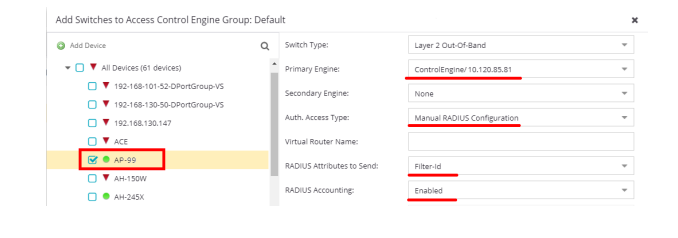- Extreme Networks
- Community List
- Network Management & Authentication
- ExtremeControl
- Re: Extreme Control as External RADIUS in Cloud I...
- Subscribe to RSS Feed
- Mark Topic as New
- Mark Topic as Read
- Float this Topic for Current User
- Bookmark
- Subscribe
- Mute
- Printer Friendly Page
Extreme Control as External RADIUS in Cloud IQ
Extreme Control as External RADIUS in Cloud IQ
- Mark as New
- Bookmark
- Subscribe
- Mute
- Subscribe to RSS Feed
- Get Direct Link
- Report Inappropriate Content
02-22-2022 04:21 AM
I understand that it is possible to create a network policy in Cloud IQ for Wireless which can use External RADIUS server for authentication (Extreme A3, NPS, Extreme Control). Do the APs (AP3705C) which are onboarded in the cloud also need to be added under Access-Control>Switches? If so what RADIUS Attributes should they use?
Thanks,
Rob
- Mark as New
- Bookmark
- Subscribe
- Mute
- Subscribe to RSS Feed
- Get Direct Link
- Report Inappropriate Content
03-02-2022 12:57 AM
- Mark as New
- Bookmark
- Subscribe
- Mute
- Subscribe to RSS Feed
- Get Direct Link
- Report Inappropriate Content
03-02-2022 12:57 AM
- Mark as New
- Bookmark
- Subscribe
- Mute
- Subscribe to RSS Feed
- Get Direct Link
- Report Inappropriate Content
03-02-2022 12:57 AM
I've used the document to get an AP305C to work with XIQ-SE and Extreme Control. I'm struggling to get the workflow mentioned in the document to work though. Some kind of client authorization issue. I've updated the script as instructed and even tried with root but same issue. I just opened a case to try to get help on it (hoping Gitbhub workflows are supported of course).
- Mark as New
- Bookmark
- Subscribe
- Mute
- Subscribe to RSS Feed
- Get Direct Link
- Report Inappropriate Content
03-02-2022 12:57 AM
Hello Robert,
That is a great document that was developed by our TME team. I use it myself all the time.
To answer your questions for future use:
The AP's needed to be added into the Control --> Switches tab.
Extreme Control/A3 both can have local users or integration with AD.
Thanks
-Ryan
Adding APs into the Control switches tab will add them to a clients.conf file that will make them authorized for RADIUS communication. Without them in the clients.conf file NAC will not respond to RADIUS requests from their IP address.
We use filter-ID for role assignment with XIQ.