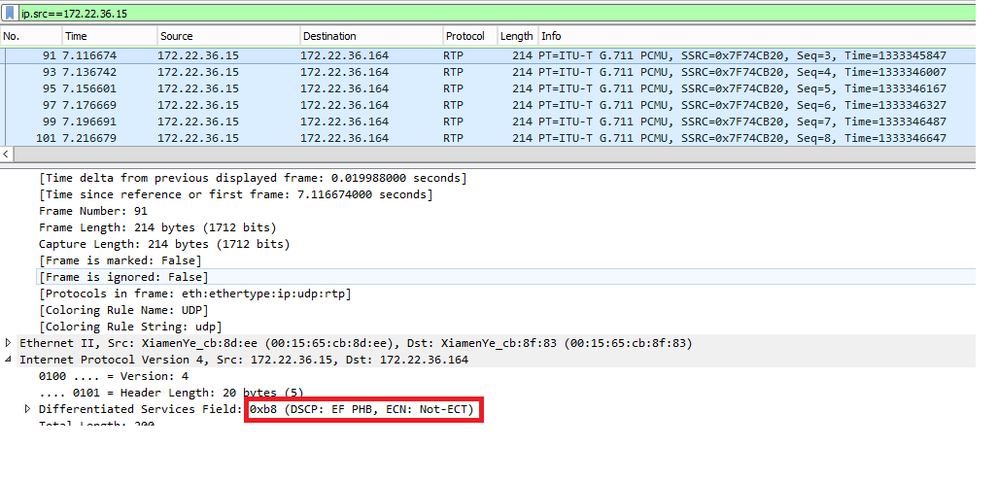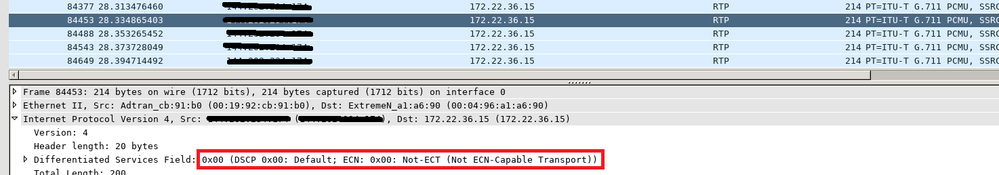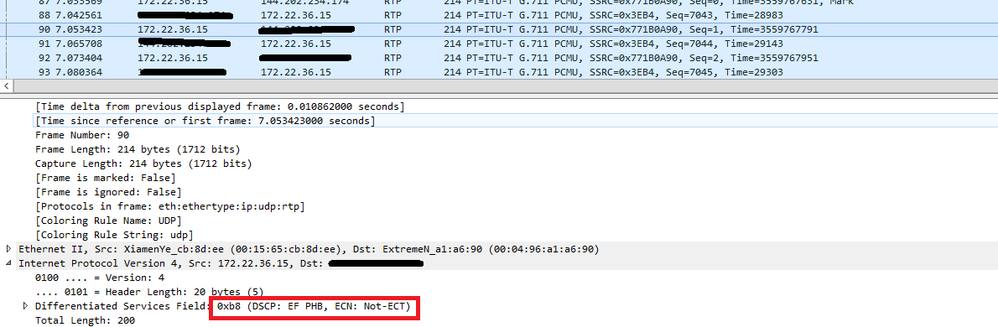This website uses cookies. By clicking Accept, you consent to the use of cookies. Click Here to learn more about how we use cookies.
Turn on suggestions
Auto-suggest helps you quickly narrow down your search results by suggesting possible matches as you type.
Showing results for
- Extreme Networks
- Community List
- Switching & Routing
- ExtremeSwitching (EOS)
- Having a hard time verifying that Qos (DSCP) value...
Options
- Subscribe to RSS Feed
- Mark Topic as New
- Mark Topic as Read
- Float this Topic for Current User
- Bookmark
- Subscribe
- Mute
- Printer Friendly Page
Having a hard time verifying that Qos (DSCP) values are sticking across our network.
Having a hard time verifying that Qos (DSCP) values are sticking across our network.
Options
- Mark as New
- Bookmark
- Subscribe
- Mute
- Subscribe to RSS Feed
- Get Direct Link
- Report Inappropriate Content
09-25-2019 06:18 PM
We previously had QoS configured and could see our VoIP traffic tagged with EF. We replaced our switches with Summit x440 and 460 G2 models, replaced our phones, and implemented Extreme Management Center and somewhere along the line things broke.
Traffic flow:
Summit-CV-VoIP -> Summit-CV-Core -> MPLS network -> Summit-BTP-Core -> Internet
For this testing, I am using a phone connected to port 1:27 on the VoIP switch. The phone has an IP of 172.22.36.15.
On the VoIP switch, I disabled dot1p examination. After doing that, I am now able to see calls between two phones in the office (connected to the same switch) using QP6 (below is a pcap from the phone showing the expected tagging and "show port x:y qosmonitor" shows traffic in the QP6 queue.
However, when I then attempt to call an external number, the pcap of the port that mirrors traffic to our MPLS network does not show the correct tag on the traffic. Oddly though, the "show port 1 qosmonitor" does show a fair amount of traffic in the QP6 queue.
However, a pcap on the phone at the same time shows the traffic tagged correctly there.
Why would this have been working fine with our old non G2 switches and now it suddenly looks like any traffic that goes across the MPLS network isn't tagged correctly (even though the qosmonitor seems to show traffic in that queue)?
Traffic flow:
Summit-CV-VoIP -> Summit-CV-Core -> MPLS network -> Summit-BTP-Core -> Internet
For this testing, I am using a phone connected to port 1:27 on the VoIP switch. The phone has an IP of 172.22.36.15.
On the VoIP switch, I disabled dot1p examination. After doing that, I am now able to see calls between two phones in the office (connected to the same switch) using QP6 (below is a pcap from the phone showing the expected tagging and "show port x:y qosmonitor" shows traffic in the QP6 queue.
However, when I then attempt to call an external number, the pcap of the port that mirrors traffic to our MPLS network does not show the correct tag on the traffic. Oddly though, the "show port 1 qosmonitor" does show a fair amount of traffic in the QP6 queue.
However, a pcap on the phone at the same time shows the traffic tagged correctly there.
Why would this have been working fine with our old non G2 switches and now it suddenly looks like any traffic that goes across the MPLS network isn't tagged correctly (even though the qosmonitor seems to show traffic in that queue)?
0 REPLIES 0