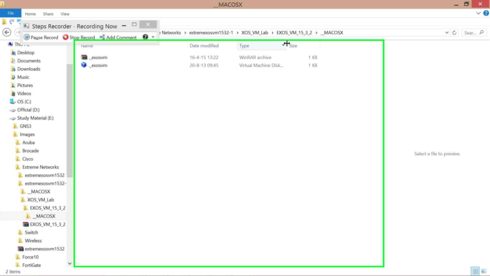This website uses cookies. By clicking Accept, you consent to the use of cookies. Click Here to learn more about how we use cookies.
Turn on suggestions
Auto-suggest helps you quickly narrow down your search results by suggesting possible matches as you type.
Showing results for
- Extreme Networks
- Community List
- Switching & Routing
- ExtremeSwitching (EXOS/Switch Engine)
- Configuring Exos Virtual Box
Options
- Subscribe to RSS Feed
- Mark Topic as New
- Mark Topic as Read
- Float this Topic for Current User
- Bookmark
- Subscribe
- Mute
- Printer Friendly Page
Configuring Exos Virtual Box
Configuring Exos Virtual Box
Options
- Mark as New
- Bookmark
- Subscribe
- Mute
- Subscribe to RSS Feed
- Get Direct Link
- Report Inappropriate Content
04-13-2015 12:05 PM
Hi,
I am trying to setup my lab environment, with virtual box 4.3.26. I have uploaded the virtual box extension pacl. I have downloaded the EXOS VM, but when ever I try to import the VM the machine is not being listed in the folder specified.
This is the very first time I am using Virtual Box. Might be some dumb issue.
Had been couple of days that I have googled the issue, but couldn't resolve. Pls. help.
Regards,
Manish
I am trying to setup my lab environment, with virtual box 4.3.26. I have uploaded the virtual box extension pacl. I have downloaded the EXOS VM, but when ever I try to import the VM the machine is not being listed in the folder specified.
This is the very first time I am using Virtual Box. Might be some dumb issue.
Had been couple of days that I have googled the issue, but couldn't resolve. Pls. help.
Regards,
Manish
32 REPLIES 32
Options
- Mark as New
- Bookmark
- Subscribe
- Mute
- Subscribe to RSS Feed
- Get Direct Link
- Report Inappropriate Content
04-16-2015 10:46 AM
Manish,
I've shared this document in other posts but here it goes again. It's a quick and dirty How-To manual detailing installation and interconnection of VMs in VB.
https://www.dropbox.com/s/79bvn8vzinmme70/Installing%20EXOS-VM.pdf?dl=0
I've shared this document in other posts but here it goes again. It's a quick and dirty How-To manual detailing installation and interconnection of VMs in VB.
https://www.dropbox.com/s/79bvn8vzinmme70/Installing%20EXOS-VM.pdf?dl=0
Options
- Mark as New
- Bookmark
- Subscribe
- Mute
- Subscribe to RSS Feed
- Get Direct Link
- Report Inappropriate Content
04-16-2015 10:41 AM
@ Tavares Belmont :
Have you tried connecting multiple EXOS machines together. My machines have started but I am not able to inter-connect them on GNS3. Earlier I was not able to ping the self IP but post referring to a post-reply by Daniel I started getting replies for self IP. Throwing some light on how to get the devices inter-connected on GNS3 or Oracle VB would be really appreciated.
email ID : manish@algort.co.in
Thanks in advance.
Regards,
Manish
Have you tried connecting multiple EXOS machines together. My machines have started but I am not able to inter-connect them on GNS3. Earlier I was not able to ping the self IP but post referring to a post-reply by Daniel I started getting replies for self IP. Throwing some light on how to get the devices inter-connected on GNS3 or Oracle VB would be really appreciated.
email ID : manish@algort.co.in
Thanks in advance.
Regards,
Manish
Options
- Mark as New
- Bookmark
- Subscribe
- Mute
- Subscribe to RSS Feed
- Get Direct Link
- Report Inappropriate Content
04-16-2015 08:52 AM
@Manish S
Send me your email, i can share my vm with you.
Send me your email, i can share my vm with you.
Options
- Mark as New
- Bookmark
- Subscribe
- Mute
- Subscribe to RSS Feed
- Get Direct Link
- Report Inappropriate Content
04-16-2015 08:29 AM
Hi Daniel,
I happen to come across another post of yours in which you have explained about interface.
I gave the loopback interface enable command and was able to ping the the self interface on the EXOS machine. If I can create the lab without importing the machine to GNS3, I am fine with it as well. As i read your post I understand that you create labs in VB. I assume that you might use multiple devices to create a virtual lab. Can you pls. share some documents which would explain how to use VB to connect multiple devices together instead of importing it to GNS 3 (even this would help)
Regards,
Manish
I happen to come across another post of yours in which you have explained about interface.
I gave the loopback interface enable command and was able to ping the the self interface on the EXOS machine. If I can create the lab without importing the machine to GNS3, I am fine with it as well. As i read your post I understand that you create labs in VB. I assume that you might use multiple devices to create a virtual lab. Can you pls. share some documents which would explain how to use VB to connect multiple devices together instead of importing it to GNS 3 (even this would help)
Regards,
Manish
Options
- Mark as New
- Bookmark
- Subscribe
- Mute
- Subscribe to RSS Feed
- Get Direct Link
- Report Inappropriate Content
04-16-2015 07:40 AM
Hi All,
Thanks for your replies.
@ Tavares Belmont :
Pls. find the PSR attached along, showing the file that got downloaded from https://xkit.extremenetworks.com/app/v/extremexosvm. I tried downloading it twice had the same file size, though till now I didn't check the md5. As I mentioned googled it, followed the procedure but failed to import as nothing was being detected.
@ Kawawa :
I downloaded the file from the link, I compressed the entire file as well as tried just compressing the VM, but post that couldn't find the .vdi file. I tried specifying the .vdi extention, but did't find any such file in the directory.
@ Daniel Flouret :
Many thanks. The link that you shared was very usefull. I am able to create the machine in VB now. I imported it to GNS3 as well. I tried linking it with VB option in GNS3, connected it to a Cisco IOS machine, but after giving the IP not able to ping each other. I read in an article, it has to be imported as QEMU. Is it so?? Also the I started the VM today and it shows its a trial for 30 days. So what happens after 30 days can I use the same after it gets expired doing a fresh installation.
Waiting in anticipation.
Regards,
Manish