- Extreme Networks
- Community List
- Switching & Routing
- ExtremeSwitching (EXOS/Switch Engine)
- Re: Disable mrouter port
- Subscribe to RSS Feed
- Mark Topic as New
- Mark Topic as Read
- Float this Topic for Current User
- Bookmark
- Subscribe
- Mute
- Printer Friendly Page
Disable mrouter port
- Mark as New
- Bookmark
- Subscribe
- Mute
- Subscribe to RSS Feed
- Get Direct Link
- Report Inappropriate Content
03-11-2021 05:15 PM
In EXOS, what command would be the equivalent of forbidding multicast traffic out an uplink port? Basically disabling the mrouter port, but not the interface. (Picture of a Cisco switch example)
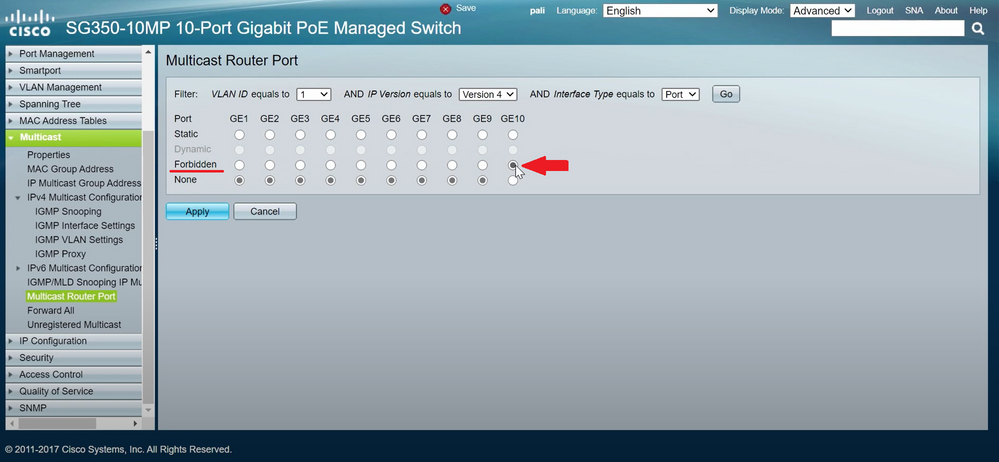
I have a vlan that runs video only and it is contained mostly with the exception of the one port going to my gateway/firewall. When I enable the interface going to my gateway, the rest of the network slows down considerably. I used Wireshark and I can see the multicast addresses starting to leak to the rest of the network. The leaking addresses are mostly in the 224 range, my video encoders and decoders are in the 239 range.
I have tried this command:
disable flooding [all_cast | broadcast | multicast | unicast] ports [port_list | all]
First multicast option and then all cast, and I still get multicast traffic leaking to the rest of the network.
Using X450G2-48t-10G4 ( Stack of 5) Img: 30.7.1.1
I just want to stop any multicast traffic going out that interface if possible.
Solved! Go to Solution.
- Mark as New
- Bookmark
- Subscribe
- Mute
- Subscribe to RSS Feed
- Get Direct Link
- Report Inappropriate Content
03-11-2021 06:00 PM
You could implement a ACL to drop this multicast traffic or take a look at this: How To: How to Rate Limit Multicast or Broadcast Flooded traffic on EXOS | Extreme Portal (force.com...
Has the firewall an Interface in the Video-VLAN?
- Mark as New
- Bookmark
- Subscribe
- Mute
- Subscribe to RSS Feed
- Get Direct Link
- Report Inappropriate Content
03-11-2021 06:00 PM
You could implement a ACL to drop this multicast traffic or take a look at this: How To: How to Rate Limit Multicast or Broadcast Flooded traffic on EXOS | Extreme Portal (force.com...
Has the firewall an Interface in the Video-VLAN?
