- Extreme Networks
- Community List
- Switching & Routing
- ExtremeSwitching (EXOS/Switch Engine)
- Edge closet design
- Subscribe to RSS Feed
- Mark Topic as New
- Mark Topic as Read
- Float this Topic for Current User
- Bookmark
- Subscribe
- Mute
- Printer Friendly Page
Edge closet design
Edge closet design
- Mark as New
- Bookmark
- Subscribe
- Mute
- Subscribe to RSS Feed
- Get Direct Link
- Report Inappropriate Content
11-13-2020 05:18 PM
We’re getting ready to refresh a significant number of edge closets and are looking to change up a few things. Our primary goals are:
- Support 2.5/5gbps links for our WAPs.
- Reduce/eliminate total downtime of the wired network and wireless network
- Save money
The current thought is to do something like the following:
- Place 2 higher-end switches capable of multi-gigabit links to handle the WAPs (max ~20 APs/closet)
- Fill out the remaining port needs with lower-end PoE switches
The question is, what’s the best way to accomplish the first 3 points following the second two. My initial thought would be to take the two higher-end switches (either 5520s or x465s) and set them up as an MLAG and the lower-end switches (either x440s or v400s) as a “stack” (with the understanding that V400s don’t actually stack and assuming that V400s can be uplinked to an MLAG). This should allow any one of the 3 entities to go down for whatever reason (hopefully just firmware updates) without taking the other 2 down.
Diagram of what I think is a good idea until people tell me why I’m being dumb:
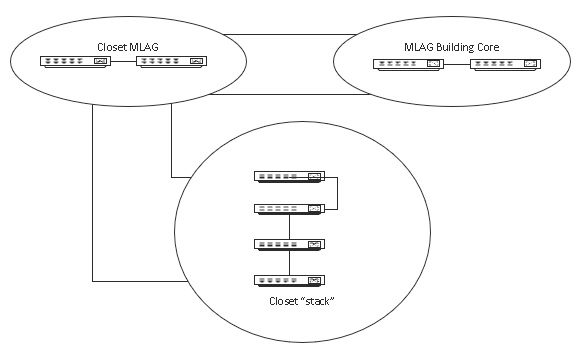
Am I missing anything? I understand that nothing benefits from the MLAG except for the stack and the uplink to the core. Is there a better way to accomplish what I’m after?
- Mark as New
- Bookmark
- Subscribe
- Mute
- Subscribe to RSS Feed
- Get Direct Link
- Report Inappropriate Content
11-14-2020 06:45 AM
Hello,
Unfortunately you do not write which WAPs should be used. But if you use current AX-APs e.g. together with the XCC, then "SmartRF" in the XCC ensures that exactly such failures are compensated. To do this, the WAPs must be close enough to each other so that in case of a failure (e.g. software update of a switch) the transmission power can be increased to close the gap.
In addition, some AX models allow the second Ethernet port to be used as a backup on a second switch.
- Mark as New
- Bookmark
- Subscribe
- Mute
- Subscribe to RSS Feed
- Get Direct Link
- Report Inappropriate Content
11-13-2020 05:37 PM
Correct. If the X440 Stack is connected via MLAG to “Closet-Switches” it will stay online if you reboot the “closet-switches” one by one (e.g. for an firmware upgrade)
I don’t think that you can connect one WAP to both switches because, they all have only one PoE-Port afaik (and offer only one MultiGig Port) So you don’t have any high-availability for your access-points.
To reduce the downtime during a hardware failure, reboot, firmware upgrade… you might have to distribute the WAPs evenly on both switches, so that the users always have two WAPs near them, each on a different switch.
I went back and forth about whether I should include that detail. Every WAP (or other wired device) that gets plugged into the 5520/465 will only be single-link devices, so I understand that I’ll lose everything connected to that switch when it goes down. As you said, the idea would be to evenly distribute WAPs so that with one switch down, the closest WAP to that one is still up.
- Mark as New
- Bookmark
- Subscribe
- Mute
- Subscribe to RSS Feed
- Get Direct Link
- Report Inappropriate Content
11-13-2020 05:34 PM
Correct. If the X440 (I prefer them over V400) Stack is connected via MLAG to “Closet-Switches” it will stay online if you reboot the “closet-switches” one by one (e.g. for an firmware upgrade)
I don’t think that you can connect one WAP to both switches because, they all have only one PoE-Port afaik (and offer only one MultiGig Port) So you don’t have any high-availability for your access-points.
To reduce the downtime during a hardware failure, reboot, firmware upgrade… you might have to distribute the WAPs evenly on both switches, so that the users always have two WAPs near them, each on a different switch.
