- Extreme Networks
- Community List
- Switching & Routing
- ExtremeSwitching (EXOS/Switch Engine)
- Error: MED Capabilities LV is not enabled
- Subscribe to RSS Feed
- Mark Topic as New
- Mark Topic as Read
- Float this Topic for Current User
- Bookmark
- Subscribe
- Mute
- Printer Friendly Page
Error: MED Capabilities LV is not enabled
Error: MED Capabilities LV is not enabled
- Mark as New
- Bookmark
- Subscribe
- Mute
- Subscribe to RSS Feed
- Get Direct Link
- Report Inappropriate Content
01-19-2021 09:06 PM
Hello,
New 5520’s in a stack running 31.1.1.3 patch1-1
I’m trying to add all of the lldp commands I typically run on our previous gen switches, but getting stuck on the error mentioned in the title. Here are the commands I am copying and pasting:
configure lldp port 1:1-48,2:1-48,3:1-48 advertise port-description power-via-mdi
configure lldp port 1:1-48,2:1-48,3:1-48 advertise system-name
configure lldp port 1:1-48,2:1-48,3:1-48 advertise system-capabilities
configure lldp port 1:1-48,2:1-48,3:1-48 advertise management-address
configure lldp port 1:1-48,2:1-48,3:1-48 advertise vendor-specific dot3 mac-phy
configure lldp port 1:1-48,2:1-48,3:1-48 advertise vendor-specific med power-via-mdi
Error: MED Capabilities TLV is not enabled.
I’ve even done the following:
enable lldp ports 1:1-48,2:1-48,3:1-48Any idea how I can enable MED Capabilities TLV?
EDIT: Cleaned up command format
- Mark as New
- Bookmark
- Subscribe
- Mute
- Subscribe to RSS Feed
- Get Direct Link
- Report Inappropriate Content
01-19-2021 09:56 PM
- Mark as New
- Bookmark
- Subscribe
- Mute
- Subscribe to RSS Feed
- Get Direct Link
- Report Inappropriate Content
01-19-2021 09:53 PM
That’s a great link, indeed! Thank you very much. The one command I was missing initially was the following, which resolved my issue in this new code version. Previously, I had never had to add that on any of our other switches.
configure lldp port all advertise vendor-specific med capabilitiesI appreciate the quick help!
- Mark as New
- Bookmark
- Subscribe
- Mute
- Subscribe to RSS Feed
- Get Direct Link
- Report Inappropriate Content
01-19-2021 09:42 PM
And this well done page: https://infra.engineer/miscellaneous/25-configure-lldp-on-extreme-exos-switching
Mig
- Mark as New
- Bookmark
- Subscribe
- Mute
- Subscribe to RSS Feed
- Get Direct Link
- Report Inappropriate Content
01-19-2021 09:42 PM
Rory,
I’m able to get this on an X435:
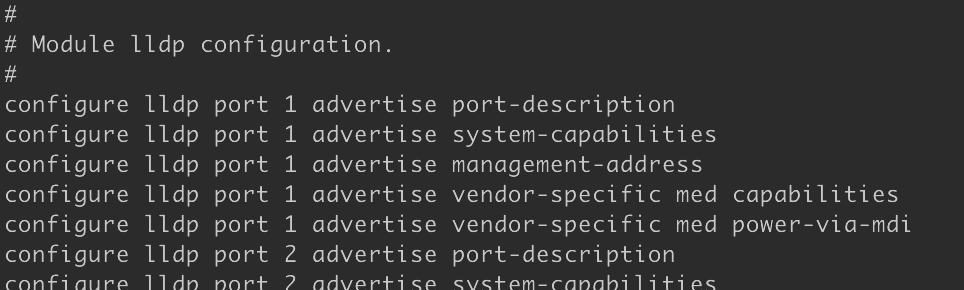
Have a look at the following topic replacing “...lldp port advertise...” by “...lldp port <port number> advertise...”:
Mig

