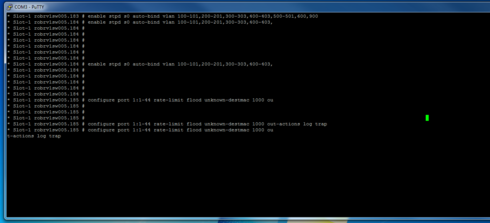This website uses cookies. By clicking Accept, you consent to the use of cookies. Click Here to learn more about how we use cookies.
Turn on suggestions
Auto-suggest helps you quickly narrow down your search results by suggesting possible matches as you type.
Showing results for
- Extreme Networks
- Community List
- Switching & Routing
- ExtremeSwitching (EXOS/Switch Engine)
- RE: EXOS CLI Cursor jumping
Options
- Subscribe to RSS Feed
- Mark Topic as New
- Mark Topic as Read
- Float this Topic for Current User
- Bookmark
- Subscribe
- Mute
- Printer Friendly Page
EXOS CLI Cursor jumping
EXOS CLI Cursor jumping
Options
- Mark as New
- Bookmark
- Subscribe
- Mute
- Subscribe to RSS Feed
- Get Direct Link
- Report Inappropriate Content
10-26-2016 02:30 PM
EXOS CLI cursor is sometimes jumping out of the windows - especially on long command lines or if the putty windows was resized during the session (which is quite a normal effort).
Have a look:
Especially if you want to change one parameter within a existing line of commands.
This Problem occurs in all EXOS versions. I try several putty versions, but all have the same issue.
Does anybody know this issue ?
Is it possible to avoid that problem ? Maybe an adjustment on Putty client ?
Are there a possibility to make EXOS CLI line redraw ?
Regards
Have a look:
Especially if you want to change one parameter within a existing line of commands.
This Problem occurs in all EXOS versions. I try several putty versions, but all have the same issue.
Does anybody know this issue ?
Is it possible to avoid that problem ? Maybe an adjustment on Putty client ?
Are there a possibility to make EXOS CLI line redraw ?
Regards
44 REPLIES 44
Options
- Mark as New
- Bookmark
- Subscribe
- Mute
- Subscribe to RSS Feed
- Get Direct Link
- Report Inappropriate Content
10-26-2016 06:00 PM
yes, for the terminal emulation part.
Options
- Mark as New
- Bookmark
- Subscribe
- Mute
- Subscribe to RSS Feed
- Get Direct Link
- Report Inappropriate Content
10-26-2016 06:00 PM
Which Putty Settings do you mean ??
Options
- Mark as New
- Bookmark
- Subscribe
- Mute
- Subscribe to RSS Feed
- Get Direct Link
- Report Inappropriate Content
10-26-2016 05:52 PM
Hi Stephane, Hi Stephen,
my problem occurs on both console and ssh!
I cannot believe that i have to set/define (every) session the count of needed columns?!
On every other compareable CLI interface i do not have care about this - not on a linux cli, not on other LAN Switch CLI interfaces.
I am not an expert on this but i believe at session startup (and maybe later if the window will be resized) the column count have to be detected automatically.
On EOS i do not have such problems. Maybe both developer groups should share their knowledge to achieve such basic features for all EXOS customers.
Regards
my problem occurs on both console and ssh!
I cannot believe that i have to set/define (every) session the count of needed columns?!
On every other compareable CLI interface i do not have care about this - not on a linux cli, not on other LAN Switch CLI interfaces.
I am not an expert on this but i believe at session startup (and maybe later if the window will be resized) the column count have to be detected automatically.
On EOS i do not have such problems. Maybe both developer groups should share their knowledge to achieve such basic features for all EXOS customers.
Regards
Options
- Mark as New
- Bookmark
- Subscribe
- Mute
- Subscribe to RSS Feed
- Get Direct Link
- Report Inappropriate Content
10-26-2016 05:15 PM
The "config cli columns" command has been introduced in 16.1. As Stephen said, this issue should only happen in console, because there're no ways to know the size of the window. So it defaults to 80. Since 16.1, you can change that per session.
Options
- Mark as New
- Bookmark
- Subscribe
- Mute
- Subscribe to RSS Feed
- Get Direct Link
- Report Inappropriate Content
10-26-2016 02:56 PM
Yeah, I've noticed that, too. (SecureCRT, connecting via SSH). Typically when I'm at the bottom of the screen with long/wrapping lines and/or up-arrowing (hey, a new verb!) to a previous long line and then wanting to in-line edit said line.
I usually just try to work around it by resizing the window and then trying again.
I usually just try to work around it by resizing the window and then trying again.