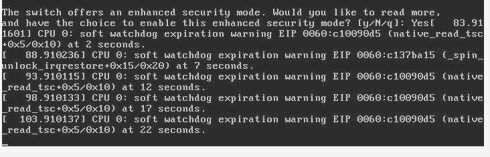This website uses cookies. By clicking Accept, you consent to the use of cookies. Click Here to learn more about how we use cookies.
Turn on suggestions
Auto-suggest helps you quickly narrow down your search results by suggesting possible matches as you type.
Showing results for
- Extreme Networks
- Community List
- Switching & Routing
- ExtremeSwitching (EXOS/Switch Engine)
- RE: EXOS-VM doesn't boot after adding more NICs
Options
- Subscribe to RSS Feed
- Mark Topic as New
- Mark Topic as Read
- Float this Topic for Current User
- Bookmark
- Subscribe
- Mute
- Printer Friendly Page
EXOS-VM doesn't boot after adding more NICs
EXOS-VM doesn't boot after adding more NICs
Options
- Mark as New
- Bookmark
- Subscribe
- Mute
- Subscribe to RSS Feed
- Get Direct Link
- Report Inappropriate Content
02-12-2016 01:01 PM
Thanks Stephane. So I created the vm from the iso image and powered it on and it booted successfully. I then followed the install guide to add more nics, but now when I power on the vm it does not boot. I keep getting a watchdog warning message that has seconds that count up each time the error message appears. Note: This conversation was created from a reply on: How to enable MPLS on ExOS VM ?.
9 REPLIES 9
Options
- Mark as New
- Bookmark
- Subscribe
- Mute
- Subscribe to RSS Feed
- Get Direct Link
- Report Inappropriate Content
02-13-2016 08:01 AM
I just launched a VM running EXOS 16.1.3.6 with VB 5.0.14r105127. That VM has the usual 4 adapters Up plus one more added manually. No issue.
Options
- Mark as New
- Bookmark
- Subscribe
- Mute
- Subscribe to RSS Feed
- Get Direct Link
- Report Inappropriate Content
02-13-2016 07:51 AM
That would be worth to check with another hypervisor, the problem may come from VB. I'm not sure we did any change to the software dataplane recently.
Options
- Mark as New
- Bookmark
- Subscribe
- Mute
- Subscribe to RSS Feed
- Get Direct Link
- Report Inappropriate Content
02-13-2016 03:31 AM
Drew,
I did some more troubleshooting and i figured out what was causing the watchdog error. Adapters 3 and 4 were causing the issue. i created a new VM and disabled each adapter at a time starting with 4, and then i started the VM after disabling the individual adapters. The error went away when the VM booted after adapters 3 and 4 were both disabled. I then added 6 nics/ports and the VM booted without a problem. i hope this helps you narrow down the issue with the VM.
I did some more troubleshooting and i figured out what was causing the watchdog error. Adapters 3 and 4 were causing the issue. i created a new VM and disabled each adapter at a time starting with 4, and then i started the VM after disabling the individual adapters. The error went away when the VM booted after adapters 3 and 4 were both disabled. I then added 6 nics/ports and the VM booted without a problem. i hope this helps you narrow down the issue with the VM.
Options
- Mark as New
- Bookmark
- Subscribe
- Mute
- Subscribe to RSS Feed
- Get Direct Link
- Report Inappropriate Content
02-12-2016 02:41 PM
Hi Drew,
1. I am running the VM in VirtualBox Version 5.0.14 r105127
2. i added 4 more nics
3.
1. I am running the VM in VirtualBox Version 5.0.14 r105127
2. i added 4 more nics
3.
Options
- Mark as New
- Bookmark
- Subscribe
- Mute
- Subscribe to RSS Feed
- Get Direct Link
- Report Inappropriate Content
02-12-2016 02:26 PM
Hi Darren,
A few questions...
A few questions...
- What platform are you running your VM on?
- How many NICs did you add?
- What's the exact error message?