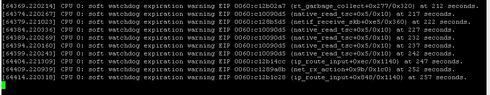This website uses cookies. By clicking Accept, you consent to the use of cookies. Click Here to learn more about how we use cookies.
Turn on suggestions
Auto-suggest helps you quickly narrow down your search results by suggesting possible matches as you type.
Showing results for
- Extreme Networks
- Community List
- Switching & Routing
- ExtremeSwitching (EXOS/Switch Engine)
- RE: EXOS-VM doesn't boot after adding more NICs
Options
- Subscribe to RSS Feed
- Mark Topic as New
- Mark Topic as Read
- Float this Topic for Current User
- Bookmark
- Subscribe
- Mute
- Printer Friendly Page
EXOS-VM doesn't boot after adding more NICs
EXOS-VM doesn't boot after adding more NICs
Options
- Mark as New
- Bookmark
- Subscribe
- Mute
- Subscribe to RSS Feed
- Get Direct Link
- Report Inappropriate Content
02-12-2016 01:01 PM
Thanks Stephane. So I created the vm from the iso image and powered it on and it booted successfully. I then followed the install guide to add more nics, but now when I power on the vm it does not boot. I keep getting a watchdog warning message that has seconds that count up each time the error message appears. Note: This conversation was created from a reply on: How to enable MPLS on ExOS VM ?.
9 REPLIES 9
Options
- Mark as New
- Bookmark
- Subscribe
- Mute
- Subscribe to RSS Feed
- Get Direct Link
- Report Inappropriate Content
02-18-2016 08:54 PM
Darren,
Can you please execute the following command?
vboxmanage showvminfo
I'm interested in the part that shows the nic configuration. Something like this:
NIC 1: MAC: 0800275DA494, Attachment: Host-only Interface 'vboxnet0', Cable connected: on, Trace: off (file: none), Type: Am79C973, Reported speed: 0 Mbps, Boot priority: 0, Promisc Policy: allow-all, Bandwidth group: none
NIC 2: MAC: 080027BE5E50, Attachment: Internal Network 'vlab.base-1', Cable connected: off, Trace: off (file: none), Type: Am79C973, Reported speed: 0 Mbps, Boot priority: 0, Promisc Policy: allow-all, Bandwidth group: none
NIC 3: MAC: 0800273F1B26, Attachment: Internal Network 'vlab.base-2', Cable connected: off, Trace: off (file: none), Type: Am79C973, Reported speed: 0 Mbps, Boot priority: 0, Promisc Policy: allow-all, Bandwidth group: none
NIC 4: MAC: 08002762589B, Attachment: Internal Network 'vlab.base-3', Cable connected: off, Trace: off (file: none), Type: Am79C973, Reported speed: 0 Mbps, Boot priority: 0, Promisc Policy: allow-all, Bandwidth group: none
NIC 5: MAC: 080027A0EAD8, Attachment: Internal Network 'vlab.base-4', Cable connected: off, Trace: off (file: none), Type: Am79C973, Reported speed: 0 Mbps, Boot priority: 0, Promisc Policy: allow-all, Bandwidth group: none
NIC 6: MAC: 080027E7F689, Attachment: Internal Network 'vlab.base-5', Cable connected: off, Trace: off (file: none), Type: Am79C973, Reported speed: 0 Mbps, Boot priority: 0, Promisc Policy: allow-all, Bandwidth group: none
NIC 7: MAC: 08002755F7C5, Attachment: Internal Network 'vlab.base-6', Cable connected: off, Trace: off (file: none), Type: Am79C973, Reported speed: 0 Mbps, Boot priority: 0, Promisc Policy: allow-all, Bandwidth group: none
NIC 8: MAC: 080027E8D5D4, Attachment: Internal Network 'vlab.base-7', Cable connected: off, Trace: off (file: none), Type: Am79C973, Reported speed: 0 Mbps, Boot priority: 0, Promisc Policy: allow-all, Bandwidth group: none
Can you please execute the following command?
vboxmanage showvminfo
I'm interested in the part that shows the nic configuration. Something like this:
NIC 1: MAC: 0800275DA494, Attachment: Host-only Interface 'vboxnet0', Cable connected: on, Trace: off (file: none), Type: Am79C973, Reported speed: 0 Mbps, Boot priority: 0, Promisc Policy: allow-all, Bandwidth group: none
NIC 2: MAC: 080027BE5E50, Attachment: Internal Network 'vlab.base-1', Cable connected: off, Trace: off (file: none), Type: Am79C973, Reported speed: 0 Mbps, Boot priority: 0, Promisc Policy: allow-all, Bandwidth group: none
NIC 3: MAC: 0800273F1B26, Attachment: Internal Network 'vlab.base-2', Cable connected: off, Trace: off (file: none), Type: Am79C973, Reported speed: 0 Mbps, Boot priority: 0, Promisc Policy: allow-all, Bandwidth group: none
NIC 4: MAC: 08002762589B, Attachment: Internal Network 'vlab.base-3', Cable connected: off, Trace: off (file: none), Type: Am79C973, Reported speed: 0 Mbps, Boot priority: 0, Promisc Policy: allow-all, Bandwidth group: none
NIC 5: MAC: 080027A0EAD8, Attachment: Internal Network 'vlab.base-4', Cable connected: off, Trace: off (file: none), Type: Am79C973, Reported speed: 0 Mbps, Boot priority: 0, Promisc Policy: allow-all, Bandwidth group: none
NIC 6: MAC: 080027E7F689, Attachment: Internal Network 'vlab.base-5', Cable connected: off, Trace: off (file: none), Type: Am79C973, Reported speed: 0 Mbps, Boot priority: 0, Promisc Policy: allow-all, Bandwidth group: none
NIC 7: MAC: 08002755F7C5, Attachment: Internal Network 'vlab.base-6', Cable connected: off, Trace: off (file: none), Type: Am79C973, Reported speed: 0 Mbps, Boot priority: 0, Promisc Policy: allow-all, Bandwidth group: none
NIC 8: MAC: 080027E8D5D4, Attachment: Internal Network 'vlab.base-7', Cable connected: off, Trace: off (file: none), Type: Am79C973, Reported speed: 0 Mbps, Boot priority: 0, Promisc Policy: allow-all, Bandwidth group: none
Options
- Mark as New
- Bookmark
- Subscribe
- Mute
- Subscribe to RSS Feed
- Get Direct Link
- Report Inappropriate Content
02-13-2016 04:22 PM
Ok. Maybe I have to download the iso again. Thanks
Options
- Mark as New
- Bookmark
- Subscribe
- Mute
- Subscribe to RSS Feed
- Get Direct Link
- Report Inappropriate Content
02-13-2016 04:22 PM
yes. i downloaded the iso again and got it to boot up. but i still see the same watchdog error. ill put in some configurations on the switch and it appears. i then have to start my configurations again. i dont save the configs after each change i make because the save process takes a long time.
Options
- Mark as New
- Bookmark
- Subscribe
- Mute
- Subscribe to RSS Feed
- Get Direct Link
- Report Inappropriate Content
02-13-2016 04:22 PM
Any luck, Darren?