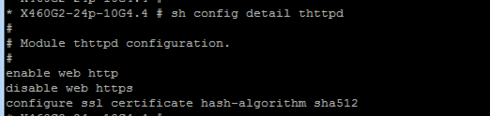This website uses cookies. By clicking Accept, you consent to the use of cookies. Click Here to learn more about how we use cookies.
Turn on suggestions
Auto-suggest helps you quickly narrow down your search results by suggesting possible matches as you type.
Showing results for
- Extreme Networks
- Community List
- Switching & Routing
- ExtremeSwitching (EXOS/Switch Engine)
- RE: EXOS - Web Access enabled or disabled for HTTP...
Options
- Subscribe to RSS Feed
- Mark Topic as New
- Mark Topic as Read
- Float this Topic for Current User
- Bookmark
- Subscribe
- Mute
- Printer Friendly Page
EXOS - Web Access enabled or disabled for HTTPS?
EXOS - Web Access enabled or disabled for HTTPS?
Options
- Mark as New
- Bookmark
- Subscribe
- Mute
- Subscribe to RSS Feed
- Get Direct Link
- Report Inappropriate Content
01-19-2017 08:37 AM
The command "show management" will show the status of the httpd service on an EXOS switch. The output would show both http and https status. It seems that with version 21 and later, this command now shows only HTTP service status regardless of the status of HTTPS.
The two questions are:
1. Is there a way in version 21+ to verify HTTPS status?
a. Extending that, to verify all access interfaces?
2. Are there any plans to allow the changing of listening port (for both HTTP and HTTPS)
from the defaults of 80 and 443?
The two questions are:
1. Is there a way in version 21+ to verify HTTPS status?
a. Extending that, to verify all access interfaces?
2. Are there any plans to allow the changing of listening port (for both HTTP and HTTPS)
from the defaults of 80 and 443?
5 REPLIES 5
Options
- Mark as New
- Bookmark
- Subscribe
- Mute
- Subscribe to RSS Feed
- Get Direct Link
- Report Inappropriate Content
01-20-2017 03:19 PM
Both the outputs shared above accordingly specifying the details incorporated for Http and Https info and their status. Http(80) and Https(443) whereas SHA (512) with RSA encryption mode set.
Hence either way you can retrieve these info details.
Hope these explanation fetched you the direction which you were looking before....... If so then do let us know if we can close this ongoing discussion with the confirmation that this has clarified things moving forward.......
Hence either way you can retrieve these info details.
Hope these explanation fetched you the direction which you were looking before....... If so then do let us know if we can close this ongoing discussion with the confirmation that this has clarified things moving forward.......
Options
- Mark as New
- Bookmark
- Subscribe
- Mute
- Subscribe to RSS Feed
- Get Direct Link
- Report Inappropriate Content
01-20-2017 03:19 PM
Priya, See my comment to Matt. The behavior was changed and showing the config is not sufficient. If a case should be opened, please do, otherwise we'd have to file a FR. The least significant FR possible, but an FR nonetheless.
Options
- Mark as New
- Bookmark
- Subscribe
- Mute
- Subscribe to RSS Feed
- Get Direct Link
- Report Inappropriate Content
01-19-2017 11:38 PM
Mike,
Even from the configuration we could check the status of the http & https - "show configuration detail thttpd".
Even from the configuration we could check the status of the http & https - "show configuration detail thttpd".
Options
- Mark as New
- Bookmark
- Subscribe
- Mute
- Subscribe to RSS Feed
- Get Direct Link
- Report Inappropriate Content
01-19-2017 06:17 PM
# show ssl
HTTPS Port Number: 443 (Disabled)
Signature Algorithm configured: sha512 With RSA Encryption
Certificate and Private key not configured
Manufacturing certificate: Not present
HTTPS Port Number: 443 (Disabled)
Signature Algorithm configured: sha512 With RSA Encryption
Certificate and Private key not configured
Manufacturing certificate: Not present