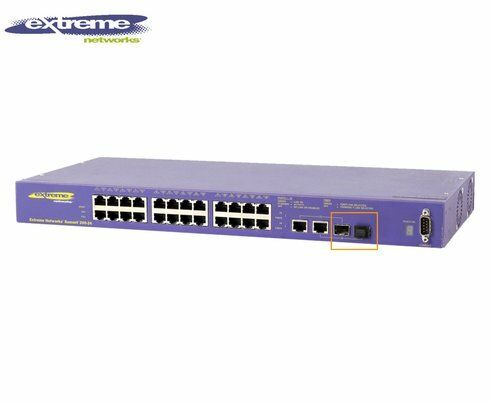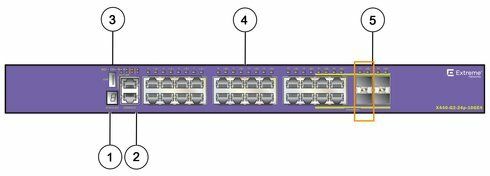This website uses cookies. By clicking Accept, you consent to the use of cookies. Click Here to learn more about how we use cookies.
Turn on suggestions
Auto-suggest helps you quickly narrow down your search results by suggesting possible matches as you type.
Showing results for
- Extreme Networks
- Community List
- Switching & Routing
- ExtremeSwitching (EXOS/Switch Engine)
- Extreme Switch is unreachable
Options
- Subscribe to RSS Feed
- Mark Topic as New
- Mark Topic as Read
- Float this Topic for Current User
- Bookmark
- Subscribe
- Mute
- Printer Friendly Page
Extreme Switch is unreachable
Extreme Switch is unreachable
Options
- Mark as New
- Bookmark
- Subscribe
- Mute
- Subscribe to RSS Feed
- Get Direct Link
- Report Inappropriate Content
10-15-2017 12:33 PM
Hello 🙂
I had an extreme switch summit 200 which was connected via port 21/22 via LWL to my core switch. Today I replace this switch with a newer model x440-g2
My problem:
The x440 is in our network unreachable. I can not send a ping from this switch to the core or from core to this switch (via telnet) > no response.
All devices, which are connected to this switch are unreachable, too.
It seems that this switch is "offline"
The uplink ports 21/22 blink > The connection between switch and core should be ok.
Logically: The cable still be the same. I only changed the switch
This is the config of my old summit 200 (This works):
=~=~=~=~=~=~=~=~=~=~=~= PuTTY log 2017.10.14 15:36:12 =~=~=~=~=~=~=~=~=~=~=~=
show conf # # Summit200-24 Configuration generated Sat Oct 14 15:36:41 2017 # Software Version 7.5e.2.6 [non-ssh] by Build_Master on 02/23/06 03:13:35 # Configuration Mode create vlan "MyVLAN" # # Config information for VLAN Default. configure vlan "Default" tag 1 # VLAN-ID=0x1 Global Tag 1 configure stpd s0 add vlan "Default" # # Config information for VLAN MacVlanDiscover. # # Config information for VLAN MyVLAN. configure vlan "MyVLAN" tag 200 # VLAN-ID=0xc8 Global Tag 3 configure vlan "MyVLAN" ipaddress 192.168.1.100 255.255.255.0 configure vlan "MyVLAN" add port 1 untagged configure vlan "MyVLAN" add port 4 untagged configure vlan "MyVLAN" add port 5 untagged configure vlan "MyVLAN" add port 7 untagged configure vlan "MyVLAN" add port 8 untagged configure vlan "MyVLAN" add port 9 untagged configure vlan "MyVLAN" add port 10 untagged configure vlan "MyVLAN" add port 11 untagged configure vlan "MyVLAN" add port 12 untagged configure vlan "MyVLAN" add port 13 untagged configure vlan "MyVLAN" add port 14 untagged configure vlan "MyVLAN" add port 15 untagged configure vlan "MyVLAN" add port 16 untagged configure vlan "MyVLAN" add port 17 untagged configure vlan "MyVLAN" add port 18 untagged configure vlan "MyVLAN" add port 19 untagged configure vlan "MyVLAN" add port 20 untagged configure vlan "MyVLAN" add port 21 untagged configure vlan "MyVLAN" add port 22 untagged configure vlan "MyVLAN" add port 23 untagged configure vlan "MyVLAN" add port 24 untagged configure vlan "MyVLAN" add port 25 tagged enable web # SNMP Configuration configure snmp sysName "xxx" configure snmp sysLocation "xxx" configure snmp sysContact "xxx" enable rmon enable idletimeouts config idletimeouts 10 enable cli-prompt-number # Load Sharing Configuration enable sharing 25 grouping 25,26 # Ports Configuration configure port 25 preferred-medium fiber configure port 26 preferred-medium fiber # MAC FDB configuration and static entries configure ipfdb agingtime 0 # -- IP Interface[0] = "MyVLAN" enable ipforwarding vlan "MyVLAN" disable icmp timestamp vlan "MyVLAN" disable icmp address-mask vlan "MyVLAN" # Global IP settings. disable icmp access-list # # IP ARP Configuration configure iparp max-entries 8192 # # IP Route Configuration configure iproute add default 192.168.1.1 1 # Multicast configuration enable igmp snooping enable igmp snooping vlan "Default" enable igmp snooping vlan "MyVLAN" # RIP interface configuration # RIP global parameter configuration # NAT configuration configure nat timeout 300 # SNTP client configuration enable sntp-client configure sntp-client primary server "192.168.1.1" configure sntp-client update-interval 10800 configure timezone name MET 60 autodst name MEST begins every last Sunday March at 2:00 ends every last Sunday October at 3:00 # TACACS configuration disable tacacs disable tacacs-authorization disable tacacs-accounting # Network Login Configuration configure netlogin mac auth-retry-count 3 configure netlogin mac reauth-period 1800 # Enhanced-dos-protect configuration disable enhanced-dos-protect ipfdb disable enhanced-dos-protect rate-limit # Source IP Guard Configuration # LLDP configure lldp transmit-interval 30 configure lldp transmit-hold 4 configure lldp transmit-delay 2 configure lldp reinitialize-delay 2 configure lldp snmp-notification-interval 5 disable lldp ports 1 disable lldp ports 2 disable lldp ports 3 disable lldp ports 4 disable lldp ports 5 disable lldp ports 6 disable lldp ports 7 disable lldp ports 8 disable lldp ports 9 disable lldp ports 10 disable lldp ports 11 disable lldp ports 12 disable lldp ports 13 disable lldp ports 14 disable lldp ports 15 disable lldp ports 16 disable lldp ports 17 disable lldp ports 18 disable lldp ports 19 disable lldp ports 20 disable lldp ports 21 disable lldp ports 22 disable lldp ports 23 disable lldp ports 24 disable lldp ports 25 disable lldp ports 26 # MAC Lockdown with timeout Configuration
And this is the config of my new x440-g2 (works not)
=~=~=~=~=~=~=~=~=~=~=~= PuTTY log 2017.10.14 16:38:34 =~=~=~=~=~=~=~=~=~=~=~= show conf # # Module devmgr configuration. # configure snmp sysName "xxx" configure snmp sysLocation "xxx" configure snmp sysContact "xxx" configure timezone name MET 60 autodst name MEST 60 begins every last sunday march at 2 0 ends every last sunday october at 3 0 configure sys-recovery-level switch reset # # Module vlan configuration. # configure vlan default delete ports all configure vr VR-Default delete ports 1-28 configure vr VR-Default add ports 1-28 configure vlan default delete ports 1-28 create vlan "MyVLAN" configure vlan MyVLAN tag 200 enable sharing 21 grouping 21-24 algorithm address-based L3_L4 lacp configure vlan MyVLAN add ports 21 tagged configure vlan MyVLAN add ports 1 untagged configure vlan MyVLAN ipaddress 192.168.1.100 255.255.255.0 enable ipforwarding vlan MyVLAN # # Module rtmgr configuration. # configure iproute add default 192.168.1.1
I had an extreme switch summit 200 which was connected via port 21/22 via LWL to my core switch. Today I replace this switch with a newer model x440-g2
My problem:
The x440 is in our network unreachable. I can not send a ping from this switch to the core or from core to this switch (via telnet) > no response.
All devices, which are connected to this switch are unreachable, too.
It seems that this switch is "offline"
The uplink ports 21/22 blink > The connection between switch and core should be ok.
Logically: The cable still be the same. I only changed the switch
This is the config of my old summit 200 (This works):
=~=~=~=~=~=~=~=~=~=~=~= PuTTY log 2017.10.14 15:36:12 =~=~=~=~=~=~=~=~=~=~=~=
show conf # # Summit200-24 Configuration generated Sat Oct 14 15:36:41 2017 # Software Version 7.5e.2.6 [non-ssh] by Build_Master on 02/23/06 03:13:35 # Configuration Mode create vlan "MyVLAN" # # Config information for VLAN Default. configure vlan "Default" tag 1 # VLAN-ID=0x1 Global Tag 1 configure stpd s0 add vlan "Default" # # Config information for VLAN MacVlanDiscover. # # Config information for VLAN MyVLAN. configure vlan "MyVLAN" tag 200 # VLAN-ID=0xc8 Global Tag 3 configure vlan "MyVLAN" ipaddress 192.168.1.100 255.255.255.0 configure vlan "MyVLAN" add port 1 untagged configure vlan "MyVLAN" add port 4 untagged configure vlan "MyVLAN" add port 5 untagged configure vlan "MyVLAN" add port 7 untagged configure vlan "MyVLAN" add port 8 untagged configure vlan "MyVLAN" add port 9 untagged configure vlan "MyVLAN" add port 10 untagged configure vlan "MyVLAN" add port 11 untagged configure vlan "MyVLAN" add port 12 untagged configure vlan "MyVLAN" add port 13 untagged configure vlan "MyVLAN" add port 14 untagged configure vlan "MyVLAN" add port 15 untagged configure vlan "MyVLAN" add port 16 untagged configure vlan "MyVLAN" add port 17 untagged configure vlan "MyVLAN" add port 18 untagged configure vlan "MyVLAN" add port 19 untagged configure vlan "MyVLAN" add port 20 untagged configure vlan "MyVLAN" add port 21 untagged configure vlan "MyVLAN" add port 22 untagged configure vlan "MyVLAN" add port 23 untagged configure vlan "MyVLAN" add port 24 untagged configure vlan "MyVLAN" add port 25 tagged enable web # SNMP Configuration configure snmp sysName "xxx" configure snmp sysLocation "xxx" configure snmp sysContact "xxx" enable rmon enable idletimeouts config idletimeouts 10 enable cli-prompt-number # Load Sharing Configuration enable sharing 25 grouping 25,26 # Ports Configuration configure port 25 preferred-medium fiber configure port 26 preferred-medium fiber # MAC FDB configuration and static entries configure ipfdb agingtime 0 # -- IP Interface[0] = "MyVLAN" enable ipforwarding vlan "MyVLAN" disable icmp timestamp vlan "MyVLAN" disable icmp address-mask vlan "MyVLAN" # Global IP settings. disable icmp access-list # # IP ARP Configuration configure iparp max-entries 8192 # # IP Route Configuration configure iproute add default 192.168.1.1 1 # Multicast configuration enable igmp snooping enable igmp snooping vlan "Default" enable igmp snooping vlan "MyVLAN" # RIP interface configuration # RIP global parameter configuration # NAT configuration configure nat timeout 300 # SNTP client configuration enable sntp-client configure sntp-client primary server "192.168.1.1" configure sntp-client update-interval 10800 configure timezone name MET 60 autodst name MEST begins every last Sunday March at 2:00 ends every last Sunday October at 3:00 # TACACS configuration disable tacacs disable tacacs-authorization disable tacacs-accounting # Network Login Configuration configure netlogin mac auth-retry-count 3 configure netlogin mac reauth-period 1800 # Enhanced-dos-protect configuration disable enhanced-dos-protect ipfdb disable enhanced-dos-protect rate-limit # Source IP Guard Configuration # LLDP configure lldp transmit-interval 30 configure lldp transmit-hold 4 configure lldp transmit-delay 2 configure lldp reinitialize-delay 2 configure lldp snmp-notification-interval 5 disable lldp ports 1 disable lldp ports 2 disable lldp ports 3 disable lldp ports 4 disable lldp ports 5 disable lldp ports 6 disable lldp ports 7 disable lldp ports 8 disable lldp ports 9 disable lldp ports 10 disable lldp ports 11 disable lldp ports 12 disable lldp ports 13 disable lldp ports 14 disable lldp ports 15 disable lldp ports 16 disable lldp ports 17 disable lldp ports 18 disable lldp ports 19 disable lldp ports 20 disable lldp ports 21 disable lldp ports 22 disable lldp ports 23 disable lldp ports 24 disable lldp ports 25 disable lldp ports 26 # MAC Lockdown with timeout Configuration
And this is the config of my new x440-g2 (works not)
=~=~=~=~=~=~=~=~=~=~=~= PuTTY log 2017.10.14 16:38:34 =~=~=~=~=~=~=~=~=~=~=~= show conf # # Module devmgr configuration. # configure snmp sysName "xxx" configure snmp sysLocation "xxx" configure snmp sysContact "xxx" configure timezone name MET 60 autodst name MEST 60 begins every last sunday march at 2 0 ends every last sunday october at 3 0 configure sys-recovery-level switch reset # # Module vlan configuration. # configure vlan default delete ports all configure vr VR-Default delete ports 1-28 configure vr VR-Default add ports 1-28 configure vlan default delete ports 1-28 create vlan "MyVLAN" configure vlan MyVLAN tag 200 enable sharing 21 grouping 21-24 algorithm address-based L3_L4 lacp configure vlan MyVLAN add ports 21 tagged configure vlan MyVLAN add ports 1 untagged configure vlan MyVLAN ipaddress 192.168.1.100 255.255.255.0 enable ipforwarding vlan MyVLAN # # Module rtmgr configuration. # configure iproute add default 192.168.1.1
4 REPLIES 4
Options
- Mark as New
- Bookmark
- Subscribe
- Mute
- Subscribe to RSS Feed
- Get Direct Link
- Report Inappropriate Content
10-16-2017 12:06 PM
Hi,
with an X440-G2 there is the possibility that you run into into the bug FN412 - EXOS 21.1.1 Patch 1-2 will not forward traffic with default configuration (present in several firmware versions). If so, the command
enable flooding all_cast ports allwould make your device reachable.
But the sharing configuration does indeed look suspicious. The X440-G2 configuration seems to be incomplete in comparison to the Summit 200 configuration.
Thanks,
Erik
with an X440-G2 there is the possibility that you run into into the bug FN412 - EXOS 21.1.1 Patch 1-2 will not forward traffic with default configuration (present in several firmware versions). If so, the command
enable flooding all_cast ports allwould make your device reachable.
But the sharing configuration does indeed look suspicious. The X440-G2 configuration seems to be incomplete in comparison to the Summit 200 configuration.
Thanks,
Erik
Options
- Mark as New
- Bookmark
- Subscribe
- Mute
- Subscribe to RSS Feed
- Get Direct Link
- Report Inappropriate Content
10-16-2017 06:07 AM
Hi,
It looks like the static LAG was configured for uplink sharing port on Summit 200 but the LACP is configured in x440G2 switch now. The LACP should be configured/enabled on peer switch as well to operate properly. So if there is no LACP configured on the sharing port in LWL Core, you need to remove the "LACP" from your sharing configuration.
And all access ports were configured as untagged ports of the "MyVLAN" VLAN but only port 1 is untagged for the VLAN in x440G2 switch. You also need to add customer device ports to the VLAN with untagged.
It looks like the static LAG was configured for uplink sharing port on Summit 200 but the LACP is configured in x440G2 switch now. The LACP should be configured/enabled on peer switch as well to operate properly. So if there is no LACP configured on the sharing port in LWL Core, you need to remove the "LACP" from your sharing configuration.
And all access ports were configured as untagged ports of the "MyVLAN" VLAN but only port 1 is untagged for the VLAN in x440G2 switch. You also need to add customer device ports to the VLAN with untagged.
Options
- Mark as New
- Bookmark
- Subscribe
- Mute
- Subscribe to RSS Feed
- Get Direct Link
- Report Inappropriate Content
10-15-2017 01:41 PM
notice: on the summit 200 the uplink ports were 25/26 (grouping)
on the 440-g2 are the uplink ports 21/22 (grouping)
summit 200
x440-g2
on the orange marked ports are / were the lwl cables connected
on the 440-g2 are the uplink ports 21/22 (grouping)
summit 200
x440-g2
on the orange marked ports are / were the lwl cables connected
Options
- Mark as New
- Bookmark
- Subscribe
- Mute
- Subscribe to RSS Feed
- Get Direct Link
- Report Inappropriate Content
10-15-2017 01:37 PM
You had untagged vlan 200 on port 21 on summit 200 Now you have it tagged Which vlan mode is on the core's side?