- Extreme Networks
- Community List
- Switching & Routing
- ExtremeSwitching (EXOS/Switch Engine)
- Re: Extreme x670 . The port indication is on when ...
- Subscribe to RSS Feed
- Mark Topic as New
- Mark Topic as Read
- Float this Topic for Current User
- Bookmark
- Subscribe
- Mute
- Printer Friendly Page
Extreme x670 . The port indication is on when the down command is forced, and when the physical cable is disconnected
- Mark as New
- Bookmark
- Subscribe
- Mute
- Subscribe to RSS Feed
- Get Direct Link
- Report Inappropriate Content
10-29-2020 01:23 PM
I am using a project stack of 4 extreme switches (2-x670 vim 4-40G4X module, 2-x460 v80 module).
Updated switch version to 16.2.5.4 patch1-20
The port indication is on when the down command is forced, and when the physical cable is disconnected
This occurs on all ports on the switch and on stack ports.

cable removed
Solved! Go to Solution.
- Mark as New
- Bookmark
- Subscribe
- Mute
- Subscribe to RSS Feed
- Get Direct Link
- Report Inappropriate Content
10-29-2020 01:45 PM
Lights being on if there is no link sounds like a bug and I recommend opening a TAC case to report and try to resolve that.
If you look at the port in the CLI does it show disabled and ready?
The thing that really caught my attention though is the mixed stack. Are you aware that you are limited by the table sizes of the least powerful switch?
The stacking tool can show you what you are working with in your case.
https://stackingtool.extremenetworks.com/StackingTool/
- Mark as New
- Bookmark
- Subscribe
- Mute
- Subscribe to RSS Feed
- Get Direct Link
- Report Inappropriate Content
10-30-2020 06:39 AM
Hi, David
Ports are disabled, but the LEDs on the switch are blinking. Problem with indication on stack ports and ethernet ports from 1 to 25, after 25 ethernet port and optical port indication works correctly.
The table sizes are not oversized
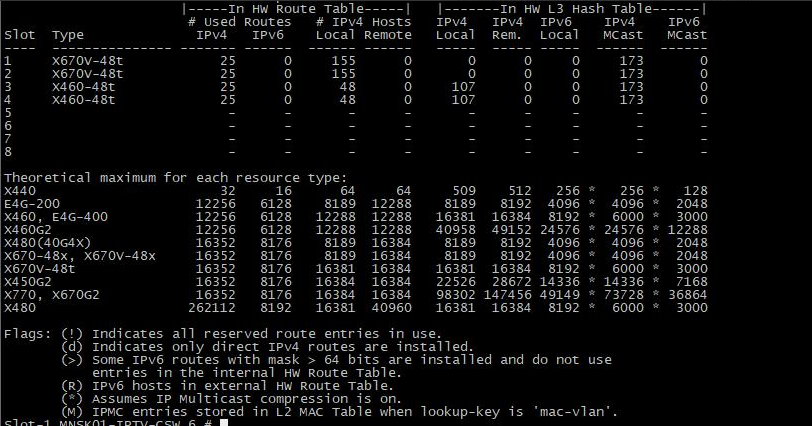
How do I open a support ticket?
- Mark as New
- Bookmark
- Subscribe
- Mute
- Subscribe to RSS Feed
- Get Direct Link
- Report Inappropriate Content
10-29-2020 01:45 PM
Lights being on if there is no link sounds like a bug and I recommend opening a TAC case to report and try to resolve that.
If you look at the port in the CLI does it show disabled and ready?
The thing that really caught my attention though is the mixed stack. Are you aware that you are limited by the table sizes of the least powerful switch?
The stacking tool can show you what you are working with in your case.
https://stackingtool.extremenetworks.com/StackingTool/
- Mark as New
- Bookmark
- Subscribe
- Mute
- Subscribe to RSS Feed
- Get Direct Link
- Report Inappropriate Content
10-29-2020 01:36 PM
Hi, mig.
Why on the ports the indication is on when it is off?
- Mark as New
- Bookmark
- Subscribe
- Mute
- Subscribe to RSS Feed
- Get Direct Link
- Report Inappropriate Content
10-29-2020 01:29 PM
Andrei,
What’s the question?
Mig
