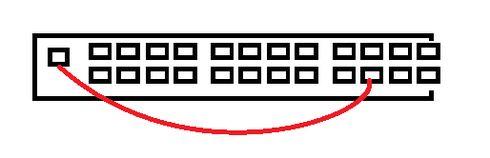This website uses cookies. By clicking Accept, you consent to the use of cookies. Click Here to learn more about how we use cookies.
Turn on suggestions
Auto-suggest helps you quickly narrow down your search results by suggesting possible matches as you type.
Showing results for
- Extreme Networks
- Community List
- Switching & Routing
- ExtremeSwitching (EXOS/Switch Engine)
- how to create management vlan with web access to a...
Options
- Subscribe to RSS Feed
- Mark Topic as New
- Mark Topic as Read
- Float this Topic for Current User
- Bookmark
- Subscribe
- Mute
- Printer Friendly Page
how to create management vlan with web access to all switches
how to create management vlan with web access to all switches
Options
- Mark as New
- Bookmark
- Subscribe
- Mute
- Subscribe to RSS Feed
- Get Direct Link
- Report Inappropriate Content
03-03-2016 07:39 PM
I have 3 switches one X460 and two X440 with are conected with fiber
X460<---->X440<---->X440
...and i want use Mgmt vlan as i use my other vlan so i dont need to go to every switch and connect to managment port every time i want to make changes:)
So i made:
(24 is a fiber port)
but when i try to (i want to connect Mgmt vlan betwen switches)
when i create another vlan for example:
I can't acces web config.. even if enable web http (its working only for native Mgmt vlan)
also I can't ping 172.16.1.1
How to create management Vlan so i can acces every switch web configuration?
X460<---->X440<---->X440
...and i want use Mgmt vlan as i use my other vlan so i dont need to go to every switch and connect to managment port every time i want to make changes:)
So i made:
(24 is a fiber port)
config vlan1 add port 24 tagged
config vlan2 add port 24 tagged
but when i try to (i want to connect Mgmt vlan betwen switches)
config Mgmt add port 24 taggedi get error that i cant change Mgmt vlan...
when i create another vlan for example:
config vlan manage2 ipaddress 172.16.1.1 255.255.255.0
I can't acces web config.. even if enable web http (its working only for native Mgmt vlan)
also I can't ping 172.16.1.1
How to create management Vlan so i can acces every switch web configuration?
8 REPLIES 8
Options
- Mark as New
- Bookmark
- Subscribe
- Mute
- Subscribe to RSS Feed
- Get Direct Link
- Report Inappropriate Content
03-04-2016 06:27 PM
esentialy i endup with something like this (using one pathcord to connect Managment port with port 22..but disgust remains that i cant do this software only way)
and created VLAN called management
and created VLAN called management
Options
- Mark as New
- Bookmark
- Subscribe
- Mute
- Subscribe to RSS Feed
- Get Direct Link
- Report Inappropriate Content
03-04-2016 06:27 PM
A connection like that isn't recommended - you'll see strange issues.
This is further described in this thread: https://community.extremenetworks.com/extreme/topics/how-to-connect-the-management-port-to-the-netwo...
This is further described in this thread: https://community.extremenetworks.com/extreme/topics/how-to-connect-the-management-port-to-the-netwo...
Options
- Mark as New
- Bookmark
- Subscribe
- Mute
- Subscribe to RSS Feed
- Get Direct Link
- Report Inappropriate Content
03-03-2016 08:57 PM
Quick question, why do you want to use the web management interface?
Options
- Mark as New
- Bookmark
- Subscribe
- Mute
- Subscribe to RSS Feed
- Get Direct Link
- Report Inappropriate Content
03-03-2016 08:57 PM
Im not so familiar with configuring switches using terminal. But i know what i want and what to search. With graphic GUI it is faster to get what i want without knowing all commands and how to use them.