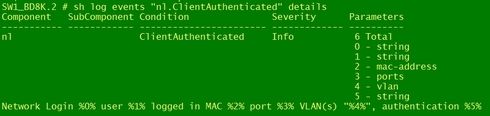This website uses cookies. By clicking Accept, you consent to the use of cookies. Click Here to learn more about how we use cookies.
Turn on suggestions
Auto-suggest helps you quickly narrow down your search results by suggesting possible matches as you type.
Showing results for
- Extreme Networks
- Community List
- Switching & Routing
- ExtremeSwitching (EXOS/Switch Engine)
- RE: How to exclude NAC authentication messages fr...
Options
- Subscribe to RSS Feed
- Mark Topic as New
- Mark Topic as Read
- Float this Topic for Current User
- Bookmark
- Subscribe
- Mute
- Printer Friendly Page
How to exclude NAC authentication messages from log
How to exclude NAC authentication messages from log
Options
- Mark as New
- Bookmark
- Subscribe
- Mute
- Subscribe to RSS Feed
- Get Direct Link
- Report Inappropriate Content
12-27-2017 11:34 AM
Hi All
I have used the below command to exclude NAC mac authentication messages from the logs
configure log filter "DefaultFilter" add exclude events "nl.ClientAuthenticated" match string "Network Login MAC user"
However messages still appear. Does anyone know if this is correct?
I have used the below command to exclude NAC mac authentication messages from the logs
configure log filter "DefaultFilter" add exclude events "nl.ClientAuthenticated" match string "Network Login MAC user"
However messages still appear. Does anyone know if this is correct?
4 REPLIES 4
Options
- Mark as New
- Bookmark
- Subscribe
- Mute
- Subscribe to RSS Feed
- Get Direct Link
- Report Inappropriate Content
11-09-2018 02:38 AM
I've added the following to get rid of all client activites
configure log filter DefaultFilter add exclude events nl.ClientAuthenticated match string "MAC"
configure log filter DefaultFilter add exclude events nl.ClientUnauthenticated match string "MAC"
configure log filter DefaultFilter add exclude events nl.ClientReset match string "MAC"
configure log filter DefaultFilter add exclude events nl.ClientAuthenticated match string "MAC"
configure log filter DefaultFilter add exclude events nl.ClientUnauthenticated match string "MAC"
configure log filter DefaultFilter add exclude events nl.ClientReset match string "MAC"
Options
- Mark as New
- Bookmark
- Subscribe
- Mute
- Subscribe to RSS Feed
- Get Direct Link
- Report Inappropriate Content
12-28-2017 02:05 PM
Thanks for the reply.
So to clarify, it will not match the string on anything but %0% which is %MAC% ? Am i understanding it correctly?
So to clarify, it will not match the string on anything but %0% which is %MAC% ? Am i understanding it correctly?
Options
- Mark as New
- Bookmark
- Subscribe
- Mute
- Subscribe to RSS Feed
- Get Direct Link
- Report Inappropriate Content
12-28-2017 02:05 PM
Yes.
You were trying to use the string "Network Login MAC user". In the "Network Login MAC user", only "MAC" is the string parameter (%0%) you can use in log filter and others "Network Login user" is not string parameter.
So that is the reason why your log filter didn't work
You were trying to use the string "Network Login MAC user". In the "Network Login MAC user", only "MAC" is the string parameter (%0%) you can use in log filter and others "Network Login user" is not string parameter.
So that is the reason why your log filter didn't work
Options
- Mark as New
- Bookmark
- Subscribe
- Mute
- Subscribe to RSS Feed
- Get Direct Link
- Report Inappropriate Content
12-28-2017 01:28 AM
Hi,
The parameters for the log is like below:
Therefore, if you want to use match condition with "string" parameter, you should use one of "string" parameters in the log (there are three string parameters in the log, %0%, %1% and %5%).
For example with your way, I think you can use %0% string (i.e. "MAC") as below:
configure log filter "DefaultFilter" add exclude events "nl.ClientAuthenticated" match string "MAC"Otherwise, you can also use other match condition, "mac-address", "ports" or "vlan" instead of "string" parameter.
Regards,
The parameters for the log is like below:
Therefore, if you want to use match condition with "string" parameter, you should use one of "string" parameters in the log (there are three string parameters in the log, %0%, %1% and %5%).
For example with your way, I think you can use %0% string (i.e. "MAC") as below:
configure log filter "DefaultFilter" add exclude events "nl.ClientAuthenticated" match string "MAC"Otherwise, you can also use other match condition, "mac-address", "ports" or "vlan" instead of "string" parameter.
Regards,