- Extreme Networks
- Community List
- Switching & Routing
- ExtremeSwitching (EXOS/Switch Engine)
- Re: Is there a reliable OID that can be used to re...
- Subscribe to RSS Feed
- Mark Topic as New
- Mark Topic as Read
- Float this Topic for Current User
- Bookmark
- Subscribe
- Mute
- Printer Friendly Page
Is there a reliable OID that can be used to reliably grab a switch model. Stacked or standalone?
Is there a reliable OID that can be used to reliably grab a switch model. Stacked or standalone?
- Mark as New
- Bookmark
- Subscribe
- Mute
- Subscribe to RSS Feed
- Get Direct Link
- Report Inappropriate Content
11-29-2020 07:25 PM
I’m curious to know if there is a consistent method of always getting the proper model of an EXOS switch via SNMP. We use Auvik and we get really unreliable results from the Make/Model field. When units are stacked, we get “SummitX stacking” or something like that, but we often enable stacking even on single units to allow for easier hot-adding down the road. Is there a way to poll for the total number of slots and based on that, grab the per-slot switch model? For example, if 0 or 1 (standalone or stacked, first unit (I’m assuming)), go here and for all others go somewhere else? Sometimes it shows in the system description. I wanted to offer them some suggestions for how to do it, but I’m struggling to fine a reliable method myself across the 100 or so switches we have deployed. Thanks in advance.
- Mark as New
- Bookmark
- Subscribe
- Mute
- Subscribe to RSS Feed
- Get Direct Link
- Report Inappropriate Content
12-01-2020 12:33 PM
The problem is that this vendor does not like to do extra work when a product is inconsistent in its use of snmp. If I could give them one reliable means they’d likely get it working. Without that, I’m barking up the wrong tree.
- Mark as New
- Bookmark
- Subscribe
- Mute
- Subscribe to RSS Feed
- Get Direct Link
- Report Inappropriate Content
12-01-2020 11:54 AM
I looked in both an X870 and an X450e so I thought it would be more or less consistent. I guess it was less consistent, then… Have you tried walking the entire SNMPv2-SMI::mib-2.47.1.1.1.1.2 tree? It should be possible to parse the output to something usable.
- Mark as New
- Bookmark
- Subscribe
- Mute
- Subscribe to RSS Feed
- Get Direct Link
- Report Inappropriate Content
11-30-2020 01:58 PM
in 2.3 I get a power supply attribute….
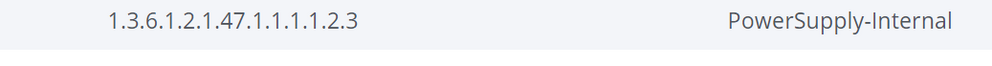
- Mark as New
- Bookmark
- Subscribe
- Mute
- Subscribe to RSS Feed
- Get Direct Link
- Report Inappropriate Content
11-30-2020 12:32 PM
Miguel, the ERS is a different animal entirely. In EXOS, the sysDescr OID shows ExtremeEXOS (Stack) instead of the model. In a way that makes sense because if you stack switches, you may mix models and whichever model is the master at any given time may not be relevant. I would have wanted it to say X870-32c (Stacked) or similar, indicating an X870 is the master of this stack, but hey, I’ve pointed it out to Extreme more than once and they want it to be their way.
Luckily they have the mib-2::entPhysicalDescr implemented:
[me@server ~]$ snmpbulkwalk -v 2c -c s3cr3tC0mmun1ty switch-hostname SNMPv2-SMI::mib-2.47.1.1.1.1.2
SNMPv2-SMI::mib-2.47.1.1.1.1.2.1 = STRING: "Stack"
SNMPv2-SMI::mib-2.47.1.1.1.1.2.2 = STRING: "Slot-1" <--- says “Switch” if not stacked
SNMPv2-SMI::mib-2.47.1.1.1.1.2.3 = STRING: "X450e-48p"
SNMPv2-SMI::mib-2.47.1.1.1.1.2.4 = STRING: "Slot-2"
SNMPv2-SMI::mib-2.47.1.1.1.1.2.5 = STRING: "X450e-48p"
SNMPv2-SMI::mib-2.47.1.1.1.1.2.6 = STRING: "Slot-3"
SNMPv2-SMI::mib-2.47.1.1.1.1.2.7 = STRING: "X450e-48p"
SNMPv2-SMI::mib-2.47.1.1.1.1.2.8 = STRING: "Slot-4"
SNMPv2-SMI::mib-2.47.1.1.1.1.2.10 = STRING: "Slot-5"
SNMPv2-SMI::mib-2.47.1.1.1.1.2.12 = STRING: "Slot-6"
SNMPv2-SMI::mib-2.47.1.1.1.1.2.14 = STRING: "Slot-7"
SNMPv2-SMI::mib-2.47.1.1.1.1.2.16 = STRING: "Slot-8"
This stack is setup as an 8 member stack but only has three switches in it. If you look at a non-stacked switch, entry 2.2 says Switch and entry 2.3 is the model. Entry 2.4 may be a port or something else. It would be a bit of a pain to interpret this as the SNMPv2-SMI::mib-2.47.1.1.1.1.2 OID is a list of components in the switch/stack and you don’t have any given positions/indexes/sub OIDs for switch models, but it’s doable.
B.t.w. 2.1 says Stack as above if stacked, and the model of the switch if not. You can always read the model of a stand-alone switch, or slot 1 if stacked, in 2.3.
I hope this helps.
/Fredrik
