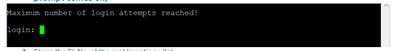- Extreme Networks
- Community List
- Switching & Routing
- ExtremeSwitching (EXOS/Switch Engine)
- maximum number of login attempts reached
- Subscribe to RSS Feed
- Mark Topic as New
- Mark Topic as Read
- Float this Topic for Current User
- Bookmark
- Subscribe
- Mute
- Printer Friendly Page
maximum number of login attempts reached
- Mark as New
- Bookmark
- Subscribe
- Mute
- Subscribe to RSS Feed
- Get Direct Link
- Report Inappropriate Content
08-31-2022 03:20 AM
maximum number of login attempts reached message shows while connect console.
How to resolve the same. Login not possible even though got login prompt.
Solved! Go to Solution.
- Mark as New
- Bookmark
- Subscribe
- Mute
- Subscribe to RSS Feed
- Get Direct Link
- Report Inappropriate Content
08-31-2022 11:05 PM
first of all i would check the logs ... why this message always displayed.. maybe you find out which person or system try to login with wrong credentials..
if you find nothing .. it is possible to set the counter higher... default is 3 i guess
configure cli max-failed-logins num-of-logins
max count who was supported is 10.
best regards
- Mark as New
- Bookmark
- Subscribe
- Mute
- Subscribe to RSS Feed
- Get Direct Link
- Report Inappropriate Content
08-31-2022 11:08 PM
If the login is not possible, then it seems you are typing in an incorrect username or password.. automatically after 3 incorrect attempts it will display this message and start over.
- Mark as New
- Bookmark
- Subscribe
- Mute
- Subscribe to RSS Feed
- Get Direct Link
- Report Inappropriate Content
08-31-2022 11:05 PM
first of all i would check the logs ... why this message always displayed.. maybe you find out which person or system try to login with wrong credentials..
if you find nothing .. it is possible to set the counter higher... default is 3 i guess
configure cli max-failed-logins num-of-logins
max count who was supported is 10.
best regards