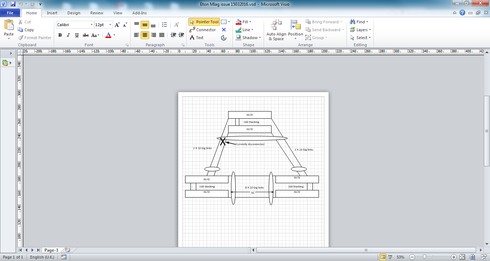This website uses cookies. By clicking Accept, you consent to the use of cookies. Click Here to learn more about how we use cookies.
Turn on suggestions
Auto-suggest helps you quickly narrow down your search results by suggesting possible matches as you type.
Showing results for
- Extreme Networks
- Community List
- Switching & Routing
- ExtremeSwitching (EXOS/Switch Engine)
- MLAG algorithm when connected to Juniper Switches.
Options
- Subscribe to RSS Feed
- Mark Topic as New
- Mark Topic as Read
- Float this Topic for Current User
- Bookmark
- Subscribe
- Mute
- Printer Friendly Page
MLAG algorithm when connected to Juniper Switches.
Options
- Mark as New
- Bookmark
- Subscribe
- Mute
- Subscribe to RSS Feed
- Get Direct Link
- Report Inappropriate Content
03-14-2016 10:30 AM
I have a customer who has a core of Extreme , and Juniper edge .
We seem to have an issue with Mlag.
The config looks OK , only thing different to my configuration is that the ISC is in its own VR, I do not see an issue with that ..
The problem that is being reported , is that the edge switches ( juniper when configured for AE0, the transfer of data is extremely slow.
Remove one of the mlag links and it all speeds up to an acceptable level.
We are not running LACP..
Juniper Edge config.
set interfaces ae0 description xe-uplinks-LAG set interfaces ae0 aggregated-ether-options minimum-links 1
set interfaces ae0 aggregated-ether-options link-speed 10g
set interfaces ae0 unit 0 family ethernet-switching port-mode trunk
set interfaces xe-0/1/0 ether-options 802.3ad ae0
set interfaces xe-0/1/1 ether-options 802.3ad ae0
Extreme config :
One side only ..
create vr "VR-MLAG-ISC"
create vlan "MLAG-ISC" vr VR-MLAG-ISC
configure vlan MLAG-ISC tag 6
configure vlan "MLAG-ISC" qosprofile QP5
configure vlan MLAG-ISC add ports 1:39 tagged
configure vlan MLAG-ISC ipaddress 10.10.10.1 255.255.255.252
disable iproute ipv4 compression vr VR-MLAG-ISC
disable iproute ipv6 compression vr VR-MLAG-ISC
create mlag peer "CL-MLAG"
configure mlag peer "CL-MLAG" ipaddress 10.10.10.2 vr VR-MLAG-ISC enable mlag port 1:43 peer "CL-MLAG" id 1
enable mlag port 1:44 peer "CL-MLAG" id 2
enable mlag port 1:45 peer "CL-MLAG" id 3
enable mlag port 1:46 peer "CL-MLAG" id 4
enable mlag port 1:47 peer "CL-MLAG" id 5
enable mlag port 1:48 peer "CL-MLAG" id 6
Ok this is more than I would configure normally for MLAG..(QOS IProute Compression )..
My main question is :
What hashing algorithm does Mlag use , its construction and can it be modified ,
I expect the issue to be the difference between Juniper and Extreme Algorithms ... well I hope it is , if this cannot be resolved , the customer will be returning to EAPS.
Many Thanks
Rod
We seem to have an issue with Mlag.
The config looks OK , only thing different to my configuration is that the ISC is in its own VR, I do not see an issue with that ..
The problem that is being reported , is that the edge switches ( juniper when configured for AE0, the transfer of data is extremely slow.
Remove one of the mlag links and it all speeds up to an acceptable level.
We are not running LACP..
Juniper Edge config.
set interfaces ae0 description xe-uplinks-LAG set interfaces ae0 aggregated-ether-options minimum-links 1
set interfaces ae0 aggregated-ether-options link-speed 10g
set interfaces ae0 unit 0 family ethernet-switching port-mode trunk
set interfaces xe-0/1/0 ether-options 802.3ad ae0
set interfaces xe-0/1/1 ether-options 802.3ad ae0
Extreme config :
One side only ..
create vr "VR-MLAG-ISC"
create vlan "MLAG-ISC" vr VR-MLAG-ISC
configure vlan MLAG-ISC tag 6
configure vlan "MLAG-ISC" qosprofile QP5
configure vlan MLAG-ISC add ports 1:39 tagged
configure vlan MLAG-ISC ipaddress 10.10.10.1 255.255.255.252
disable iproute ipv4 compression vr VR-MLAG-ISC
disable iproute ipv6 compression vr VR-MLAG-ISC
create mlag peer "CL-MLAG"
configure mlag peer "CL-MLAG" ipaddress 10.10.10.2 vr VR-MLAG-ISC enable mlag port 1:43 peer "CL-MLAG" id 1
enable mlag port 1:44 peer "CL-MLAG" id 2
enable mlag port 1:45 peer "CL-MLAG" id 3
enable mlag port 1:46 peer "CL-MLAG" id 4
enable mlag port 1:47 peer "CL-MLAG" id 5
enable mlag port 1:48 peer "CL-MLAG" id 6
Ok this is more than I would configure normally for MLAG..(QOS IProute Compression )..
My main question is :
What hashing algorithm does Mlag use , its construction and can it be modified ,
I expect the issue to be the difference between Juniper and Extreme Algorithms ... well I hope it is , if this cannot be resolved , the customer will be returning to EAPS.
Many Thanks
Rod
Solved! Go to Solution.
1 ACCEPTED SOLUTION
Options
- Mark as New
- Bookmark
- Subscribe
- Mute
- Subscribe to RSS Feed
- Get Direct Link
- Report Inappropriate Content
03-15-2016 12:19 PM
Hi Rod, I'm not sure if that will fix the issue. However, that change has fixed a similar problem last year.
I know this is mandatory when configuring LACP only, but it's a good option to try.
I know this is mandatory when configuring LACP only, but it's a good option to try.
20 REPLIES 20
Options
- Mark as New
- Bookmark
- Subscribe
- Mute
- Subscribe to RSS Feed
- Get Direct Link
- Report Inappropriate Content
03-15-2016 06:14 PM
That issue might be related to wrong LAG/MLAG configuration.
Please send the following outputs:
show sharing (already requested by Patrick) for all 3 stacks
show edp ports all for all 3 stacks so we can check the # of vlans added on each LAG/MLAG uplink
show configuration vsm for both MLAG peers
Please send the following outputs:
show sharing (already requested by Patrick) for all 3 stacks
show edp ports all for all 3 stacks so we can check the # of vlans added on each LAG/MLAG uplink
show configuration vsm for both MLAG peers
Options
- Mark as New
- Bookmark
- Subscribe
- Mute
- Subscribe to RSS Feed
- Get Direct Link
- Report Inappropriate Content
03-15-2016 03:29 PM
Can you please send a show sharing from the top stack in the diagram?
Options
- Mark as New
- Bookmark
- Subscribe
- Mute
- Subscribe to RSS Feed
- Get Direct Link
- Report Inappropriate Content
03-15-2016 03:26 PM
I have now been to site and the actual issue seen is different to that originally described by myself.
This is basically a traditional mlag using 3 sets of X670 ( 2 x stack ) 8 x 10 Gig connection between the mlag peers and 2 X 10 Gig conenctions from each peer to the stacked X670 edge.
This is running 15.5.5.2 code due to a bug giving igmpv3 issues , we have already tried upgrading to 15.6.3.1-patch1-9 , though this just returned us to the original reason for needing the bug fix 15.5.5.2
Basically when they are having issues , ie cannot use the network ( though not everyone is effected they remove on of the peer uplinks and it all works
Currently they have disconnected 2 links as in diagram above
This is basically a traditional mlag using 3 sets of X670 ( 2 x stack ) 8 x 10 Gig connection between the mlag peers and 2 X 10 Gig conenctions from each peer to the stacked X670 edge.
This is running 15.5.5.2 code due to a bug giving igmpv3 issues , we have already tried upgrading to 15.6.3.1-patch1-9 , though this just returned us to the original reason for needing the bug fix 15.5.5.2
Basically when they are having issues , ie cannot use the network ( though not everyone is effected they remove on of the peer uplinks and it all works
Currently they have disconnected 2 links as in diagram above
Options
- Mark as New
- Bookmark
- Subscribe
- Mute
- Subscribe to RSS Feed
- Get Direct Link
- Report Inappropriate Content
03-15-2016 12:32 PM
I'm a bit late on that topic, but are you sure to have matching MLAG Id on both MLAG peers?