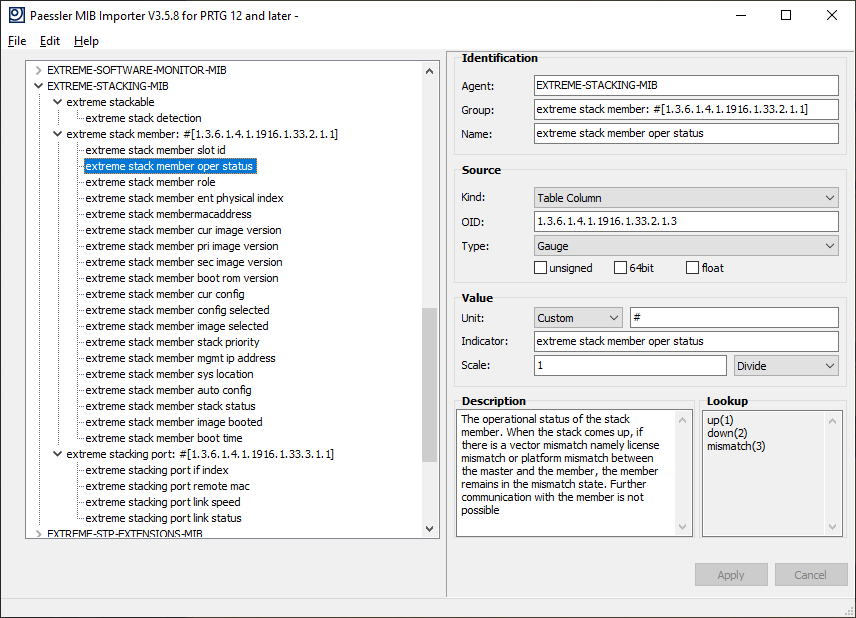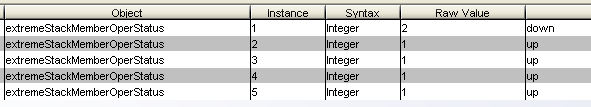This website uses cookies. By clicking Accept, you consent to the use of cookies. Click Here to learn more about how we use cookies.
Turn on suggestions
Auto-suggest helps you quickly narrow down your search results by suggesting possible matches as you type.
Showing results for
- Extreme Networks
- Community List
- Switching & Routing
- ExtremeSwitching (EXOS/Switch Engine)
- Monitoring EXOS stack members via PRTG?
Options
- Subscribe to RSS Feed
- Mark Topic as New
- Mark Topic as Read
- Float this Topic for Current User
- Bookmark
- Subscribe
- Mute
- Printer Friendly Page
Monitoring EXOS stack members via PRTG?
Monitoring EXOS stack members via PRTG?
Options
- Mark as New
- Bookmark
- Subscribe
- Mute
- Subscribe to RSS Feed
- Get Direct Link
- Report Inappropriate Content
03-28-2019 01:13 PM
Hello,
I'm attempting to track down a means of monitoring the status and/or health of Extreme switches in a stack. I recently had a non-master switch in a stack fail to boot back up after I upgraded the EXOS version of the stack and I didn't catch this until school started the next day. The stacks throughout our district are combinations of X440, X450-G2 and X460-G2 switches.
I found the following thread but I can't for the life of me find the entry Henrique mentions in said switches' MIBs via Paessler MIB Importer V3 for PRTG.
https://community.extremenetworks.com/extremeswitching-exos-223284/how-to-monitor-stack-switch-x440-...
Thank you in advance for any and all assistance!
I'm attempting to track down a means of monitoring the status and/or health of Extreme switches in a stack. I recently had a non-master switch in a stack fail to boot back up after I upgraded the EXOS version of the stack and I didn't catch this until school started the next day. The stacks throughout our district are combinations of X440, X450-G2 and X460-G2 switches.
I found the following thread but I can't for the life of me find the entry Henrique mentions in said switches' MIBs via Paessler MIB Importer V3 for PRTG.
https://community.extremenetworks.com/extremeswitching-exos-223284/how-to-monitor-stack-switch-x440-...
Thank you in advance for any and all assistance!
2 REPLIES 2
Options
- Mark as New
- Bookmark
- Subscribe
- Mute
- Subscribe to RSS Feed
- Get Direct Link
- Report Inappropriate Content
04-05-2019 05:02 PM
Thank you for the reply, Kawawa.
After giving it a few days I reimported the MIBs and I was able to find the exact entry you mentioned. Please see the screenshot below.
Have a great weekend!
After giving it a few days I reimported the MIBs and I was able to find the exact entry you mentioned. Please see the screenshot below.
Have a great weekend!
Options
- Mark as New
- Bookmark
- Subscribe
- Mute
- Subscribe to RSS Feed
- Get Direct Link
- Report Inappropriate Content
04-02-2019 08:42 AM
If you have imported the EXTREME-STACKING-MIB you can use the following
The following are the three states:
I hope this answers your question
code:
extremeStackMemberOperStatus=1.3.6.1.4.1.1916.1.33.2.1.3
The following are the three states:
code:
extremeStackMemberOperStatus OBJECT-TYPE
SYNTAX Integer {
up(1),
down(2),
mismatch(3) }
The operational status of the stack member. When the stack
comes up, if there is a vector mismatch namely license mismatch or
platform mismatch between the master and the member, the member
remains in the mismatch state. Further communication with the member
is not possible
I hope this answers your question