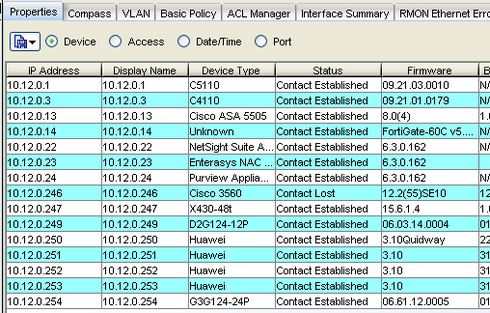This website uses cookies. By clicking Accept, you consent to the use of cookies. Click Here to learn more about how we use cookies.
Turn on suggestions
Auto-suggest helps you quickly narrow down your search results by suggesting possible matches as you type.
Showing results for
- Extreme Networks
- Community List
- Switching & Routing
- ExtremeSwitching (EXOS/Switch Engine)
- Netsight can not poll from switch behind firewall
Options
- Subscribe to RSS Feed
- Mark Topic as New
- Mark Topic as Read
- Float this Topic for Current User
- Bookmark
- Subscribe
- Mute
- Printer Friendly Page
Netsight can not poll from switch behind firewall
Netsight can not poll from switch behind firewall
Options
- Mark as New
- Bookmark
- Subscribe
- Mute
- Subscribe to RSS Feed
- Get Direct Link
- Report Inappropriate Content
10-20-2015 06:01 AM
I am using default SNMP setting, for local switch everything is going well but for remote site I can discover all switches using SNMP default setting but I can not poll any information.
the connection between netsight and switches is over VPN and all ports are opened.
is there any special config should be done for remote site:
Thanks in advance,
Husam
the connection between netsight and switches is over VPN and all ports are opened.
is there any special config should be done for remote site:
Thanks in advance,
Husam
7 REPLIES 7
Options
- Mark as New
- Bookmark
- Subscribe
- Mute
- Subscribe to RSS Feed
- Get Direct Link
- Report Inappropriate Content
10-20-2015 12:47 PM
Hi Husam,
Thats good to know its working now.
Thanks,
Suresh.B
Thats good to know its working now.
Thanks,
Suresh.B
Options
- Mark as New
- Bookmark
- Subscribe
- Mute
- Subscribe to RSS Feed
- Get Direct Link
- Report Inappropriate Content
10-20-2015 10:28 AM
Thank you all. it was my mistake. I did the discovery from remote station. The discovery go successfully because netsight do the discovery from remote station but the polling failed. I did not know this behavior of console . it was a route map issue related to my client server.
Thank you all.
Thank you all.
Options
- Mark as New
- Bookmark
- Subscribe
- Mute
- Subscribe to RSS Feed
- Get Direct Link
- Report Inappropriate Content
10-20-2015 07:23 AM
Hi Husam,
We have to check below details.
A) If you able to ping the remote site switches from netsight then create a new profile and check what happens. please find below steps to create a new profile.
1.Click or choose authorization/Device Access from the Tools menu.
2.Select the Profiles/Credentials tab in the authorization/Device Access window.
3.In the upper half of the tab, click Add Profile. The Add Profile window opens.
4.Type a name (up to 32 characters) for your new credential and select a SNMP version.
a.If you select SNMPv1 or SNMPv2, you can select credentials for Read, Write, and Max Access.
b.If you select SNMPv3, you can select credentials and security levels for Read, Write, and Max Access.
5.Click Apply.
Please double check the remote site switches configuration to make sure netsight clients are responding to server over VPN.
C) In the remote site switches do you see any logs that is related to SNMP authentication failure or packet drops.
First let us find out where is the issue weather with netsight or remote side, based on that we will proceed further.
Thanks,
Suresh.B
We have to check below details.
A) If you able to ping the remote site switches from netsight then create a new profile and check what happens. please find below steps to create a new profile.
1.Click or choose authorization/Device Access from the Tools menu.
2.Select the Profiles/Credentials tab in the authorization/Device Access window.
3.In the upper half of the tab, click Add Profile. The Add Profile window opens.
4.Type a name (up to 32 characters) for your new credential and select a SNMP version.
a.If you select SNMPv1 or SNMPv2, you can select credentials for Read, Write, and Max Access.
b.If you select SNMPv3, you can select credentials and security levels for Read, Write, and Max Access.
5.Click Apply.
Please double check the remote site switches configuration to make sure netsight clients are responding to server over VPN.
C) In the remote site switches do you see any logs that is related to SNMP authentication failure or packet drops.
First let us find out where is the issue weather with netsight or remote side, based on that we will proceed further.
Thanks,
Suresh.B
Options
- Mark as New
- Bookmark
- Subscribe
- Mute
- Subscribe to RSS Feed
- Get Direct Link
- Report Inappropriate Content
10-20-2015 07:19 AM
So in the overview the status is "Contact Established" in the 4th column...
Which Netsight software version is installed ?
-Ron
Which Netsight software version is installed ?
-Ron