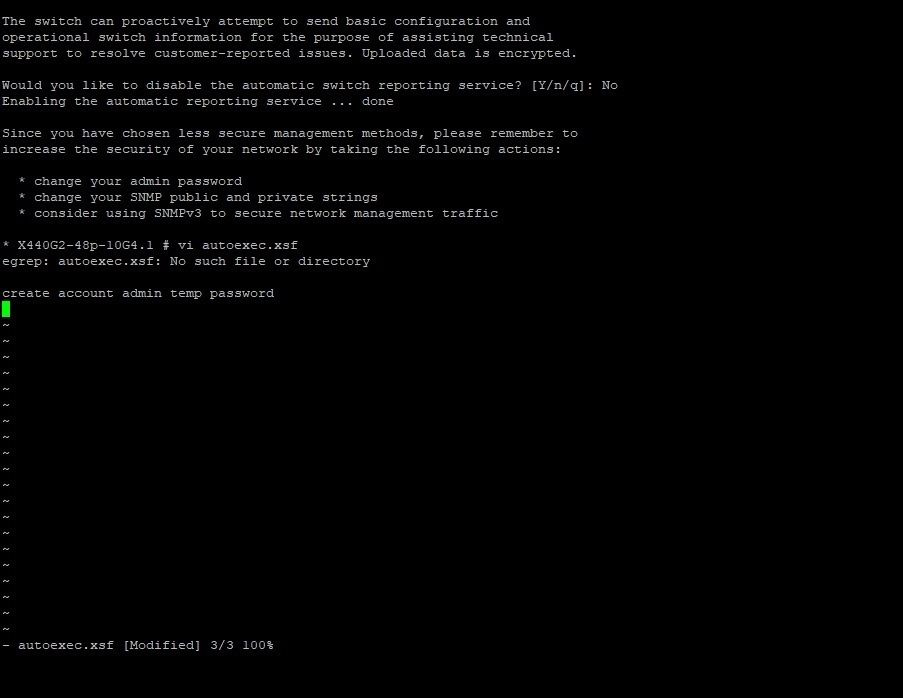This website uses cookies. By clicking Accept, you consent to the use of cookies. Click Here to learn more about how we use cookies.
Turn on suggestions
Auto-suggest helps you quickly narrow down your search results by suggesting possible matches as you type.
Showing results for
Options
- Subscribe to RSS Feed
- Mark Topic as New
- Mark Topic as Read
- Float this Topic for Current User
- Bookmark
- Subscribe
- Mute
- Printer Friendly Page
Password recovery
Options
- Mark as New
- Bookmark
- Subscribe
- Mute
- Subscribe to RSS Feed
- Get Direct Link
- Report Inappropriate Content
05-08-2019 09:53 AM
hello dears,
I'm trying to recovery the password and I have used this steps:https://extremeportal.force.com/ExtrArticleDetail?an=000074224
but how i can exit insert mode (step 4)
Solved! Go to Solution.
1 ACCEPTED SOLUTION
Options
- Mark as New
- Bookmark
- Subscribe
- Mute
- Subscribe to RSS Feed
- Get Direct Link
- Report Inappropriate Content
05-08-2019 10:39 AM
Press Esc and then ":wq". Colon is crucial. Then w is for save, q for quit, wq for save and quit, q! for quit and ignore unsaved changes.
4 REPLIES 4
Options
- Mark as New
- Bookmark
- Subscribe
- Mute
- Subscribe to RSS Feed
- Get Direct Link
- Report Inappropriate Content
05-08-2019 10:46 AM
Thanks Dears
its solved
appreciated
its solved
appreciated
Options
- Mark as New
- Bookmark
- Subscribe
- Mute
- Subscribe to RSS Feed
- Get Direct Link
- Report Inappropriate Content
05-08-2019 10:39 AM
Press Esc and then ":wq". Colon is crucial. Then w is for save, q for quit, wq for save and quit, q! for quit and ignore unsaved changes.
Options
- Mark as New
- Bookmark
- Subscribe
- Mute
- Subscribe to RSS Feed
- Get Direct Link
- Report Inappropriate Content
05-08-2019 10:25 AM
I type : create account admin temp password
then: press Esc then press wq but nothing happen
then: press Esc then press wq but nothing happen
Options
- Mark as New
- Bookmark
- Subscribe
- Mute
- Subscribe to RSS Feed
- Get Direct Link
- Report Inappropriate Content
05-08-2019 10:03 AM
As mentioned in the article...
4.Exit insert mode by pressing ESC, then write the file and quit vi by typing :wq
= hit Esc and thentype :w!
https://www.google.com/search?q=vi+command+save
4.Exit insert mode by pressing ESC, then write the file and quit vi by typing :wq
= hit Esc and thentype :w!
https://www.google.com/search?q=vi+command+save