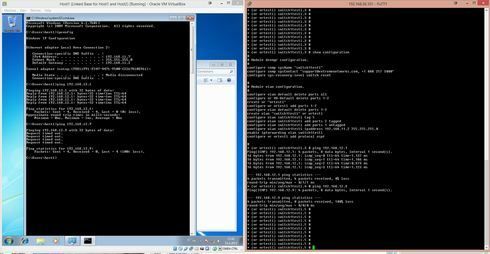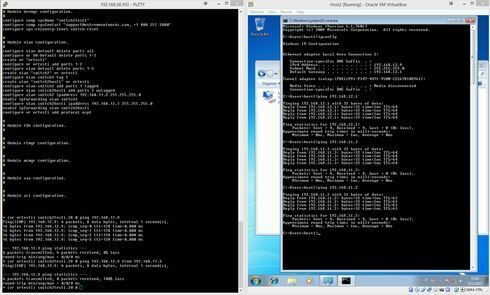This website uses cookies. By clicking Accept, you consent to the use of cookies. Click Here to learn more about how we use cookies.
Turn on suggestions
Auto-suggest helps you quickly narrow down your search results by suggesting possible matches as you type.
Showing results for
- Extreme Networks
- Community List
- Switching & Routing
- ExtremeSwitching (EXOS/Switch Engine)
- RE: Ping works only one-way to host in VM virtualb...
Options
- Subscribe to RSS Feed
- Mark Topic as New
- Mark Topic as Read
- Float this Topic for Current User
- Bookmark
- Subscribe
- Mute
- Printer Friendly Page
Ping works only one-way to host in VM virtualbox
Ping works only one-way to host in VM virtualbox
Options
- Mark as New
- Bookmark
- Subscribe
- Mute
- Subscribe to RSS Feed
- Get Direct Link
- Report Inappropriate Content
04-15-2015 12:46 PM
I am running EXOS VM's in Oracle VirtualBox.
I have a topology in this order: host1-sw1-sw2-host2.
I can ping from host2 to host1, but when I try to ping host1 to host2 the ping fails. I can't ping host2 from sw2 either. Here is snapshot of host1 and sw1:
Here is a snapshot of sw2 and host2:
Switch 1 and 2 are connected through OSPF.
What is the correct way to connect hosts in virtualized network?
I know there is no route to host from 192.168.11.3, but it still reaches 192.168.12.0/24 network, shouldn't it reach to the host also?
Thanks
- Petteri
I have a topology in this order: host1-sw1-sw2-host2.
I can ping from host2 to host1, but when I try to ping host1 to host2 the ping fails. I can't ping host2 from sw2 either. Here is snapshot of host1 and sw1:
Here is a snapshot of sw2 and host2:
Switch 1 and 2 are connected through OSPF.
What is the correct way to connect hosts in virtualized network?
I know there is no route to host from 192.168.11.3, but it still reaches 192.168.12.0/24 network, shouldn't it reach to the host also?
Thanks
- Petteri
32 REPLIES 32
Options
- Mark as New
- Bookmark
- Subscribe
- Mute
- Subscribe to RSS Feed
- Get Direct Link
- Report Inappropriate Content
04-15-2015 09:53 PM
WHAT THE HELL!!!! HOW DID I MISS THAT??!?!?! I will try right away to fix that. Damn. I feel stupid.
Options
- Mark as New
- Bookmark
- Subscribe
- Mute
- Subscribe to RSS Feed
- Get Direct Link
- Report Inappropriate Content
04-15-2015 09:53 PM
Yep, that's probably it.
When I disconnected the port everything worked OK. When I reconnected the port the pings from host1 started doing funny things.
Change the link name to link31 and you should be all set...
When I disconnected the port everything worked OK. When I reconnected the port the pings from host1 started doing funny things.
Change the link name to link31 and you should be all set...
Options
- Mark as New
- Bookmark
- Subscribe
- Mute
- Subscribe to RSS Feed
- Get Direct Link
- Report Inappropriate Content
04-15-2015 09:53 PM
I'm recreating your lab, but I think the problem might be here...
Router1:
NIC 3: MAC: 080027F1B83E, Attachment: Internal Network 'link12', Cable connected: on, Trace: off (file: none), Type: Am79C973, Reported speed: 0 Mbps, Boot priority: 0, Promisc Policy: allow
-all, Bandwidth group: none
the central router is sharing the connection between switch1 and host1. the internal network adapter acts as a switch...
Router1:
NIC 3: MAC: 080027F1B83E, Attachment: Internal Network 'link12', Cable connected: on, Trace: off (file: none), Type: Am79C973, Reported speed: 0 Mbps, Boot priority: 0, Promisc Policy: allow
-all, Bandwidth group: none
the central router is sharing the connection between switch1 and host1. the internal network adapter acts as a switch...
Options
- Mark as New
- Bookmark
- Subscribe
- Mute
- Subscribe to RSS Feed
- Get Direct Link
- Report Inappropriate Content
04-15-2015 09:53 PM
I did it from a clone. But yes, adapter 3 is the port number 1 in this case. And I actually don't have all the ports for all the hosts in topology because I can't get them working.
Switch1:
configure vlan default delete ports all
configure vr VR-Default delete ports 1-3
create vr "vroppari"
configure vr vroppari add ports 1-3
configure vlan default delete ports 1-3
create vlan "kerros_1" vr vroppari
create vlan "kerros_1_ulos" vr vroppari
configure vlan kerros_1_ulos tag 10
configure vlan kerros_1 add ports 2-3 untagged
configure vlan kerros_1_ulos add ports 1 tagged
configure vlan Mgmt ipaddress 192.168.56.73 255.255.255.0
configure vlan kerros_1_ulos ipaddress 192.168.1.2 255.255.255.0
enable ipforwarding vlan kerros_1_ulos
configure vlan kerros_1 ipaddress 192.168.10.1 255.255.255.0
enable ipforwarding vlan kerros_1
configure vr vroppari add protocol ospf
--
virtual-router vroppariconfigure ospf routerid 2.2.2.2
enable ospf
create ospf area 1.2.3.4
configure ospf add vlan kerros_1 area 1.2.3.4 link-type point-to-point
configure ospf add vlan kerros_1_ulos area 1.2.3.4 link-type point-to-point
Router1:
configure vlan default delete ports all
configure vr VR-Default delete ports 1-3
create vr "vroppari"
configure vr vroppari add ports 1-3
configure vlan default delete ports 1-3
create vlan "internet" vr vroppari
enable loopback-mode vlan internet
create vlan "kerros_1r" vr vroppari
configure vlan kerros_1r tag 10
create vlan "kerros_2r" vr vroppari
configure vlan kerros_2r tag 20
configure vlan internet add ports 2 untagged
configure vlan kerros_1r add ports 1 tagged
configure vlan kerros_2r add ports 3 tagged
configure vlan Mgmt ipaddress 192.168.56.74 255.255.255.0
configure vlan kerros_2r ipaddress 192.168.2.1 255.255.255.0
enable ipforwarding vlan kerros_2r
configure vlan kerros_1r ipaddress 192.168.1.1 255.255.255.0
enable ipforwarding vlan kerros_1r
configure vlan internet ipaddress 10.10.10.10 255.255.255.255
enable ipforwarding vlan internet
configure vr vroppari add protocol ospf
--
virtual-router vroppariconfigure ospf routerid 1.1.1.1
enable ospf
create ospf area 1.2.3.4
configure ospf add vlan internet area 1.2.3.4 link-type point-to-point
configure ospf add vlan kerros_1r area 1.2.3.4 link-type point-to-point
configure ospf add vlan kerros_2r area 1.2.3.4 link-type point-to-point
Switch2:
configure vlan default delete ports all
configure vr VR-Default delete ports 1-3
create vr "vroppari"
configure vr vroppari add ports 1-3
configure vlan default delete ports 1-3
create vlan "kerros_2" vr vroppari
create vlan "kerros_2_ulos" vr vroppari
configure vlan kerros_2_ulos tag 20
configure vlan kerros_2 add ports 2-3 untagged
configure vlan kerros_2_ulos add ports 1 tagged
configure vlan Mgmt ipaddress 192.168.56.75 255.255.255.0
configure vlan kerros_2_ulos ipaddress 192.168.2.2 255.255.255.0
enable ipforwarding vlan kerros_2_ulos
configure vlan kerros_2 ipaddress 192.168.20.1 255.255.255.0
enable ipforwarding vlan kerros_2
configure vr vroppari add protocol ospf
--
virtual-router vroppariconfigure ospf routerid 3.3.3.3
enable ospf
create ospf area 1.2.3.4
configure ospf add vlan kerros_2 area 1.2.3.4 link-type point-to-point
configure ospf add vlan kerros_2_ulos area 1.2.3.4 link-type point-to-point
Hosts have the same configs as you posted earlier.
Switch1HOST:
configure vlan default delete ports all
configure vr VR-Default delete ports 1
configure vr VR-Default add ports 1
configure vlan Default add ports 1 untagged
configure vlan Default ipaddress 192.168.10.5 255.255.255.0
configure vlan Mgmt ipaddress 192.168.56.73 255.255.255.0
--
configure iproute add default 192.168.10.1
Switch2HOST:
configure vlan default delete ports allconfigure vr VR-Default delete ports 1
configure vr VR-Default add ports 1
configure vlan Default add ports 1 untagged
configure vlan Default ipaddress 192.168.20.5 255.255.255.0
configure vlan Mgmt ipaddress 192.168.56.73 255.255.255.0
--
configure iproute add default 192.168.20.1
Switch1:
configure vlan default delete ports all
configure vr VR-Default delete ports 1-3
create vr "vroppari"
configure vr vroppari add ports 1-3
configure vlan default delete ports 1-3
create vlan "kerros_1" vr vroppari
create vlan "kerros_1_ulos" vr vroppari
configure vlan kerros_1_ulos tag 10
configure vlan kerros_1 add ports 2-3 untagged
configure vlan kerros_1_ulos add ports 1 tagged
configure vlan Mgmt ipaddress 192.168.56.73 255.255.255.0
configure vlan kerros_1_ulos ipaddress 192.168.1.2 255.255.255.0
enable ipforwarding vlan kerros_1_ulos
configure vlan kerros_1 ipaddress 192.168.10.1 255.255.255.0
enable ipforwarding vlan kerros_1
configure vr vroppari add protocol ospf
--
virtual-router vroppariconfigure ospf routerid 2.2.2.2
enable ospf
create ospf area 1.2.3.4
configure ospf add vlan kerros_1 area 1.2.3.4 link-type point-to-point
configure ospf add vlan kerros_1_ulos area 1.2.3.4 link-type point-to-point
Router1:
configure vlan default delete ports all
configure vr VR-Default delete ports 1-3
create vr "vroppari"
configure vr vroppari add ports 1-3
configure vlan default delete ports 1-3
create vlan "internet" vr vroppari
enable loopback-mode vlan internet
create vlan "kerros_1r" vr vroppari
configure vlan kerros_1r tag 10
create vlan "kerros_2r" vr vroppari
configure vlan kerros_2r tag 20
configure vlan internet add ports 2 untagged
configure vlan kerros_1r add ports 1 tagged
configure vlan kerros_2r add ports 3 tagged
configure vlan Mgmt ipaddress 192.168.56.74 255.255.255.0
configure vlan kerros_2r ipaddress 192.168.2.1 255.255.255.0
enable ipforwarding vlan kerros_2r
configure vlan kerros_1r ipaddress 192.168.1.1 255.255.255.0
enable ipforwarding vlan kerros_1r
configure vlan internet ipaddress 10.10.10.10 255.255.255.255
enable ipforwarding vlan internet
configure vr vroppari add protocol ospf
--
virtual-router vroppariconfigure ospf routerid 1.1.1.1
enable ospf
create ospf area 1.2.3.4
configure ospf add vlan internet area 1.2.3.4 link-type point-to-point
configure ospf add vlan kerros_1r area 1.2.3.4 link-type point-to-point
configure ospf add vlan kerros_2r area 1.2.3.4 link-type point-to-point
Switch2:
configure vlan default delete ports all
configure vr VR-Default delete ports 1-3
create vr "vroppari"
configure vr vroppari add ports 1-3
configure vlan default delete ports 1-3
create vlan "kerros_2" vr vroppari
create vlan "kerros_2_ulos" vr vroppari
configure vlan kerros_2_ulos tag 20
configure vlan kerros_2 add ports 2-3 untagged
configure vlan kerros_2_ulos add ports 1 tagged
configure vlan Mgmt ipaddress 192.168.56.75 255.255.255.0
configure vlan kerros_2_ulos ipaddress 192.168.2.2 255.255.255.0
enable ipforwarding vlan kerros_2_ulos
configure vlan kerros_2 ipaddress 192.168.20.1 255.255.255.0
enable ipforwarding vlan kerros_2
configure vr vroppari add protocol ospf
--
virtual-router vroppariconfigure ospf routerid 3.3.3.3
enable ospf
create ospf area 1.2.3.4
configure ospf add vlan kerros_2 area 1.2.3.4 link-type point-to-point
configure ospf add vlan kerros_2_ulos area 1.2.3.4 link-type point-to-point
Hosts have the same configs as you posted earlier.
Switch1HOST:
configure vlan default delete ports all
configure vr VR-Default delete ports 1
configure vr VR-Default add ports 1
configure vlan Default add ports 1 untagged
configure vlan Default ipaddress 192.168.10.5 255.255.255.0
configure vlan Mgmt ipaddress 192.168.56.73 255.255.255.0
--
configure iproute add default 192.168.10.1
Switch2HOST:
configure vlan default delete ports allconfigure vr VR-Default delete ports 1
configure vr VR-Default add ports 1
configure vlan Default add ports 1 untagged
configure vlan Default ipaddress 192.168.20.5 255.255.255.0
configure vlan Mgmt ipaddress 192.168.56.73 255.255.255.0
--
configure iproute add default 192.168.20.1
Options
- Mark as New
- Bookmark
- Subscribe
- Mute
- Subscribe to RSS Feed
- Get Direct Link
- Report Inappropriate Content
04-15-2015 09:53 PM
Why have you disabled NIC 2 in switch1host and switch2host?
By doing so adapter 3 now becomes port 1 in each one of those switches...
Can you post the VLAN and OSPF configs of all switches?
By doing so adapter 3 now becomes port 1 in each one of those switches...
Can you post the VLAN and OSPF configs of all switches?