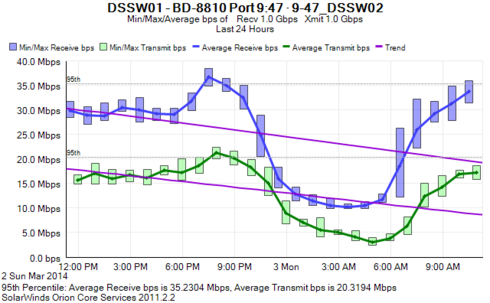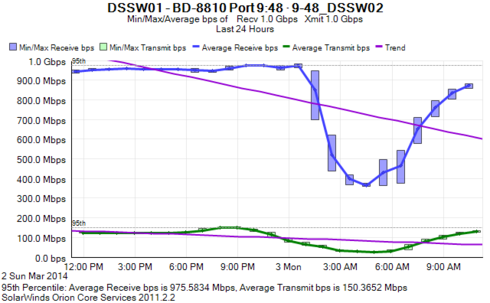This website uses cookies. By clicking Accept, you consent to the use of cookies. Click Here to learn more about how we use cookies.
Turn on suggestions
Auto-suggest helps you quickly narrow down your search results by suggesting possible matches as you type.
Showing results for
- Extreme Networks
- Community List
- Switching & Routing
- ExtremeSwitching (EXOS/Switch Engine)
- Port aggregation not working properly on Black Dia...
Options
- Subscribe to RSS Feed
- Mark Topic as New
- Mark Topic as Read
- Float this Topic for Current User
- Bookmark
- Subscribe
- Mute
- Printer Friendly Page
Port aggregation not working properly on Black Diamond 8810 switches
Port aggregation not working properly on Black Diamond 8810 switches
Options
- Mark as New
- Bookmark
- Subscribe
- Mute
- Subscribe to RSS Feed
- Get Direct Link
- Report Inappropriate Content
03-06-2014 04:32 AM
We are doing Port Aggregation between two Black Diamonds ( 4 Ports ) , but we found that only one ports is taking max traffic and even dropping packets in peak hours . Rest of the ports in LAG barely taking some traffic .
enable sharing 9:23 grouping 9:23-24, 9:47-48 algorithm address-based L2 lacp
enable sharing 9:23 grouping 9:23-24, 9:47-48 algorithm address-based L2 lacp
2 REPLIES 2
Options
- Mark as New
- Bookmark
- Subscribe
- Mute
- Subscribe to RSS Feed
- Get Direct Link
- Report Inappropriate Content
03-09-2014 04:36 PM
Explanation from Daniel is absolutely correct. The port selection from sharing is always depends on the type of traffic is passing through the sharing. For same flow the single port will be utilized at all the time. I would also suggest to change the algorithm and see the behaviour.
Options
- Mark as New
- Bookmark
- Subscribe
- Mute
- Subscribe to RSS Feed
- Get Direct Link
- Report Inappropriate Content
03-06-2014 10:55 AM
The problem is probably be related to the algorithm you chose for load-sharing.
If you have a server that is accessed from other vlans or the internet, all traffic to/from it will be exchanged between the server mac and the default gateway mac, even though it belongs to multiple sessions and users, and will be sent through one and only one link in the LAG.
If you change it to L3_L4 (enable sharing 9:23 grouping 9:23-24, 9:47-48 algorithm address-based L3_L4 lacp), traffic will be balanced based on the source and destination IP and port and you'll see a better load balancing among the multiple links in the LAG.
Regards, Daniel
If you have a server that is accessed from other vlans or the internet, all traffic to/from it will be exchanged between the server mac and the default gateway mac, even though it belongs to multiple sessions and users, and will be sent through one and only one link in the LAG.
If you change it to L3_L4 (enable sharing 9:23 grouping 9:23-24, 9:47-48 algorithm address-based L3_L4 lacp), traffic will be balanced based on the source and destination IP and port and you'll see a better load balancing among the multiple links in the LAG.
Regards, Daniel