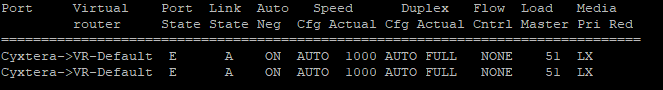- Extreme Networks
- Community List
- Switching & Routing
- ExtremeSwitching (EXOS/Switch Engine)
- Re: Ports blocked when moving LACP connection to n...
- Subscribe to RSS Feed
- Mark Topic as New
- Mark Topic as Read
- Float this Topic for Current User
- Bookmark
- Subscribe
- Mute
- Printer Friendly Page
Ports blocked when moving LACP connection to new switches
- Mark as New
- Bookmark
- Subscribe
- Mute
- Subscribe to RSS Feed
- Get Direct Link
- Report Inappropriate Content
01-10-2024 12:40 PM
We currently both connections from our ISP connected to one X460-48t switch (16.2.5.4 16.2.5.4-patch1-30)
Ports are set to auto-negotiate.
enable sharing 51 grouping 51-52 algorithm address-based L2 lacpWe are attempting to move the connections to two Extreme Networks x695 switches (31.7.1.4-patch1-36).
We can’t set the ports to auto-negotiate ("01/06/2024 07:35:24.10 <Warn:HAL.Port.OpticCfgCflct> The configuration for the LX optic module is not correct - please configure port 36 for auto-negotiation Off and speed 1000”), so they have to be manually configured.
Switch #1
configure ports 36 auto off speed 1000 duplex full
enable sharing 36 grouping 36 algorithm address-based L2 lacp
enable mlag port 36 peer x695-02 id 36
Switch #2
configure ports 36 auto off speed 1000 duplex full
enable sharing 36 grouping 36 algorithm address-based L2 lacp
enable mlag port 36 peer x695-01 id 36However, when we move the cables to the new switches, XOS is disabling the ports. We don't have spanning tree enabled, so that isn't the issue. I opened a case and the best guess is because the ISP portal is set to auto-negotiation on the ports whereas we have them set to manual. We won't be able to test changing the ISP portal settings to auto-negotiation off until 2/3, but has anyone run into an issue where a mismatch of auto-negotiation blocks ports?
Solved! Go to Solution.
- Mark as New
- Bookmark
- Subscribe
- Mute
- Subscribe to RSS Feed
- Get Direct Link
- Report Inappropriate Content
02-03-2024 09:59 PM
Tried this again today, and the reason for the ports being blocked really was the fact that they were set to auto-negotiate on in the ISP control panel and auto-negotiate off on the ports. Switching the ISP to auto off resolved the blocking.
- Mark as New
- Bookmark
- Subscribe
- Mute
- Subscribe to RSS Feed
- Get Direct Link
- Report Inappropriate Content
01-29-2024 02:25 AM
If the ports are blocked, it sounds to me like a loop has been detected.
Can you reach both switches via the ISC?
Do you have ELRP active?
For the new models (5520, 5420...) we also had to buy new GBICs and turn off auto-negation.
- Mark as New
- Bookmark
- Subscribe
- Mute
- Subscribe to RSS Feed
- Get Direct Link
- Report Inappropriate Content
01-16-2024 12:09 AM
What is showing the log for ports 36 when they are blocked?
Can you show us your config for the ISC link and mlag peers?
- Mark as New
- Bookmark
- Subscribe
- Mute
- Subscribe to RSS Feed
- Get Direct Link
- Report Inappropriate Content
01-10-2024 01:02 PM - edited 01-10-2024 01:03 PM
Hi Stephen,
1 Gig Fiber-Lines and X695... Always a mess. 🙂 I never got it running if the remote side has Auto-Neg enabled, because it's a chipset limitation. (see Q A: Does the x695 support auto negotiation at 1gb or 10gb? | Extreme Portal (site.com)) Afaik other newer switches (5520, 5420...) are also affected.
What wonders me is that you said the port is getting disabled. I only observed that in such cases one side of the line got a "link up" and the other side remained down.
I think there is no other way than "correcting" the Auto-Nego Settings on the ISP-Router.
Best regards
Stefan
- Mark as New
- Bookmark
- Subscribe
- Mute
- Subscribe to RSS Feed
- Get Direct Link
- Report Inappropriate Content
02-03-2024 09:59 PM
Tried this again today, and the reason for the ports being blocked really was the fact that they were set to auto-negotiate on in the ISP control panel and auto-negotiate off on the ports. Switching the ISP to auto off resolved the blocking.