- Extreme Networks
- Community List
- Switching & Routing
- ExtremeSwitching (EXOS/Switch Engine)
- Re: Problem with Cisco and Extreme Switch
- Subscribe to RSS Feed
- Mark Topic as New
- Mark Topic as Read
- Float this Topic for Current User
- Bookmark
- Subscribe
- Mute
- Printer Friendly Page
Problem with Cisco and Extreme Switch
Problem with Cisco and Extreme Switch
- Mark as New
- Bookmark
- Subscribe
- Mute
- Subscribe to RSS Feed
- Get Direct Link
- Report Inappropriate Content
01-26-2021 03:03 AM
Hello everyone!
Hope you all are fine and healthy.
I have been working with the configuration of some Cisco APs connected to a Cisco switch / Switch Extreme for three days. However, so far, no success in this task. As a result, I decided to raise my hand and ask for help. I will leave attached a quite simple (mspaint productions lol) topology here to exemplify my scenario.
The scenario is quite simple too, we need to configure some Cisco APs (model aironet serie 18XX), all of these APs will be connected to Switch Cisco. These APs have a built-in controller, called Mobility Express. In theory, all we need is to configure the first AP / Controller and the rest will be connected automatically during the joining process. So guess what? For some reason, the join just doesn't work.
Some points.
- If the APs are on the same switch. OK, the joining process works without any problems.
- If the APs are connected to another switch (going through Extreme uplink between switchs), the process does not work. Both switchs are reachable, we can ping each other, the gateway, servers, etc.
- We are on the same subnet, so there is not a L3/firewall between.
- Just for testing proposal, If I replace the Extreme with a conventional switch (e.g: tplink), everything works fine, the joining process works with no erros.
- Switch Extreme does not have any special configuration, standard configuration (ports auto neg, speed full, access mode). (Although there are some VLANs configured).
- I have already disabled the flowcontrol, broadcast flooding settings. Unsuccessfully.
- We have already made contact with Cisco, however, Cisco is unable to help due to the connection switch being Extreme.
Everything indicates that for some reason Extreme is blocking this communication during the AP's JOIN process. Maybe broadcast, dtls packets… well, to be honest, I have no more ideas.
Would anyone have any suggestions for solving this puzzle? I really appreciate any help or even an idea.
Thank you all.
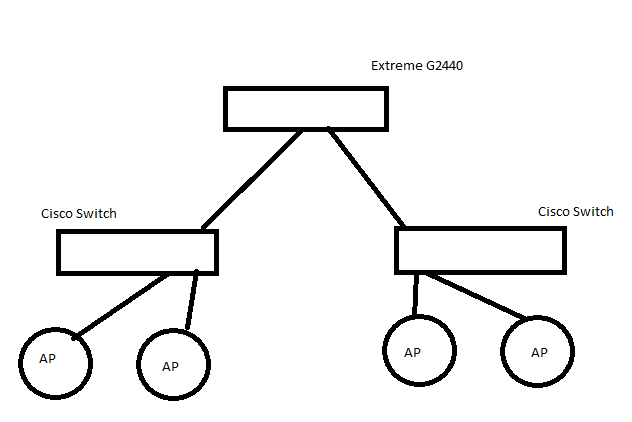
- Mark as New
- Bookmark
- Subscribe
- Mute
- Subscribe to RSS Feed
- Get Direct Link
- Report Inappropriate Content
01-28-2021 09:01 PM
rstoccom,
Everything seem to be good, the config is so basic…
On what ports are connected the cisco switches?
Mig
- Mark as New
- Bookmark
- Subscribe
- Mute
- Subscribe to RSS Feed
- Get Direct Link
- Report Inappropriate Content
01-28-2021 08:30 PM
Yes, for sure!
I’ve changed some names just for security reasons (vlan name, tags, IP, etc)
All the other “modules” are not set up, it's the default so I don't paste here
#
# Module vlan configuration.
#
configure vlan default delete ports all
configure vr VR-Default delete ports 1:1-34,2:1-34
configure vr VR-Default add ports 1:1-34,2:1-34
configure vlan default delete ports 1:21-22,2:13-17,2:19
configure vlan Default add ports 1:1-20,1:23-34,2:1-12,2:18,2:20-34 untagged
create vlan "DESC_1"
configure vlan DESC_1 tag 100
configure vlan DESC_1 add ports 1:17-20,1:27-28,2:18,2:20,2:27-28 tagged
configure vlan DESC_1 add ports 2:17,2:19 untagged
create vlan "DESC_2"
configure vlan DESC_2 tag 101
configure vlan DESC_2 add ports 2:13-16 untagged
create vlan "DESC_3"
configure vlan DESC_3 tag 102
configure vlan DESC_3 add ports 1:18-20,1:22-24,1:28,2:24,2:28 tagged
configure vlan DESC_3 add ports 1:21 untagged
configure vlan Default ipaddress X.X.X.X Y.Y.Y.Y
#
# Module rtmgr configuration.
#
configure iproute add default GATEWAY_IP
#
# Module edp configuration.
#
enable cdp ports (ALL_PORTS_HERE)
#
# Module ospf configuration.
#
configure ospf vlan Default priority 0
# Module stp configuration.
#
configure stpd s0 mode dot1w
configure stpd s0 add vlan Default ports 1:3-20,1:23-34,2:3-12,2:18,2:20-34 dot1d
Really, thank you so much for helping me.
- Mark as New
- Bookmark
- Subscribe
- Mute
- Subscribe to RSS Feed
- Get Direct Link
- Report Inappropriate Content
01-28-2021 07:57 PM
rstoccom,
Could you share your config on the EXOS?
Mig
- Mark as New
- Bookmark
- Subscribe
- Mute
- Subscribe to RSS Feed
- Get Direct Link
- Report Inappropriate Content
01-28-2021 07:25 PM
Hello
I’ve tried today - disable igmp snooping vlan 1.
Still no success.
For some reason, the process did not work when the traffic flow through Extreme
- Mark as New
- Bookmark
- Subscribe
- Mute
- Subscribe to RSS Feed
- Get Direct Link
- Report Inappropriate Content
01-27-2021 07:02 PM
rstoccom,
As a test, can you disable igmp on the VLAN 1?
With disable igmp snooping vlan 1
Just check if the join succeed
Mig
