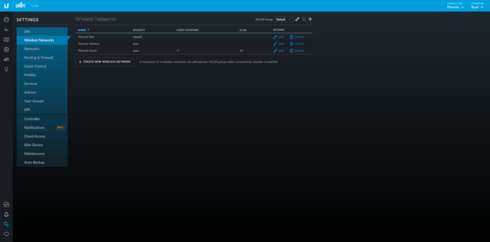This website uses cookies. By clicking Accept, you consent to the use of cookies. Click Here to learn more about how we use cookies.
Turn on suggestions
Auto-suggest helps you quickly narrow down your search results by suggesting possible matches as you type.
Showing results for
- Extreme Networks
- Community List
- Switching & Routing
- ExtremeSwitching (EXOS/Switch Engine)
- RE: Setting up vlan trunk
Options
- Subscribe to RSS Feed
- Mark Topic as New
- Mark Topic as Read
- Float this Topic for Current User
- Bookmark
- Subscribe
- Mute
- Printer Friendly Page
Setting up vlan trunk
Setting up vlan trunk
Options
- Mark as New
- Bookmark
- Subscribe
- Mute
- Subscribe to RSS Feed
- Get Direct Link
- Report Inappropriate Content
07-14-2018 12:25 AM
Hello all,
I want to start by stating that I am new to Extreme and managed switches for that matter. I am having trouble getting a vlan to work with my setup and I know its lack of knowledge that is getting me stuck on this issue.
Scenario: I have a Ubiqtuiti USG and 2 Ubiquiti AP's. I have 2 SSID's running on them. One is the main network and the other is guest. I have the main network not vlan tagged and its working as it should. The problem is that I can't get the guest network running as it should on vlan 10 and with it in an unmanaged switch it is fine, but when I add it to the managed extreme 450e-48p it wont even hand the IP out. My main network is on 10.0.0.0/8 and my guest network is on 172.168.15.1/16.
What I have done:
create vlan guest
config vlan guest tag 10
config vlan guest add port 17 tagged (ports the AP is plugged into)
config vlan guest add port 18 tagged <^
Thank you in advance and if I am missing anything that needs to be here to figure this out, let me know and I will post it.
Thank you
I want to start by stating that I am new to Extreme and managed switches for that matter. I am having trouble getting a vlan to work with my setup and I know its lack of knowledge that is getting me stuck on this issue.
Scenario: I have a Ubiqtuiti USG and 2 Ubiquiti AP's. I have 2 SSID's running on them. One is the main network and the other is guest. I have the main network not vlan tagged and its working as it should. The problem is that I can't get the guest network running as it should on vlan 10 and with it in an unmanaged switch it is fine, but when I add it to the managed extreme 450e-48p it wont even hand the IP out. My main network is on 10.0.0.0/8 and my guest network is on 172.168.15.1/16.
What I have done:
create vlan guest
config vlan guest tag 10
config vlan guest add port 17 tagged (ports the AP is plugged into)
config vlan guest add port 18 tagged <^
Thank you in advance and if I am missing anything that needs to be here to figure this out, let me know and I will post it.
Thank you
18 REPLIES 18
Options
- Mark as New
- Bookmark
- Subscribe
- Mute
- Subscribe to RSS Feed
- Get Direct Link
- Report Inappropriate Content
07-14-2018 12:31 AM
X450e-48p.27 # show vlan
---------------------------------------------------------------------------------------
Name VID Protocol Addr Flags Proto Ports Virtual
Active router
/Total
---------------------------------------------------------------------------------------
Default 1 10.0.1.254 /8 -----------T------------ ANY 9 /50 VR-Default
guest 10 172.168.255.254/16 ------------------------ ANY 2 /2 VR-Default
Mgmt 4095 -------------------------------------------- ANY 0 /1 VR-Mgmt
---------------------------------------------------------------------------------------
Flags : (B) BFD Enabled, (c) 802.1ad customer VLAN, (C) EAPS Control VLAN,
(d) NetLogin Dynamically created VLAN, (D) VLAN Admin Disabled,
(E) ESRP Enabled, (f) IP Forwarding Enabled,
(F) Learning Disabled, (i) ISIS Enabled, (L) Loopback Enabled,
(l) MPLS Enabled, (m) IPmc Forwarding Enabled,
(M) Translation Member VLAN or Subscriber VLAN,
(n) IP Multinetting Enabled, (N) Network Login VLAN, (o) OSPF Enabled,
(O) Flooding Disabled, (p) PIM Enabled, (P) EAPS protected VLAN,
(r) RIP Enabled, (R) Sub-VLAN IP Range Configured,
(s) Sub-VLAN, (S) Super-VLAN, (t) Translation VLAN or Network VLAN,
(T) Member of STP Domain, (V) VPLS Enabled, (v) VRRP Enabled,
Total number of VLAN(s) : 3
X450e-48p.28 #
how can I send you the .cfg?
---------------------------------------------------------------------------------------
Name VID Protocol Addr Flags Proto Ports Virtual
Active router
/Total
---------------------------------------------------------------------------------------
Default 1 10.0.1.254 /8 -----------T------------ ANY 9 /50 VR-Default
guest 10 172.168.255.254/16 ------------------------ ANY 2 /2 VR-Default
Mgmt 4095 -------------------------------------------- ANY 0 /1 VR-Mgmt
---------------------------------------------------------------------------------------
Flags : (B) BFD Enabled, (c) 802.1ad customer VLAN, (C) EAPS Control VLAN,
(d) NetLogin Dynamically created VLAN, (D) VLAN Admin Disabled,
(E) ESRP Enabled, (f) IP Forwarding Enabled,
(F) Learning Disabled, (i) ISIS Enabled, (L) Loopback Enabled,
(l) MPLS Enabled, (m) IPmc Forwarding Enabled,
(M) Translation Member VLAN or Subscriber VLAN,
(n) IP Multinetting Enabled, (N) Network Login VLAN, (o) OSPF Enabled,
(O) Flooding Disabled, (p) PIM Enabled, (P) EAPS protected VLAN,
(r) RIP Enabled, (R) Sub-VLAN IP Range Configured,
(s) Sub-VLAN, (S) Super-VLAN, (t) Translation VLAN or Network VLAN,
(T) Member of STP Domain, (V) VPLS Enabled, (v) VRRP Enabled,
Total number of VLAN(s) : 3
X450e-48p.28 #
how can I send you the .cfg?
Options
- Mark as New
- Bookmark
- Subscribe
- Mute
- Subscribe to RSS Feed
- Get Direct Link
- Report Inappropriate Content
07-14-2018 12:31 AM
Mine is show above using 68 for my guest network...
Options
- Mark as New
- Bookmark
- Subscribe
- Mute
- Subscribe to RSS Feed
- Get Direct Link
- Report Inappropriate Content
07-14-2018 12:31 AM
Should look something like this...
Options
- Mark as New
- Bookmark
- Subscribe
- Mute
- Subscribe to RSS Feed
- Get Direct Link
- Report Inappropriate Content
07-14-2018 12:31 AM
Ryan, can you send a copy of your overall config as well as a "sho port vlan" and "sho port 17-18 info det"?