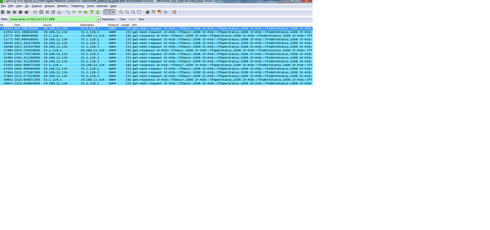This website uses cookies. By clicking Accept, you consent to the use of cookies. Click Here to learn more about how we use cookies.
Turn on suggestions
Auto-suggest helps you quickly narrow down your search results by suggesting possible matches as you type.
Showing results for
- Extreme Networks
- Community List
- Switching & Routing
- ExtremeSwitching (EXOS/Switch Engine)
- RE: SNMPv3 trap delay 5min
Options
- Subscribe to RSS Feed
- Mark Topic as New
- Mark Topic as Read
- Float this Topic for Current User
- Bookmark
- Subscribe
- Mute
- Printer Friendly Page
SNMPv3 trap delay 5min
SNMPv3 trap delay 5min
Options
- Mark as New
- Bookmark
- Subscribe
- Mute
- Subscribe to RSS Feed
- Get Direct Link
- Report Inappropriate Content
07-29-2015 06:03 PM
hi,
i am able see snmp messages in snmp server, but there is 5min delay.
i am able see snmp messages in snmp server, but there is 5min delay.
16 REPLIES 16
Options
- Mark as New
- Bookmark
- Subscribe
- Mute
- Subscribe to RSS Feed
- Get Direct Link
- Report Inappropriate Content
08-05-2015 11:09 AM
Hi Ravi,
I am suspecting that the port up/down messages are SNMP v2c traps. That is why the traps are sent only with the snmpv2c model. I am currently doing some tests to validate my understanding. Will keep you updated after I get a clarity on this.
Thanks for your patience.
I am suspecting that the port up/down messages are SNMP v2c traps. That is why the traps are sent only with the snmpv2c model. I am currently doing some tests to validate my understanding. Will keep you updated after I get a clarity on this.
Thanks for your patience.
Options
- Mark as New
- Bookmark
- Subscribe
- Mute
- Subscribe to RSS Feed
- Get Direct Link
- Report Inappropriate Content
08-03-2015 02:40 PM
Any update??
sending you snmpv3 config again:
# Module snmpMaster configuration.
configure snmpv3 add user engine-id authentication sha auth-encrypted localized-key privacy aes 128 privacy-encrypted localized-key
configure snmpv3 add group "v1v2cNotifyGroup" user "v1v2cNotifyUser1" sec-model snmpv2c
configure snmpv3 add group "mgrp" user sec-model usm
configure snmpv3 add access "mgrp" sec-model usm sec-level priv read-view "defaultUserView" write-view "defaultUserView" notify-view "defaultNotifyView"
configure snmpv3 add community "snmpcomm" name "private" user
configure snmpv3 add community "v1v2cNotifyComm1" name "private" user "v1v2cNotifyUser1"
configure snmpv3 add target-addr "snmptarget" param "snmpparam" ipaddress 29.189.11.134 transport-port 162 tag-list "defaultNotify"
configure snmpv3 add target-addr "v1v2cNotifyTAddr1" param "v1v2cNotifyParam1" ipaddress 29.189.11.134 transport-port 162 tag-list "defaultNotify"
configure snmpv3 add target-params "snmpparam" user mp-model snmpv3 sec-model usm sec-level priv
configure snmpv3 add target-params "v1v2cNotifyParam1" user "v1v2cNotifyUser1" mp-model snmpv2c sec-model snmpv2c sec-level noauth
=====================================================================
Using this one, I can see SNMP Trap number (in show management command o/p) increase whenever I unplug cable.But this is through snmpv2c, If I remove that, it is not increasing.
Let me know if you need more information.
I this so there is software bug in xos.
-
Ravi
sending you snmpv3 config again:
# Module snmpMaster configuration.
configure snmpv3 add user engine-id authentication sha auth-encrypted localized-key
configure snmpv3 add group "v1v2cNotifyGroup" user "v1v2cNotifyUser1" sec-model snmpv2c
configure snmpv3 add group "mgrp" user sec-model usm
configure snmpv3 add access "mgrp" sec-model usm sec-level priv read-view "defaultUserView" write-view "defaultUserView" notify-view "defaultNotifyView"
configure snmpv3 add community "snmpcomm" name "private" user
configure snmpv3 add community "v1v2cNotifyComm1" name "private" user "v1v2cNotifyUser1"
configure snmpv3 add target-addr "snmptarget" param "snmpparam" ipaddress 29.189.11.134 transport-port 162 tag-list "defaultNotify"
configure snmpv3 add target-addr "v1v2cNotifyTAddr1" param "v1v2cNotifyParam1" ipaddress 29.189.11.134 transport-port 162 tag-list "defaultNotify"
configure snmpv3 add target-params "snmpparam" user mp-model snmpv3 sec-model usm sec-level priv
configure snmpv3 add target-params "v1v2cNotifyParam1" user "v1v2cNotifyUser1" mp-model snmpv2c sec-model snmpv2c sec-level noauth
=====================================================================
Using this one, I can see SNMP Trap number (in show management command o/p) increase whenever I unplug cable.But this is through snmpv2c, If I remove that, it is not increasing.
Let me know if you need more information.
I this so there is software bug in xos.
-
Ravi
Options
- Mark as New
- Bookmark
- Subscribe
- Mute
- Subscribe to RSS Feed
- Get Direct Link
- Report Inappropriate Content
07-31-2015 03:04 PM
Hi,
I have enabled port up-down trap.
enable snmp traps port-up-down port 1
enable snmp traps port-up-down port 2
enable snmp traps port-up-down port 3
enable snmp traps port-up-down port 4
enable snmp traps port-up-down port 5
enable snmp traps port-up-down port 6
enable snmp traps port-up-down port 7
enable snmp traps port-up-down port 8
enable snmp traps port-up-down port 9
enable snmp traps port-up-down port 10
enable snmp traps port-up-down port 11
enable snmp traps port-up-down port 12
#show management
...................
...................
SNMP Compatibility Options : GETBULK Reply Too Big Action : Too Big Error
IP Fragmentation : Disallow
SNMP Notifications : Enabled
SNMP Notification Receivers :
Destination Address : 29.189.11.134:162
Source Address : Not Configured
Virtual Routers : VR-Default, VR-Mgmt
Version : v3 Type : Trap
Timeout : - Retries : -
Destination Address : 29.189.11.134:162
Source Address : Not Configured
Virtual Routers : VR-Default, VR-Mgmt
Version : v2c Type : Trap
Timeout : - Retries : -
SNMP stats: InPkts 35527 OutPkts 35535 Errors 0 AuthErrors 4
Gets 2908 GetNexts 32602 Sets 0 Drops 0
SNMP traps: Sent 12 AuthTraps Enabled
SNMP inform: Sent 0 Retries 0 Failed 0
=====================================
SNMP traps: sent 12 is very old (i dont when it is generated), not if I do anything it is not changing.
fyi, I am working on snmpv3.
configure snmp add trapreceiver command is not for snmpv3!!
Also which target parameter I should be using?
my current o/p:
# show snmpv3 target-params
Target Params Name : snmpparam
MP Model : snmpv3
Security Model : USM
User Name : tester1
Security Level : Authentication Privacy
Storage Type : NonVolatile
Row Status : Active
Thank you for looking into it.
-
Ravi
I have enabled port up-down trap.
enable snmp traps port-up-down port 1
enable snmp traps port-up-down port 2
enable snmp traps port-up-down port 3
enable snmp traps port-up-down port 4
enable snmp traps port-up-down port 5
enable snmp traps port-up-down port 6
enable snmp traps port-up-down port 7
enable snmp traps port-up-down port 8
enable snmp traps port-up-down port 9
enable snmp traps port-up-down port 10
enable snmp traps port-up-down port 11
enable snmp traps port-up-down port 12
#show management
...................
...................
SNMP Compatibility Options : GETBULK Reply Too Big Action : Too Big Error
IP Fragmentation : Disallow
SNMP Notifications : Enabled
SNMP Notification Receivers :
Destination Address : 29.189.11.134:162
Source Address : Not Configured
Virtual Routers : VR-Default, VR-Mgmt
Version : v3 Type : Trap
Timeout : - Retries : -
Destination Address : 29.189.11.134:162
Source Address : Not Configured
Virtual Routers : VR-Default, VR-Mgmt
Version : v2c Type : Trap
Timeout : - Retries : -
SNMP stats: InPkts 35527 OutPkts 35535 Errors 0 AuthErrors 4
Gets 2908 GetNexts 32602 Sets 0 Drops 0
SNMP traps: Sent 12 AuthTraps Enabled
SNMP inform: Sent 0 Retries 0 Failed 0
=====================================
SNMP traps: sent 12 is very old (i dont when it is generated), not if I do anything it is not changing.
fyi, I am working on snmpv3.
configure snmp add trapreceiver command is not for snmpv3!!
Also which target parameter I should be using?
my current o/p:
# show snmpv3 target-params
Target Params Name : snmpparam
MP Model : snmpv3
Security Model : USM
User Name : tester1
Security Level : Authentication Privacy
Storage Type : NonVolatile
Row Status : Active
Thank you for looking into it.
-
Ravi
Options
- Mark as New
- Bookmark
- Subscribe
- Mute
- Subscribe to RSS Feed
- Get Direct Link
- Report Inappropriate Content
07-30-2015 10:51 PM
Hi Ravi,
The following article may help you test traps for the port up/down.
https://gtacknowledge.extremenetworks.com/articles/Solution/Port-up-down-alarms-trap-are-not-being-t...
Please check in the switch if the port up/down traps are enabled.
Also, please ensure that the trap receiver is configured properly in the switch by verifying the command,
show management.
SNMP v1/v2c TrapReceivers : Destination Source IP Address Flags Timeout Retries
29.189.11.134 /162 2ET - -
Flags: Version: 1=v1 2=v2c 3=v3
Mode: S=Standard E=Enhanced
Notification Type: T=Trap I=Inform
SNMP stats: InPkts 0 OutPkts 0 Errors 0 AuthErrors 0
Gets 0 GetNexts 0 Sets 0 Drops 0
SNMP traps: Sent 0 AuthTraps Enabled
SNMP inform: Sent 0 Retries 0 Failed 0
If it still doesnot work, please share the output of show management after your testing.
Hope this helps!
P.S. The image of the wireshark shared above is not clear. So, I am not sure how it is being filtered. I would suggest using the following filter to ensure that there are traps from the switch.
ip.addr ==.
The following article may help you test traps for the port up/down.
https://gtacknowledge.extremenetworks.com/articles/Solution/Port-up-down-alarms-trap-are-not-being-t...
Please check in the switch if the port up/down traps are enabled.
Also, please ensure that the trap receiver is configured properly in the switch by verifying the command,
show management.
SNMP v1/v2c TrapReceivers : Destination Source IP Address Flags Timeout Retries
29.189.11.134 /162 2ET - -
Flags: Version: 1=v1 2=v2c 3=v3
Mode: S=Standard E=Enhanced
Notification Type: T=Trap I=Inform
SNMP stats: InPkts 0 OutPkts 0 Errors 0 AuthErrors 0
Gets 0 GetNexts 0 Sets 0 Drops 0
SNMP traps: Sent 0 AuthTraps Enabled
SNMP inform: Sent 0 Retries 0 Failed 0
If it still doesnot work, please share the output of show management after your testing.
Hope this helps!
P.S. The image of the wireshark shared above is not clear. So, I am not sure how it is being filtered. I would suggest using the following filter to ensure that there are traps from the switch.
ip.addr ==
Options
- Mark as New
- Bookmark
- Subscribe
- Mute
- Subscribe to RSS Feed
- Get Direct Link
- Report Inappropriate Content
07-30-2015 03:45 PM
Hi,
Thank you for MIB information.
So, switch is sending get-response after around 10min. Even if I disable /enable switch port, it is not sending trap immediately. If I filter using snmp.trap, I am not getting any packet.
Why there is a delay?, why it is not generating message when port status has changed? why it is not sending any trap?
switch ip: 55.1.128.1
snmp server: 29.189.11.134
SNMP config:
configure snmpv3 add user tester engine-id authentication sha auth-encrypted localized-key privacy aes 128 privacy-encrypted localized-key
configure snmpv3 add group admingrp1 user tester sec-model usm
configure snmpv3 add access admingrp1 sec-model usm sec-level priv read-view "defaultUserView" notify-view "defaultNotifyView"
configure snmpv3 add target-addr "snmptarget" param "snmpparam" ipaddress 29.189.11.134 transport-port 162 tag-list "defaultNotify"
Let me know if you need more information.
Thank you for MIB information.
So, switch is sending get-response after around 10min. Even if I disable /enable switch port, it is not sending trap immediately. If I filter using snmp.trap, I am not getting any packet.
Why there is a delay?, why it is not generating message when port status has changed? why it is not sending any trap?
switch ip: 55.1.128.1
snmp server: 29.189.11.134
SNMP config:
configure snmpv3 add user tester engine-id
configure snmpv3 add group admingrp1 user tester sec-model usm
configure snmpv3 add access admingrp1 sec-model usm sec-level priv read-view "defaultUserView" notify-view "defaultNotifyView"
configure snmpv3 add target-addr "snmptarget" param "snmpparam" ipaddress 29.189.11.134 transport-port 162 tag-list "defaultNotify"
Let me know if you need more information.