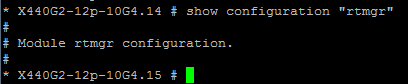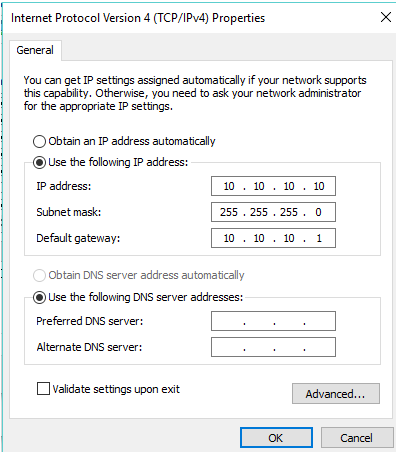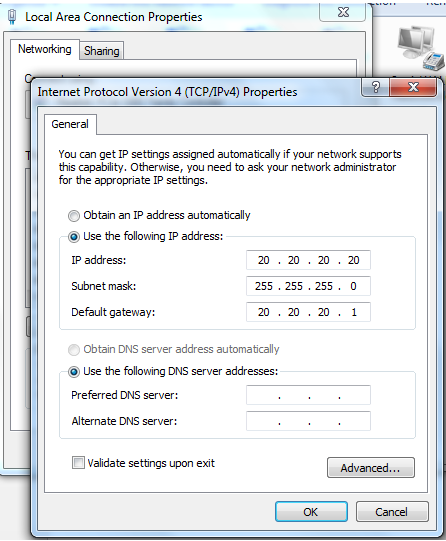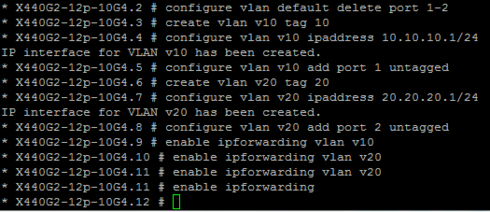- Extreme Networks
- Community List
- Switching & Routing
- ExtremeSwitching (EXOS/Switch Engine)
- RE: TTL expired in transit!
- Subscribe to RSS Feed
- Mark Topic as New
- Mark Topic as Read
- Float this Topic for Current User
- Bookmark
- Subscribe
- Mute
- Printer Friendly Page
TTL expired in transit!
TTL expired in transit!
- Mark as New
- Bookmark
- Subscribe
- Mute
- Subscribe to RSS Feed
- Get Direct Link
- Report Inappropriate Content
07-13-2018 03:16 AM
Hi Friends,
Good day.
I have problem with Inter-Vlan.
Our goal is PC1 must communicate to PC2 with different VLANs. same as PC2 to PC1.
We followed this link below as guide. https://extremeportal.force.com/ExtrArticleDetail?an=000083610
But seems inter-VLAN is not working because PC1 not successfully PING the PC2, same as PC2 to PC1. When we tried to ping each PC the ping is "TTL expired transit". but zero packet loss.
We tried this set up to our X440-G2. with the same configurations with the above GTAC link guide.
Thanks,
Resolut1on
- Mark as New
- Bookmark
- Subscribe
- Mute
- Subscribe to RSS Feed
- Get Direct Link
- Report Inappropriate Content
07-13-2018 10:52 AM
- Mark as New
- Bookmark
- Subscribe
- Mute
- Subscribe to RSS Feed
- Get Direct Link
- Report Inappropriate Content
07-13-2018 10:52 AM
- Mark as New
- Bookmark
- Subscribe
- Mute
- Subscribe to RSS Feed
- Get Direct Link
- Report Inappropriate Content
07-13-2018 10:24 AM
- Mark as New
- Bookmark
- Subscribe
- Mute
- Subscribe to RSS Feed
- Get Direct Link
- Report Inappropriate Content
07-13-2018 10:24 AM
#
# Module devmgr configuration.
#
configure snmp sysContact "support@extremenetworks.com, +1 888 257 3000"
configure sys-recovery-level switch reset
#
# Module vlan configuration.
#
configure vlan default delete ports all
configure vr VR-Default delete ports 1-16
configure vr VR-Default add ports 1-16
configure vlan default delete ports 1-2
create vlan "v10"
configure vlan v10 tag 10
create vlan "v20"
configure vlan v20 tag 20
configure vlan Default add ports 3-16 untagged
configure vlan v10 add ports 1 untagged
configure vlan v20 add ports 2 untagged
configure vlan v10 ipaddress 10.10.10.1 255.255.255.0
enable ipforwarding vlan v10
configure vlan v20 ipaddress 20.20.20.1 255.255.255.0
enable ipforwarding vlan v20
#
# Module mcmgr configuration.
#
#
# Module fdb configuration.
#
#
# Module rtmgr configuration.
#
#
# Module policy configuration.
#
#
# Module aaa configuration.
#
#
# Module acl configuration.
#
#
# Module bfd configuration.
#
#
# Module cfgmgr configuration.
#
#
# Module dosprotect configuration.
#
#
# Module dot1ag configuration.
#
#
# Module eaps configuration.
#
Press
to quit:
#
# Module edp configuration.
#
#
# Module elrp configuration.
#
#
# Module ems configuration.
#
#
# Module epm configuration.
#
#
# Module erps configuration.
#
#
# Module esrp configuration.
#
Pressto continue or to quit:
#
# Module ethoam configuration.
#
#
# Module etmon configuration.
#
#
# Module exsshd configuration.
#
#
# Module hal configuration.
#
#
# Module idMgr configuration.
#
#
# Module ipSecurity configuration.
#
Pressto continue or to quit:
#
# Module ipfix configuration.
#
#
# Module lldp configuration.
#
#
# Module mrp configuration.
#
#
# Module msdp configuration.
#
#
# Module netLogin configuration.
#
#
# Module netTools configuration.
#
#
# Module ntp configuration.
#
#
# Module poe configuration.
#
#
# Module rip configuration.
#
#
# Module r.png configuration.
#
#
# Module snmpMaster configuration.
#
#
# Module stp configuration.
#
Pressto continue or to quit:
#
# Module techSupport configuration.
#
#
# Module telnetd configuration.
#
#
# Module tftpd configuration.
#
#
# Module thttpd configuration.
#
#
# Module twamp configuration.
#
#
# Module vmt configuration.
#
#
# Module vsm configuration.
#
* X440G2-12p-10G4.24 #
* X440G2-12p-10G4.24 #
- Mark as New
- Bookmark
- Subscribe
- Mute
- Subscribe to RSS Feed
- Get Direct Link
- Report Inappropriate Content
07-13-2018 10:24 AM