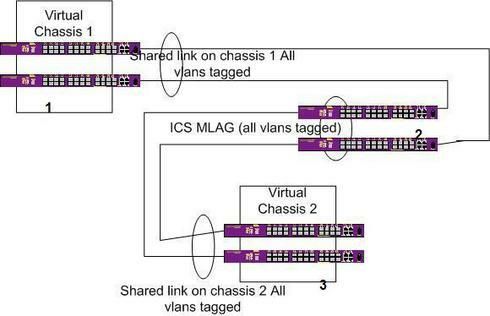This website uses cookies. By clicking Accept, you consent to the use of cookies. Click Here to learn more about how we use cookies.
Turn on suggestions
Auto-suggest helps you quickly narrow down your search results by suggesting possible matches as you type.
Showing results for
- Extreme Networks
- Community List
- Switching & Routing
- ExtremeSwitching (EXOS/Switch Engine)
- RE: virtual chassis with shared link to non stacka...
Options
- Subscribe to RSS Feed
- Mark Topic as New
- Mark Topic as Read
- Float this Topic for Current User
- Bookmark
- Subscribe
- Mute
- Printer Friendly Page
virtual chassis with shared link to non stackable switches
virtual chassis with shared link to non stackable switches
Options
- Mark as New
- Bookmark
- Subscribe
- Mute
- Subscribe to RSS Feed
- Get Direct Link
- Report Inappropriate Content
07-15-2014 02:21 PM
I've got 2 x450 in a stack configuration (virtual chassis) as a core with a 2 port shared link out to one edge. The edge has been replaced with non stackable x440-10G (the 10Gb SFP+ slots need to be preserved at this time for other uses so I can't use these as stacking option) but I want to be able to trunk all the vlans from the core to both edge switches.
sharing on the core is 2 ports address based. If I configure m-lag on the 2 edge switches with an isc interconnect, would I need to change the core end to lacp based port group?
sharing on the core is 2 ports address based. If I configure m-lag on the 2 edge switches with an isc interconnect, would I need to change the core end to lacp based port group?
7 REPLIES 7
Options
- Mark as New
- Bookmark
- Subscribe
- Mute
- Subscribe to RSS Feed
- Get Direct Link
- Report Inappropriate Content
07-17-2014 02:38 PM
@Brandon, bingo, that was the issue with the chassis facing ports on the mlag peered switches. Problem fixed 🙂
@Stephane, I think you initimated the same issue in your last reply.
Many thanks to you both, have a great day
@Stephane, I think you initimated the same issue in your last reply.
Many thanks to you both, have a great day
Options
- Mark as New
- Bookmark
- Subscribe
- Mute
- Subscribe to RSS Feed
- Get Direct Link
- Report Inappropriate Content
07-16-2014 11:30 PM
Steve, I noticed something in your config for the MLAG peers that may be the cause of some issues.
I see that you have enabled MLAG on port 1, which is the ISC. You do not need to do this, but you do need to enable MLAG on the ports connected to the stacks.
For example, if virtual chassis 1 is connected on port 11 on both MLAG peers, and virtual chassis 2 is connected on port 12 of both MLAG peers, you would need to enable MLAG on these ports. For example:
On MLAG peer 1:
enable mlag port 11 peer 6_1_switch2 id 1 enable mlag port 12 peer 6_1_switch2 id 2 On MLAG peer 2:
enable mlag port 11 peer 6_1_switch1 id 1 enable mlag port 12 peer 6_1_switch2 id 2
I see that you have enabled MLAG on port 1, which is the ISC. You do not need to do this, but you do need to enable MLAG on the ports connected to the stacks.
For example, if virtual chassis 1 is connected on port 11 on both MLAG peers, and virtual chassis 2 is connected on port 12 of both MLAG peers, you would need to enable MLAG on these ports. For example:
On MLAG peer 1:
enable mlag port 11 peer 6_1_switch2 id 1 enable mlag port 12 peer 6_1_switch2 id 2 On MLAG peer 2:
enable mlag port 11 peer 6_1_switch1 id 1 enable mlag port 12 peer 6_1_switch2 id 2
Options
- Mark as New
- Bookmark
- Subscribe
- Mute
- Subscribe to RSS Feed
- Get Direct Link
- Report Inappropriate Content
07-16-2014 04:54 PM
Your design is still not clear to me.
MLAG peers devices should be of same type of devices and running with same software version.
Here, SW1 and SW 2 is MLAG peer, where as SW3 is Edge switch where all servers are being connected.
On switch 3, Sharing is configured on port 1, 2.
On SW1 and SW2, Those are the MLAG peer devices, port # 8 is MLAG port, port 1,2 is configured as ISC link.
MLAG peers devices should be of same type of devices and running with same software version.
Here, SW1 and SW 2 is MLAG peer, where as SW3 is Edge switch where all servers are being connected.
On switch 3, Sharing is configured on port 1, 2.
On SW1 and SW2, Those are the MLAG peer devices, port # 8 is MLAG port, port 1,2 is configured as ISC link.
Options
- Mark as New
- Bookmark
- Subscribe
- Mute
- Subscribe to RSS Feed
- Get Direct Link
- Report Inappropriate Content
07-16-2014 03:36 PM
Hi Stephane, thanks for checking back.
Ok
chassis (1) enable sharing 1:9 grouping 1:9,2:9 algorithm address based
configure vlan 1001 add ports 1:9 tagged
here is the config for the mlag peers (2)
2) mlag peer 1create vlan "vMLAG_ISC"
configure vlan vMLAG_ISC tag 3999
enable sharing 1 grouping 1,2 algorithm address-based L2
configure vlan vMLAG_ISC add ports 1 tagged
configure vlan vMLAG_ISC ipaddress 1.1.1.1 255.255.255.0
configure mlag ports convergence-control fast
create mlag peer 6_1_switch2
configure mlag peer 6_1_switch2 ipaddress 1.1.1.2
enable mlag port 1 peer 6_1_switch2 id 1
create vlan data_vlan
configure vlan data_vlan tag 1001
configure vlan data_vlan add ports 1 tagged
2) mlag peer 2
create vlan "vMLAG_ISC"
configure vlan vMLAG_ISC tag 3999
enable sharing 1 grouping 1-2 algorithm address-based L2
configure vlan vMLAG_ISC add ports 1 tagged
configure vlan vMLAG_ISC ipaddress 1.1.1.2 255.255.255.0
configure mlag ports convergence-control fast
create mlag peer 6_1_switch1
configure mlag peer 6_1_switch1 ipaddress 1.1.1.1
enable mlag port 1 peer 6_1_switch1 id 1
create vlan data_vlan
configure vlan data_vlan tag 1001
configure vlan data_vlan add ports 1 tagged
also:
two ports configured to feed edge virtual chassis (3)
on lag peer 1
configure vlan 1001 add ports 47
on lag peer 2
configure vlan 1001 add ports 47
on virtual chassis (3)
enable sharing 1:48 grouping 1:48,2:48 algorithm address based
configure vlan 1001 add ports 1:48 tagged
so if I'm on a host on chassis 3 and trying to ping an address on chassis 1 via the mlag switches, the pings stay stable for about 10 minutes then drop off and if I ping an interface address on chassis 1 from chassis 3 I get a lot of "DUP!" packets
thanks
Steve
Ok
chassis (1) enable sharing 1:9 grouping 1:9,2:9 algorithm address based
configure vlan 1001 add ports 1:9 tagged
here is the config for the mlag peers (2)
2) mlag peer 1create vlan "vMLAG_ISC"
configure vlan vMLAG_ISC tag 3999
enable sharing 1 grouping 1,2 algorithm address-based L2
configure vlan vMLAG_ISC add ports 1 tagged
configure vlan vMLAG_ISC ipaddress 1.1.1.1 255.255.255.0
configure mlag ports convergence-control fast
create mlag peer 6_1_switch2
configure mlag peer 6_1_switch2 ipaddress 1.1.1.2
enable mlag port 1 peer 6_1_switch2 id 1
create vlan data_vlan
configure vlan data_vlan tag 1001
configure vlan data_vlan add ports 1 tagged
2) mlag peer 2
create vlan "vMLAG_ISC"
configure vlan vMLAG_ISC tag 3999
enable sharing 1 grouping 1-2 algorithm address-based L2
configure vlan vMLAG_ISC add ports 1 tagged
configure vlan vMLAG_ISC ipaddress 1.1.1.2 255.255.255.0
configure mlag ports convergence-control fast
create mlag peer 6_1_switch1
configure mlag peer 6_1_switch1 ipaddress 1.1.1.1
enable mlag port 1 peer 6_1_switch1 id 1
create vlan data_vlan
configure vlan data_vlan tag 1001
configure vlan data_vlan add ports 1 tagged
also:
two ports configured to feed edge virtual chassis (3)
on lag peer 1
configure vlan 1001 add ports 47
on lag peer 2
configure vlan 1001 add ports 47
on virtual chassis (3)
enable sharing 1:48 grouping 1:48,2:48 algorithm address based
configure vlan 1001 add ports 1:48 tagged
so if I'm on a host on chassis 3 and trying to ping an address on chassis 1 via the mlag switches, the pings stay stable for about 10 minutes then drop off and if I ping an interface address on chassis 1 from chassis 3 I get a lot of "DUP!" packets
thanks
Steve