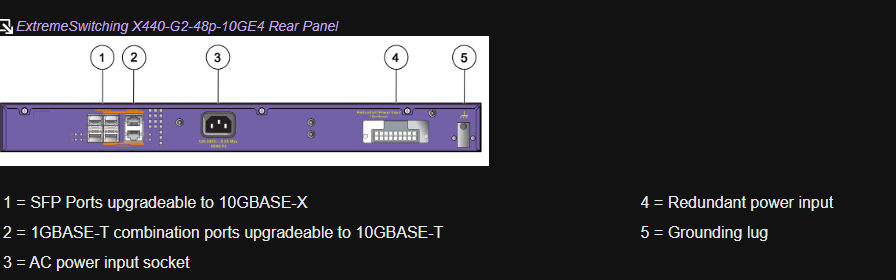This website uses cookies. By clicking Accept, you consent to the use of cookies. Click Here to learn more about how we use cookies.
Turn on suggestions
Auto-suggest helps you quickly narrow down your search results by suggesting possible matches as you type.
Showing results for
- Extreme Networks
- Community List
- Switching & Routing
- ExtremeSwitching (EXOS/Switch Engine)
- RE: X440-G2-48P-10GE4 Rear Shared Ports Issue
Options
- Subscribe to RSS Feed
- Mark Topic as New
- Mark Topic as Read
- Float this Topic for Current User
- Bookmark
- Subscribe
- Mute
- Printer Friendly Page
X440-G2-48P-10GE4 Rear Shared Ports Issue
X440-G2-48P-10GE4 Rear Shared Ports Issue
Options
- Mark as New
- Bookmark
- Subscribe
- Mute
- Subscribe to RSS Feed
- Get Direct Link
- Report Inappropriate Content
08-18-2022 03:54 AM
Hi All,
We have a strange issue where on x440-g2 model switch above, where we use the rear ports for uplink to switches, non stacked.
Specifically ports 51 and 52. We've noticed during power issues/power testing, sometimes these ports can go down and stop working until a switch reboot occurs.
This has been observed with code versions 22.7 > 30.7
a reboot fixes the issues or changing uplink between the affected switches to a different port for example, SW1 (51) - SW2 (52), change to SW1(51) - SW2 (51) etc.
the switches are not using a license to convert to 10gb, they're running in 1gb mode.
We've started to upgrade the 440s to the recommended release 31.7.1.4 but I haven't been able to find anything in release notes around bugs that match the description.
Anyone else seen this issue please?
Thanks
Ian
We have a strange issue where on x440-g2 model switch above, where we use the rear ports for uplink to switches, non stacked.
Specifically ports 51 and 52. We've noticed during power issues/power testing, sometimes these ports can go down and stop working until a switch reboot occurs.
This has been observed with code versions 22.7 > 30.7
a reboot fixes the issues or changing uplink between the affected switches to a different port for example, SW1 (51) - SW2 (52), change to SW1(51) - SW2 (51) etc.
the switches are not using a license to convert to 10gb, they're running in 1gb mode.
We've started to upgrade the 440s to the recommended release 31.7.1.4 but I haven't been able to find anything in release notes around bugs that match the description.
Anyone else seen this issue please?
Thanks
Ian
4 REPLIES 4
Options
- Mark as New
- Bookmark
- Subscribe
- Mute
- Subscribe to RSS Feed
- Get Direct Link
- Report Inappropriate Content
08-18-2022 07:45 AM
Hi Ian,
Are they supported optics? Can you attach the output of "debug hal show optic-info port <51 and/or 52>"
Thanks,
Chris Thompson
Are they supported optics? Can you attach the output of "debug hal show optic-info port <51 and/or 52>"
Thanks,
Chris Thompson
Options
- Mark as New
- Bookmark
- Subscribe
- Mute
- Subscribe to RSS Feed
- Get Direct Link
- Report Inappropriate Content
08-18-2022 08:09 AM
Hi Chris,
We're not using optics between the switches, using the rj45 ports for the uplink.
Ian
We're not using optics between the switches, using the rj45 ports for the uplink.
Ian
Options
- Mark as New
- Bookmark
- Subscribe
- Mute
- Subscribe to RSS Feed
- Get Direct Link
- Report Inappropriate Content
08-19-2022 04:04 PM
Hi Ian,
Got it, you are talking about these ports(2):
Is anything plugged in to the SFP(1) in the picture above?
Thanks,
Chris Thompson
Options
- Mark as New
- Bookmark
- Subscribe
- Mute
- Subscribe to RSS Feed
- Get Direct Link
- Report Inappropriate Content
08-22-2022 03:25 AM
Hi Chris,
Yes we have a sfp fibre module in (51) and then cat6 ethernet cable from (52) into (51) on another switch and then (52) on that other switch, another sfp fibre module. The Fibre modules provide uplinks back to our two core switches for resilience.
Essentially it is an EAPS ring topology.
Ian
Yes we have a sfp fibre module in (51) and then cat6 ethernet cable from (52) into (51) on another switch and then (52) on that other switch, another sfp fibre module. The Fibre modules provide uplinks back to our two core switches for resilience.
Essentially it is an EAPS ring topology.
Ian