- Extreme Networks
- Community List
- Switching & Routing
- ExtremeSwitching (EXOS/Switch Engine)
- Re: X440-g2 Cant update Failed to download image -...
- Subscribe to RSS Feed
- Mark Topic as New
- Mark Topic as Read
- Float this Topic for Current User
- Bookmark
- Subscribe
- Mute
- Printer Friendly Page
X440-g2 Cant update Failed to download image - tftp: timeout
X440-g2 Cant update Failed to download image - tftp: timeout
- Mark as New
- Bookmark
- Subscribe
- Mute
- Subscribe to RSS Feed
- Get Direct Link
- Report Inappropriate Content
02-09-2022 07:38 AM
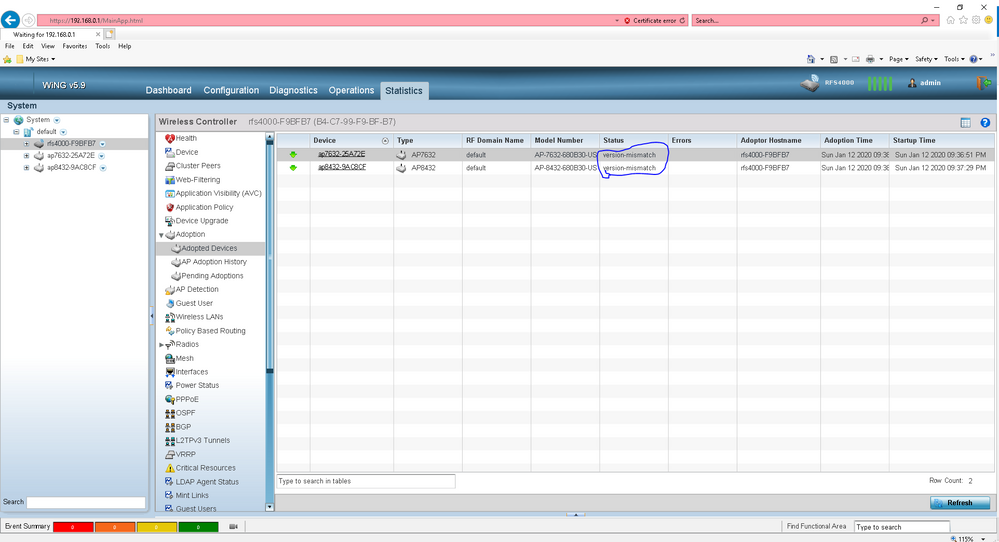
I´m trying by TFTP, but have the error Failed to download image - tftp: timeout. I have the error both locally and by controller.
From the XMC Download the firmware very slowly and when it takes 20 minutes it has only downloaded 5 MB.
What solution can I have?
- Mark as New
- Bookmark
- Subscribe
- Mute
- Subscribe to RSS Feed
- Get Direct Link
- Report Inappropriate Content
02-10-2022 10:18 AM
Hi Julio,
A TFTP timeout indicates that the switch was unable to get a response from the TFTP server. This could be due to various things, but is most commonly due to a firewall blocking TFTP traffic (including windows firewall).
I'd check the following:
-Can you ping the TFTP server from the switch using the appropriate VR context? If you're unsure of VR, simply note that VR-Mgmt is for the dedicated out of band management port only, VR-Default contains all normal front panel data ports.
ping vr <VR> <TFTP Server IP>
-Can you do the download image command and specify that VR specifically:
download image <TFTP IP> <File.xos> <VR>
-If that still timesout, I'd check any firewalls in the middle, even windows firewall (if the TFTP server is also windows).
Worst case scenario, you could setup a quick point-to-point network between the switch and a directly connected laptop to rule out any intermediate firewalls.
Hope that helps!
