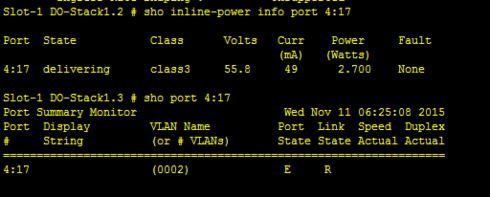This website uses cookies. By clicking Accept, you consent to the use of cookies. Click Here to learn more about how we use cookies.
Turn on suggestions
Auto-suggest helps you quickly narrow down your search results by suggesting possible matches as you type.
Showing results for
- Extreme Networks
- Community List
- Switching & Routing
- ExtremeSwitching (EXOS/Switch Engine)
- x460 empty port blinking amber
Options
- Subscribe to RSS Feed
- Mark Topic as New
- Mark Topic as Read
- Float this Topic for Current User
- Bookmark
- Subscribe
- Mute
- Printer Friendly Page
x460 empty port blinking amber
Options
- Mark as New
- Bookmark
- Subscribe
- Mute
- Subscribe to RSS Feed
- Get Direct Link
- Report Inappropriate Content
07-24-2015 11:28 AM
I have an x460-48P that someone reported a port that went down. So I investigated and saw on the switch CLI that the port was enabled and ready, but showed nothing connected to it, even though there was a cable plugged in. So we disconnected the cable from the switch and now the port is blinking amber. What does this mean? I've never noticed an EMPTY port blinking amber before.
Thanks,
Stan
Thanks,
Stan
Solved! Go to Solution.
1 ACCEPTED SOLUTION
Options
- Mark as New
- Bookmark
- Subscribe
- Mute
- Subscribe to RSS Feed
- Get Direct Link
- Report Inappropriate Content
11-11-2015 10:37 AM
We are installing 460-g2s (15.6.3.1 P 1-3) for one of our customers and have found about 40 or 50 ports that flash amber show delivering power and ready.
We are able to correct this issue but unplugging the patch cable waiting about 10 seconds for the light to go out and then patching the cable back in.
It is sort of a minor issue other than the fact that you have to be in the closet to identify or correct the problem.
Thanks
We are able to correct this issue but unplugging the patch cable waiting about 10 seconds for the light to go out and then patching the cable back in.
It is sort of a minor issue other than the fact that you have to be in the closet to identify or correct the problem.
Thanks
12 REPLIES 12
Options
- Mark as New
- Bookmark
- Subscribe
- Mute
- Subscribe to RSS Feed
- Get Direct Link
- Report Inappropriate Content
07-24-2015 12:09 PM
What would a port be delivering power to if there is nothing plugged into that port?
Options
- Mark as New
- Bookmark
- Subscribe
- Mute
- Subscribe to RSS Feed
- Get Direct Link
- Report Inappropriate Content
07-24-2015 11:55 AM
Dorian,
Thank you for your response. I have also noticed that if I do a sh inl slot 4, this slots budgeted power shows only 20W. I'm thinking that I will need to take this switch out of production and run some extended diagnostics on it and get a call in to GTAC. 😞
Thanks though,
Stan
Thank you for your response. I have also noticed that if I do a sh inl slot 4, this slots budgeted power shows only 20W. I'm thinking that I will need to take this switch out of production and run some extended diagnostics on it and get a call in to GTAC. 😞
Thanks though,
Stan
Options
- Mark as New
- Bookmark
- Subscribe
- Mute
- Subscribe to RSS Feed
- Get Direct Link
- Report Inappropriate Content
07-24-2015 11:45 AM
HI Stanley,
If I'm not mistaken, this means that there was a power surge/fault on the port.
This can be verified with the command:
show inline-power info port
To fix it try:
reset inline-power port
If that doesn't work try:
disable inline-power port
enable inline-power port
If I'm not mistaken, this means that there was a power surge/fault on the port.
This can be verified with the command:
show inline-power info port
To fix it try:
reset inline-power port
If that doesn't work try:
disable inline-power port
enable inline-power port