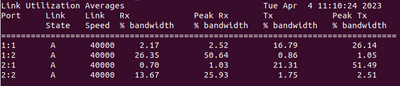- Extreme Networks
- Community List
- Switching & Routing
- ExtremeSwitching (EXOS/Switch Engine)
- x670-G2 Stack, it is possible to balance flow?
- Subscribe to RSS Feed
- Mark Topic as New
- Mark Topic as Read
- Float this Topic for Current User
- Bookmark
- Subscribe
- Mute
- Printer Friendly Page
x670-G2 Stack, it is possible to balance flow?
- Mark as New
- Bookmark
- Subscribe
- Mute
- Subscribe to RSS Feed
- Get Direct Link
- Report Inappropriate Content
04-04-2023 02:37 AM
Hi,
I have stacked 2, x670-G2 switches. They are stacked using 40G links, so is it possible to balance the bandwidth between them? Now they are using ca 25% of port 1:2 and 15% of port 2:2. Ports 1:1 and 2:1 looks unused. How it would work with flow over 40 Gb? How I can balance that?
My second question is about Blocked ports. Is there any official documentation about that? I can't find it. How do they work and how they are selected?
show stacking stack-ports
Stack Topology is a Ring
Slot Port Select Node MAC Address Port State Flags Speed
---- ---- ------ ----------------- ----------- ----- -----
*1 1 Native 00:00:00:00:00:00 Operational CB 40G
*1 2 Native 00:00:00:00:00:00 Operational C- 40G
2 1 Native 00:00:00:00:00:00 Operational C- 40G
2 2 Native 00:00:00:00:00:00 Operational CB 40G
* - Indicates this node
Flags: (C) Control path is active, (B) Port is Blocked
show ports stack-ports utilization
Thanks.
Solved! Go to Solution.
- Mark as New
- Bookmark
- Subscribe
- Mute
- Subscribe to RSS Feed
- Get Direct Link
- Report Inappropriate Content
04-04-2023 05:42 AM
Hello,
It's not possible to balance the traffic in the links of a stack.
When it comes to the blocked port for stacking, this can not be selected or configured manually. This is done internally and only applies to BUM traffic (broadcast, unknown unicast and multicast.. so flooded traffic) to avoid creating a loop over the stacking-links.
Known unicast should be forwarded via the fastest path in a stack. Given you only have two members, this could be either link. In bigger stacks this can make more of a difference.
- Mark as New
- Bookmark
- Subscribe
- Mute
- Subscribe to RSS Feed
- Get Direct Link
- Report Inappropriate Content
04-04-2023 05:42 AM
Hello,
It's not possible to balance the traffic in the links of a stack.
When it comes to the blocked port for stacking, this can not be selected or configured manually. This is done internally and only applies to BUM traffic (broadcast, unknown unicast and multicast.. so flooded traffic) to avoid creating a loop over the stacking-links.
Known unicast should be forwarded via the fastest path in a stack. Given you only have two members, this could be either link. In bigger stacks this can make more of a difference.
- Mark as New
- Bookmark
- Subscribe
- Mute
- Subscribe to RSS Feed
- Get Direct Link
- Report Inappropriate Content
04-04-2023 11:20 PM
Thanks for your reply,
What about if in one link traffic will be reaching maximum bandwidth, did it will balance it? I mean, packets will be dropped or transmitted over another port? Now, it looks like ports 1:1 and 1:2 are responsible for transceiving. I wonder what if traffic would be bigger.
- Mark as New
- Bookmark
- Subscribe
- Mute
- Subscribe to RSS Feed
- Get Direct Link
- Report Inappropriate Content
04-05-2023 05:38 AM
In case of oversubscription of a stack-link the switch would drop the frames and it would be shown under "show ports stack-ports congestion"