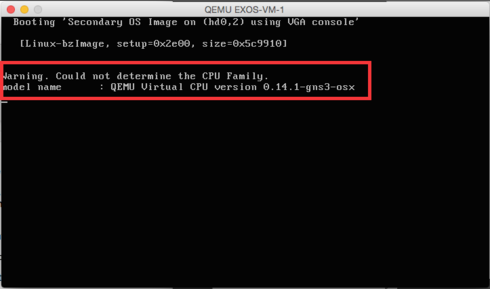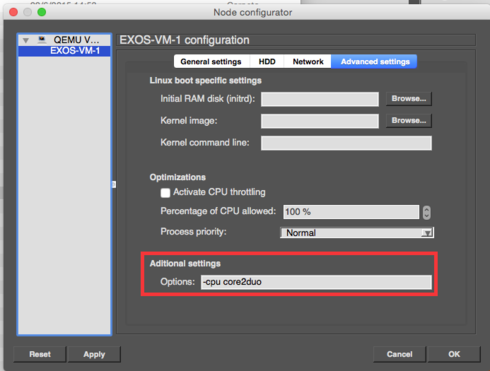This website uses cookies. By clicking Accept, you consent to the use of cookies. Click Here to learn more about how we use cookies.
Turn on suggestions
Auto-suggest helps you quickly narrow down your search results by suggesting possible matches as you type.
Showing results for
- Extreme Networks
- Community List
- Switching & Routing
- ExtremeSwitching (EXOS/Switch Engine)
- XoS in Vmware ESXi
Options
- Subscribe to RSS Feed
- Mark Topic as New
- Mark Topic as Read
- Float this Topic for Current User
- Bookmark
- Subscribe
- Mute
- Printer Friendly Page
XoS in Vmware ESXi
XoS in Vmware ESXi
Options
- Mark as New
- Bookmark
- Subscribe
- Mute
- Subscribe to RSS Feed
- Get Direct Link
- Report Inappropriate Content
03-25-2015 05:55 AM
Quick question, can the virtual XOS image that seems to be designed for virtual box be made to run on Vmware ESXi, the reason for this request is we already have virtual versions of most vendor products, this can be connected together inside the ESXi Environment, this is great for training and simulating customer issues. However try as I might I cannot convert this to run in ESXi.
35 REPLIES 35
Options
- Mark as New
- Bookmark
- Subscribe
- Mute
- Subscribe to RSS Feed
- Get Direct Link
- Report Inappropriate Content
10-14-2015 07:59 PM
Coming back to share a new link for Virtual EXOS downloads. The EXOS Virtual Machine files are now hosted on Github.
https://github.com/extremenetworks/Virtual_EXOS
This is also documented in this GTAC Knowledge article: Where to download the latest version of EXOS VM?
I'm also closing this thread. If there are further questions, please create a new one
https://github.com/extremenetworks/Virtual_EXOS
This is also documented in this GTAC Knowledge article: Where to download the latest version of EXOS VM?
I'm also closing this thread. If there are further questions, please create a new one
Options
- Mark as New
- Bookmark
- Subscribe
- Mute
- Subscribe to RSS Feed
- Get Direct Link
- Report Inappropriate Content
04-29-2015 09:02 AM
Simon,
The VM has its own image different from the regular ones.
Here's the one you need:
https://www.dropbox.com/s/ucaj6inra60j2oi/bd10Ki386-15.7.1.4.xos?dl=0
The VM has its own image different from the regular ones.
Here's the one you need:
https://www.dropbox.com/s/ucaj6inra60j2oi/bd10Ki386-15.7.1.4.xos?dl=0
Options
- Mark as New
- Bookmark
- Subscribe
- Mute
- Subscribe to RSS Feed
- Get Direct Link
- Report Inappropriate Content
04-29-2015 09:02 AM
Thanks a lot Daniel, I've add "-cpu core2duo" and upgrade was successful
Options
- Mark as New
- Bookmark
- Subscribe
- Mute
- Subscribe to RSS Feed
- Get Direct Link
- Report Inappropriate Content
04-29-2015 09:02 AM
Njanyana,
I finally got some time to play with NGS3, and solved your problem with EXOS v15.7.1...
The console was showing a
Warning. Could not determine the CPU Familymessage.
So, after some investigation on the start options for QEMU, I found that all that it takes is to add
-cpu core2duoin Advanced Settings - > Options.
With that change the VM will boot without problems...
I finally got some time to play with NGS3, and solved your problem with EXOS v15.7.1...
The console was showing a
Warning. Could not determine the CPU Familymessage.
So, after some investigation on the start options for QEMU, I found that all that it takes is to add
-cpu core2duoin Advanced Settings - > Options.
With that change the VM will boot without problems...