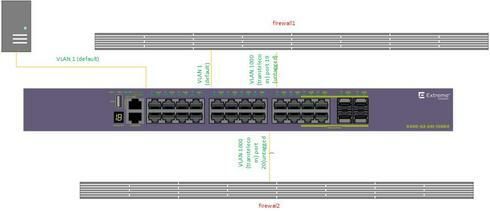This website uses cookies. By clicking Accept, you consent to the use of cookies. Click Here to learn more about how we use cookies.
Turn on suggestions
Auto-suggest helps you quickly narrow down your search results by suggesting possible matches as you type.
Showing results for
- Extreme Networks
- Community List
- Switching & Routing
- ExtremeSwitching (Other)
- missing packages in one vlan
Options
- Subscribe to RSS Feed
- Mark Topic as New
- Mark Topic as Read
- Float this Topic for Current User
- Bookmark
- Subscribe
- Mute
- Printer Friendly Page
missing packages in one vlan
missing packages in one vlan
Options
- Mark as New
- Bookmark
- Subscribe
- Mute
- Subscribe to RSS Feed
- Get Direct Link
- Report Inappropriate Content
10-24-2018 04:32 AM
There is a VLAN connecting firewall 1 through a stack of firewall 2, that is, 2 ports are involved and that's all. And in it there is a loss of packets. Interestingly, the problem disappears after the reboot of the stack, but partly if the percentage of losses was initially about 25 percent, after the reboot of 8-10 percent. I can immediately say that I changed the slot, I changed the VLAN. But the problem remains, and it arises suddenly. Does anyone have any ideas? Firmware 22.5.1.7. A stack of 5 slots, 4 of which are x440G2-24t-10g4 and x620-16x switches. VLAN on 4 and first stack. Please help !!!
16 REPLIES 16
Options
- Mark as New
- Bookmark
- Subscribe
- Mute
- Subscribe to RSS Feed
- Get Direct Link
- Report Inappropriate Content
10-29-2018 10:45 AM
do a "sh port no" and provide a screenshot and tell us on which ports you've connected which device.
Options
- Mark as New
- Bookmark
- Subscribe
- Mute
- Subscribe to RSS Feed
- Get Direct Link
- Report Inappropriate Content
10-29-2018 06:56 AM
really used a factory switch with only 2 VLANS. FIRST VLAN DEFAULT AND SECOND VLAN TRANSTELEKOM TAG 1000. which port does not matter, I tried through any ports. I pinged from Default VLAN from different computer. Network diagram below.
Please help!!!
Please help!!!
Options
- Mark as New
- Bookmark
- Subscribe
- Mute
- Subscribe to RSS Feed
- Get Direct Link
- Report Inappropriate Content
10-29-2018 06:56 AM
may be problem firewall ?
Options
- Mark as New
- Bookmark
- Subscribe
- Mute
- Subscribe to RSS Feed
- Get Direct Link
- Report Inappropriate Content
10-29-2018 06:56 AM
what do you think about that situation?