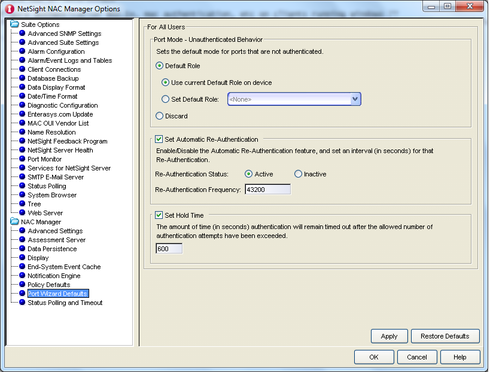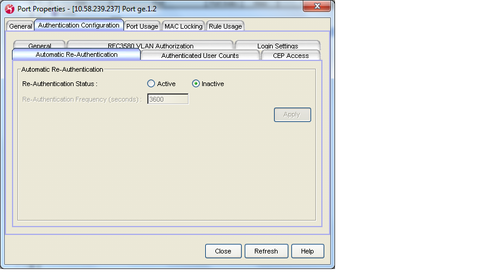This website uses cookies. By clicking Accept, you consent to the use of cookies. Click Here to learn more about how we use cookies.
Turn on suggestions
Auto-suggest helps you quickly narrow down your search results by suggesting possible matches as you type.
Showing results for
- Extreme Networks
- Community List
- Switching & Routing
- ExtremeSwitching (Other)
- RE: Question about authentication dot1x and mac on...
Options
- Subscribe to RSS Feed
- Mark Topic as New
- Mark Topic as Read
- Float this Topic for Current User
- Bookmark
- Subscribe
- Mute
- Printer Friendly Page
Question about authentication dot1x and mac on SecureStack - Re-Authentication
Question about authentication dot1x and mac on SecureStack - Re-Authentication
Options
- Mark as New
- Bookmark
- Subscribe
- Mute
- Subscribe to RSS Feed
- Get Direct Link
- Report Inappropriate Content
08-05-2014 10:47 AM
What are the best practices to configure authentication 802.1x, mac authentication, etc on clients running Windows 7?
My main question is: Are you applying re-authentication in the ports of SecureStack and why? if yes, what were the times did you used for this?
Do you recommend to apply re auth?
Did you applying re-auth using Policy Manager or by NAC Manager?
The image 1 show re auth by NAC Manager - Default
The image 2 show re auth by Policy Manager - Default
Thanks in advance,
Edson Moura
My main question is: Are you applying re-authentication in the ports of SecureStack and why? if yes, what were the times did you used for this?
Do you recommend to apply re auth?
Did you applying re-auth using Policy Manager or by NAC Manager?
The image 1 show re auth by NAC Manager - Default
The image 2 show re auth by Policy Manager - Default
Thanks in advance,
Edson Moura
6 REPLIES 6
Options
- Mark as New
- Bookmark
- Subscribe
- Mute
- Subscribe to RSS Feed
- Get Direct Link
- Report Inappropriate Content
08-05-2014 10:52 AM
Hi Tyler,
If I configure re-auth by Port Wizards by Policy Manager, what time will be used for re-auth? Done by Policy Manager or NAC Manager or both?
Or I've to disable re-auth in NAC Manager and only use Policy Manager for this?
Thanks,
Edson Moura
If I configure re-auth by Port Wizards by Policy Manager, what time will be used for re-auth? Done by Policy Manager or NAC Manager or both?
Or I've to disable re-auth in NAC Manager and only use Policy Manager for this?
Thanks,
Edson Moura
Options
- Mark as New
- Bookmark
- Subscribe
- Mute
- Subscribe to RSS Feed
- Get Direct Link
- Report Inappropriate Content
08-05-2014 10:52 AM
Hi Edson,
In general we recommend some sort of re-auth in your network to keep the active end systems fresh in NAC. People have used different values depending on their own situations though. Some customers reauth every 4 hours and some reauth every 12 hours or so. Generally once a day reauthentication is a good idea to keep your data fresh.
In regards to where to set it, it should be done through policy manager. The screen you showed in NAC Manager is actually to set the default values when configuring from the port wizard. Using the port wizard in NAC is not generally used on a normal basis. It's there to ease implementation of a fresh NAC installation. We would recommend using Policy Manager for these types of configurations.
Thanks,
-Tyler
In general we recommend some sort of re-auth in your network to keep the active end systems fresh in NAC. People have used different values depending on their own situations though. Some customers reauth every 4 hours and some reauth every 12 hours or so. Generally once a day reauthentication is a good idea to keep your data fresh.
In regards to where to set it, it should be done through policy manager. The screen you showed in NAC Manager is actually to set the default values when configuring from the port wizard. Using the port wizard in NAC is not generally used on a normal basis. It's there to ease implementation of a fresh NAC installation. We would recommend using Policy Manager for these types of configurations.
Thanks,
-Tyler