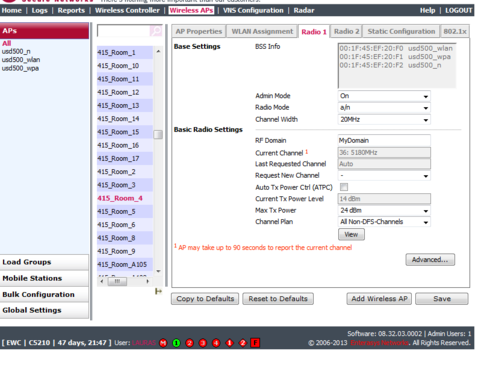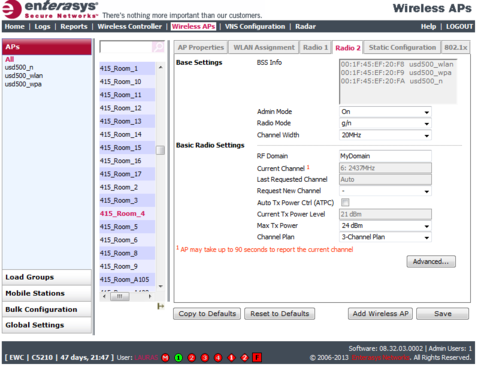This website uses cookies. By clicking Accept, you consent to the use of cookies. Click Here to learn more about how we use cookies.
Turn on suggestions
Auto-suggest helps you quickly narrow down your search results by suggesting possible matches as you type.
Showing results for
- Extreme Networks
- Community List
- Switching & Routing
- ExtremeSwitching (Other)
- wifi connection drops
Options
- Subscribe to RSS Feed
- Mark Topic as New
- Mark Topic as Read
- Float this Topic for Current User
- Bookmark
- Subscribe
- Mute
- Printer Friendly Page
wifi connection drops
wifi connection drops
Options
- Mark as New
- Bookmark
- Subscribe
- Mute
- Subscribe to RSS Feed
- Get Direct Link
- Report Inappropriate Content
02-12-2015 09:00 PM
We use Enterasys 3605 APs in our classrooms. Radio 1 is a/n on 5.0GHz and Radio 2 is g/n on 2.4 GHz. Our 3 SSIDs (wlan, wpa, n) are on both radios. Our users have iPads and Mac air laptops. Users report their wifi connection being dropped. A user will be connected to the wifi in one room ,and then when they go to a different room; their connection drops.
12 REPLIES 12
Options
- Mark as New
- Bookmark
- Subscribe
- Mute
- Subscribe to RSS Feed
- Get Direct Link
- Report Inappropriate Content
02-13-2015 01:19 PM
we don't have Auto Tx Power Ctrl (ATPC) enabled . what does that option do?
Options
- Mark as New
- Bookmark
- Subscribe
- Mute
- Subscribe to RSS Feed
- Get Direct Link
- Report Inappropriate Content
02-13-2015 04:38 AM
Could you check the controller report "active APs" to look for the channel / tx power used on the affected AP.
Do you see any client connected to this AP in the "clients by AP" report.
Do you see any client connected to this AP in the "clients by AP" report.
Options
- Mark as New
- Bookmark
- Subscribe
- Mute
- Subscribe to RSS Feed
- Get Direct Link
- Report Inappropriate Content
02-13-2015 04:38 AM
All the APs are up and running. And There are clients attached.
Options
- Mark as New
- Bookmark
- Subscribe
- Mute
- Subscribe to RSS Feed
- Get Direct Link
- Report Inappropriate Content
02-12-2015 09:54 PM
Ekahau has a free tool called Heatmapper. Designed for homes so it's limited on how many APs can be placed on a map. Then Inssidr from meta geek will give a good visual of signal levels as you walk around but dosnt do maping. There is a good tool on the Mac now called NetSpot. It's pretty inexpensive so that may be an option and it does heatmaping as well.
Options
- Mark as New
- Bookmark
- Subscribe
- Mute
- Subscribe to RSS Feed
- Get Direct Link
- Report Inappropriate Content
02-12-2015 09:54 PM
Thanks, I have netspot, but don't have time to go take measurements, unfortunately.