- Extreme Networks
- Community List
- Switching & Routing
- ExtremeSwitching (VSP/Fabric Engine)
- Add fabric extend to current mesh
- Subscribe to RSS Feed
- Mark Topic as New
- Mark Topic as Read
- Float this Topic for Current User
- Bookmark
- Subscribe
- Mute
- Printer Friendly Page
Add fabric extend to current mesh
- Mark as New
- Bookmark
- Subscribe
- Mute
- Subscribe to RSS Feed
- Get Direct Link
- Report Inappropriate Content
09-03-2021 02:36 PM
This will build on something I posted about a while back, but the situation is this:
-we have a fabric built across the city with our own owned fiber
-we are getting additional, redundant links from an ISP
-we want to use the ISP links to add to our fabric
-we have 2 test sites up. One is only connected to the ISP and the fabric extend is working. the other site is connected to the ISP and our original fabric. In the second case, the link over the ISP shows “INIT” for the IS-IS adjacency. Is it possible to have full adjacency over the ISP and our original fabric at the same time?
-For the fabric extend, I am using brouter ports and I have loopback IP as tunnel source & destination. Both of these are running OSPF so that I don’t have to build a bunch of static routes going forward. I also added OSPF redistribution into IS-IS.
I can add configs/diagrams, but wanted to throw out some facts and the question.
Solved! Go to Solution.
- Mark as New
- Bookmark
- Subscribe
- Mute
- Subscribe to RSS Feed
- Get Direct Link
- Report Inappropriate Content
09-07-2021 01:12 PM
I believe I have figured this out. I had the same OSPF router-id configured on the 2 edge sites. That makes sense then...Once I fixed that, both isis adjacencies came up and have stayed up.
- Mark as New
- Bookmark
- Subscribe
- Mute
- Subscribe to RSS Feed
- Get Direct Link
- Report Inappropriate Content
09-07-2021 01:38 PM
thanks for letting us know!
Roger
- Mark as New
- Bookmark
- Subscribe
- Mute
- Subscribe to RSS Feed
- Get Direct Link
- Report Inappropriate Content
09-07-2021 01:12 PM
I believe I have figured this out. I had the same OSPF router-id configured on the 2 edge sites. That makes sense then...Once I fixed that, both isis adjacencies came up and have stayed up.
- Mark as New
- Bookmark
- Subscribe
- Mute
- Subscribe to RSS Feed
- Get Direct Link
- Report Inappropriate Content
09-07-2021 12:48 PM
Looking back at some notes from when I labbed this up and I used brouter ports with 2 subnets and different VLANs on the brouter ports….both peers came up in that scenario.
Also, when I run “show isis logical-interface” it shows the 2 tunnel interfaces, but lists the same physical port and vlan even though they are configured differently.
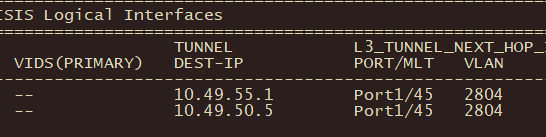
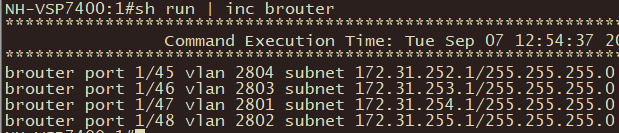
So the down site should be port 1/48 vlan 2802. That brouter is 172.31.255.3/24. I can’t figure out what it is looking out the wrong port.
- Mark as New
- Bookmark
- Subscribe
- Mute
- Subscribe to RSS Feed
- Get Direct Link
- Report Inappropriate Content
09-07-2021 12:44 PM
That makes sense. What I ran into on Friday is that with 2 test sites, only 1 of the 2 will be up. They are on different brouter ports in the same VRF (not the GRT). Each link is a different 172.x.x.x/24 subnet with routes to the peer’s loopback. The VLAN on the brouter ports is different for each link. Feels so close to being done!
One example given to me uses VLAN interfaces instead of brouter ports, but to me that should not make a big difference as long as the devices have routes to the tunnel destination.
