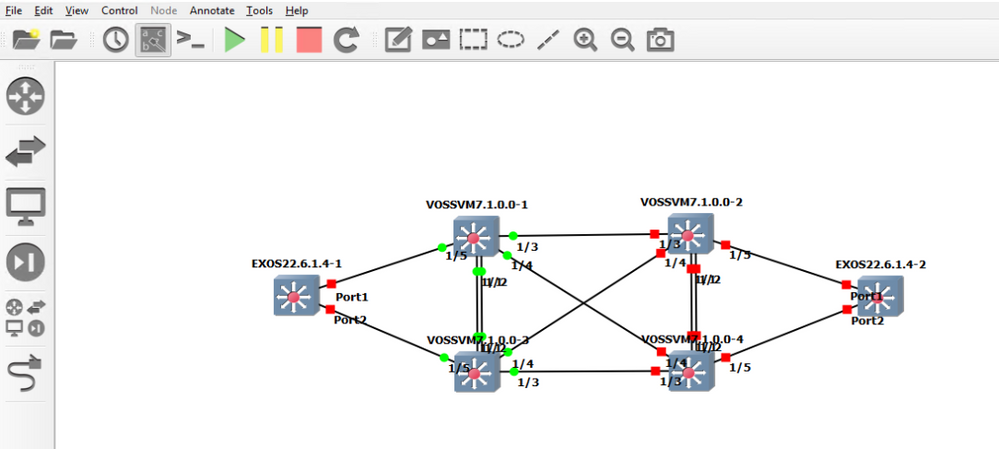This website uses cookies. By clicking Accept, you consent to the use of cookies. Click Here to learn more about how we use cookies.
Turn on suggestions
Auto-suggest helps you quickly narrow down your search results by suggesting possible matches as you type.
Showing results for
- Extreme Networks
- Community List
- Switching & Routing
- ExtremeSwitching (VSP/Fabric Engine)
- Error: Cannot config SPBM ISIS interface on MLT po...
Options
- Subscribe to RSS Feed
- Mark Topic as New
- Mark Topic as Read
- Float this Topic for Current User
- Bookmark
- Subscribe
- Mute
- Printer Friendly Page
Error: Cannot config SPBM ISIS interface on MLT port
Error: Cannot config SPBM ISIS interface on MLT port
Anonymous
Not applicable
Options
- Mark as New
- Bookmark
- Subscribe
- Mute
- Subscribe to RSS Feed
- Get Direct Link
- Report Inappropriate Content
12-04-2018 02:00 PM
Just starting to get to grips with VOSS, and initially creating a lab based on some training notes I have.
The intention is to have 4 VOSS switches connected togther but two pairs are connected via an MLT. The configuration I have got to at this point following the training configuration is as follows:
When I put that last command in I get the following:
Here is a quick snapshot of the network:
Appreciate any advice in advance.
The intention is to have 4 VOSS switches connected togther but two pairs are connected via an MLT. The configuration I have got to at this point following the training configuration is as follows:
code:
boot config flag factorydefaults
save config
reset –y
snmp-server name VSP01
vlan ports 1/1,1/2 tagging tagall
vlan create 4053 type port-mstprstp 0
vlan mem add 4053 1/1,1/2
mlt 10
mlt 10 encap dot
mlt 10 mem 1/1,1/42
mlt 10 vlan 4053
spbm
router isis
spbm 1
spbm 1 b-vid 4051,4052 primary 4051
spbm 1 nick-name e.51.00
system-id 000e.4851.0000
manual-area 49.0001
exit
vlan create 4051 type spbm-bvlan
vlan create 4052 type spbm-bvlan
vlan member remove 1 1/1-1/4
interface Gigabitethernet 1/1-1/4
no spanning-tree mstp force-port-state enable
isis
isis spbm 1
When I put that last command in I get the following:
code:
Error: Cannot config SPBM ISIS interface on MLT port
Error: SPBM NNI port/MLT port cannot be in VLAN which is not SPBM BVLAN.
Here is a quick snapshot of the network:
Appreciate any advice in advance.
5 REPLIES 5
Options
- Mark as New
- Bookmark
- Subscribe
- Mute
- Subscribe to RSS Feed
- Get Direct Link
- Report Inappropriate Content
12-04-2018 03:34 PM
Hello Martin,
Just a quick try: your interface 1/1 is in VLAN 4053 and there is 'mlt 10 vlan 4053', where 4053 is not a BVID for your SPB cloud. Try to remove those 4053 occurences and it should be ok. SPBM NNIs can only operate with BVIDs and no other VIDs.
I don't have any VSP reachable right now so please let me know the results.
Hope that helps,
Tomasz
Just a quick try: your interface 1/1 is in VLAN 4053 and there is 'mlt 10 vlan 4053', where 4053 is not a BVID for your SPB cloud. Try to remove those 4053 occurences and it should be ok. SPBM NNIs can only operate with BVIDs and no other VIDs.
I don't have any VSP reachable right now so please let me know the results.
Hope that helps,
Tomasz