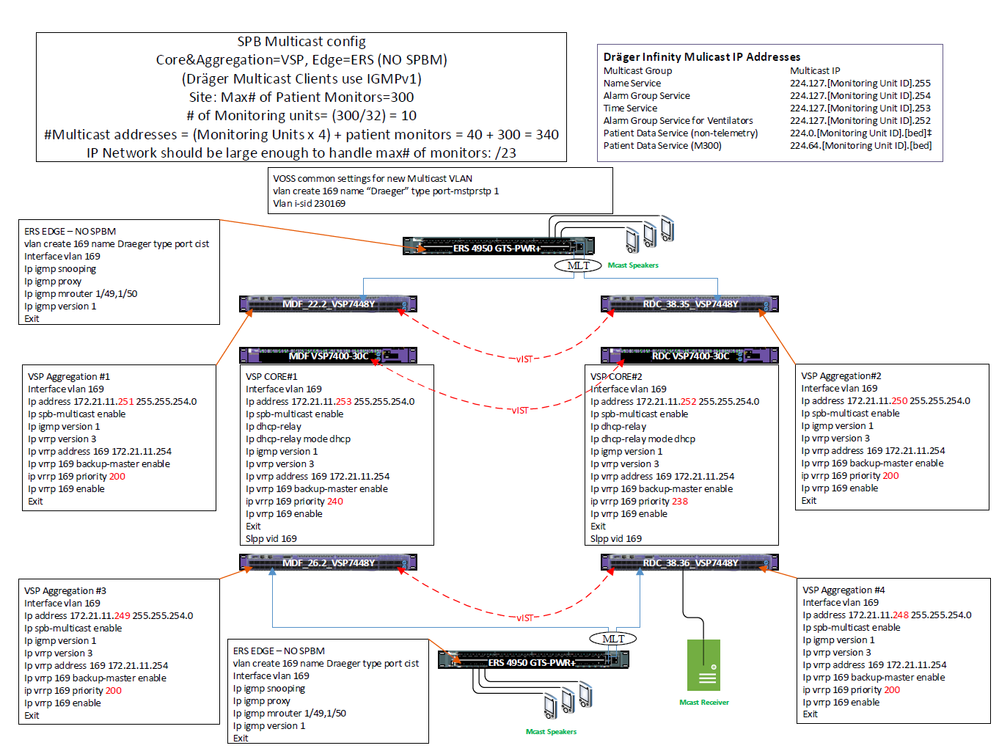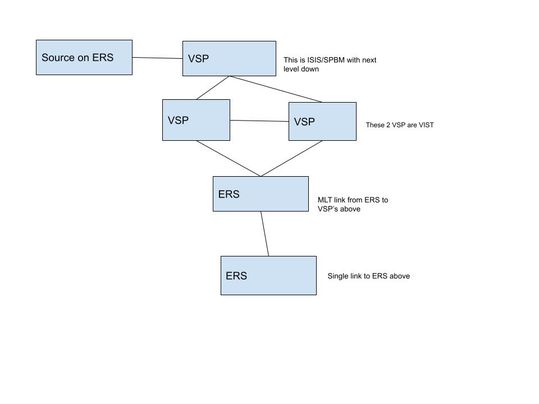- Extreme Networks
- Community List
- Switching & Routing
- ExtremeSwitching (VSP/Fabric Engine)
- Re: Multicasting with ERS and VOSS
- Subscribe to RSS Feed
- Mark Topic as New
- Mark Topic as Read
- Float this Topic for Current User
- Bookmark
- Subscribe
- Mute
- Printer Friendly Page
Multicasting with ERS and VOSS
Multicasting with ERS and VOSS
- Mark as New
- Bookmark
- Subscribe
- Mute
- Subscribe to RSS Feed
- Get Direct Link
- Report Inappropriate Content
12-07-2022 02:56 PM
Here is the path I want to have for a video multicast. So using IGMP, and this is L2 (vs L3). I put it on a vlan, with an I-Sid. I've turned on snooping and proxy. It appears to be getting lost on the VSP somewhere. I think it's getting lost on the two VSP's that are VIST'd together.
Any special trick, or special commands that I can use to trace or troubleshoot?
Thanks in advance.
Mark
- Mark as New
- Bookmark
- Subscribe
- Mute
- Subscribe to RSS Feed
- Get Direct Link
- Report Inappropriate Content
12-19-2022 12:14 PM
I think I basically have this going. I haven't got my multicast to the last ERS switch, but I did put a receiver on the 2nd last switch (ERS) and watching the multicast (ok, TV, legally. We have 5 receivers from the local cable company, and I was trying to get the signal to various parts of campus via our network to the receiver).
On the first ERS, here is IGMP part.
interface vlan 1700
ip igmp snooping
ip igmp last-member-query-interval 1
exit
I don't know if I need the IP igmp last-member-query-interval line
On all the VSP's I have nothing. The vlan is defined, I-sid defined, and appropriate member ports. That's all.
vlan create 1700 name "O-Net TV" type port-mstprstp 0
vlan members 1700 1/7-1/8 portmember
vlan i-sid 1700 21700
ERS mlt'd to two VSP's.
interface vlan 1700
ip igmp snooping
exit
Thanks all for the suggestions, ideas, etc.
Happy Holidays.
- Mark as New
- Bookmark
- Subscribe
- Mute
- Subscribe to RSS Feed
- Get Direct Link
- Report Inappropriate Content
12-20-2022 05:25 AM
This is just a guess. But Your multi-cast sender which is the TV appliance my have a low TTL setting.
I know that VLC player has a very low default value of 1 or 2. Those are rookie numbers. Find the setting and turn it up to 5 or 10.
As for "ip igmp last-member-query-interval 1" In my days I have never had to enable this. I couldn't even tell you what it does. 🙂 I have made simple multi-cast networks without it.
As for the VSPs. Because you are running a code version lower than 8.8 you must put an IP in the VLAN. Use any IP in that IP range.
- Int Vlan 1700
- ip address XX.XX.XX.XX/24
- ip spbm-multicast
Did you try troubleshooting the issue with "Multicast Hammer" yet? I really encourage you to use it.
A lot of tools that use multicast do weird things and don't behave consistantly, so you are never sure what you are trying to troublshoot. Putting MC HAMMER on two laptops and setting one as the server and one as the a client will create true IGMP multicast streams.
From there do your "show ip igmp ?" commands to see where the groups, senders and interfaces are working or not.
- Mark as New
- Bookmark
- Subscribe
- Mute
- Subscribe to RSS Feed
- Get Direct Link
- Report Inappropriate Content
12-22-2022 06:36 AM
The cable box for the TV is not ours, and I can't access it. So I can't change the TTL.
Multicast Hammer. I got it going. It was Windows Firewall issues.
We are on Christmas break (or will be very shortly), and I won't be doing anything more with this until after the New Year.
Thanks for all your help, Merry Christmas, and Happy New year.
- Mark as New
- Bookmark
- Subscribe
- Mute
- Subscribe to RSS Feed
- Get Direct Link
- Report Inappropriate Content
12-08-2022 08:39 AM
From the diagram, I'm interpreting that the ERS Edge switches use "legacy" VLAN tagged uplinks (Fabric Attach or static, doesn't matter) to the VSP core/aggregation. So remember that for Fabric Multicast, VSP BEBs (the "1st VSP" to touch the Multicast VLAN from an ERS Edge) must have an IP address on that VLAN. Attached is a diagram showing Core&Aggregation=VSP with Non-SPBM-Edge=ERS. VSP Code is 8.1. Some new Fabric Muilticast features are coming which simplify this.