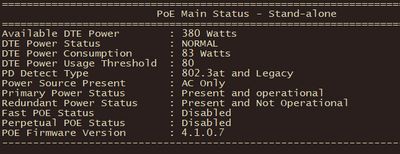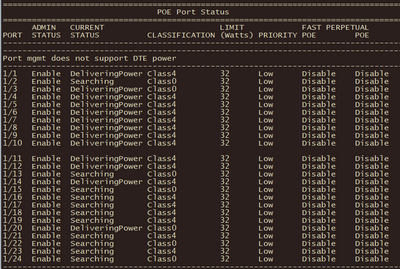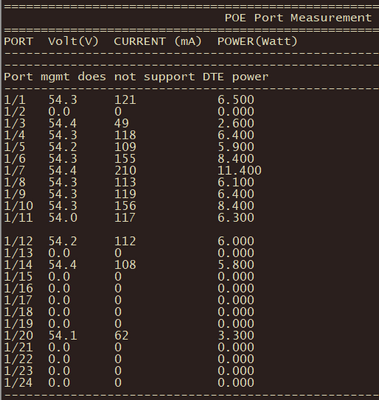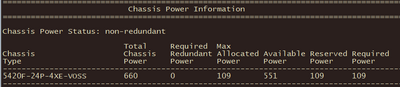- Subscribe to RSS Feed
- Mark Topic as New
- Mark Topic as Read
- Float this Topic for Current User
- Bookmark
- Subscribe
- Mute
- Printer Friendly Page
PoE cuts out
PoE cuts out
- Mark as New
- Bookmark
- Subscribe
- Mute
- Subscribe to RSS Feed
- Get Direct Link
- Report Inappropriate Content
10-13-2022 05:17 AM - edited 10-13-2022 05:38 AM
We have a site with a VSP 5420F-24P-4XE. This is a parking garage and they're adding some cameras. They're reporting that once they reach more than 11 cameras, plugging in any additional will cause a different switch to lose power. I started a trace, but that hasn't shown anything useful. Other PoE commands show that they shouldn't be having an issue as the power being used and the power available is not close to the maximum. Am I missing something or is there something else that could be causing this?
- Mark as New
- Bookmark
- Subscribe
- Mute
- Subscribe to RSS Feed
- Get Direct Link
- Report Inappropriate Content
10-14-2022 06:25 AM
That makes sense. I'll look in the documentation, but do you know if there is a way to only allocate what is needed? If I limit the power to the port will it work even though the switch doesn't give it class 4?
- Mark as New
- Bookmark
- Subscribe
- Mute
- Subscribe to RSS Feed
- Get Direct Link
- Report Inappropriate Content
10-14-2022 12:03 AM - edited 10-14-2022 08:58 PM
A commitment of appreciation is all together for the method, it turned out just immeasurable for me moreover.
- Mark as New
- Bookmark
- Subscribe
- Mute
- Subscribe to RSS Feed
- Get Direct Link
- Report Inappropriate Content
10-13-2022 11:22 AM
looks like the 5420F is working as defined in the standard (in opposite to other Extreme Switches)
That means, the switch reserve the hole class-power also when it's not needed currently.
The Cams tell the switch, that they need class 4.
Class 4 is defined up to 30W ... as you can see Extreme is calculating with 32W.
11x 32W = 352W --> ok
12x 32W = 384W --> raises poe budget of the switch.
This behavior is new to me. Summit G2 Switches are acting different. I didn't install any 5420F yet.