- Extreme Networks
- Community List
- Switching & Routing
- ExtremeSwitching (VSP/Fabric Engine)
- Regex to filter VoIP port given serial number
- Subscribe to RSS Feed
- Mark Topic as New
- Mark Topic as Read
- Float this Topic for Current User
- Bookmark
- Subscribe
- Mute
- Printer Friendly Page
Regex to filter VoIP port given serial number
- Mark as New
- Bookmark
- Subscribe
- Mute
- Subscribe to RSS Feed
- Get Direct Link
- Report Inappropriate Content
09-08-2020 07:29 PM
I am trying to create a regular expression that will filter just the section of the port given the last numbers of the serial number using the command sh lldp neighbor med inventory
I have the following output:
Port: 1/3 Index: 48 Time: 0 days, 00:02:32
ChassisId: Network address IPv4 x.x.x.x
PortId: MAC address 00:00:00:00:00:00
SysName: xxxxxxxxx
SysCap: TB / B (Supported/Enabled) HWRev: 9620D02L FWRev: hb96xxua3_1_02_S.bin
SWRev: ha96xxua3_1_02_S.bin SerialNumber: 10FA00001231
ManufName: Avaya ModelName: 9620
AssetID:
-------------------------------------------------------------------------------
Port: 2/5 Index: 53 Time: 0 days, 00:02:32
ChassisId: Network address IPv4 x.x.x.x
PortId: MAC address 00:00:00:00:00:00
SysName: x.x.x.x
SysCap: TB / B (Supported/Enabled) HWRev: 9620D02L FWRev: hb96xxua3_1_02_S.bin
SWRev: ha96xxua3_1_02_S.bin SerialNumber: 10FA00001234
ManufName: Avaya ModelName: 9620
AssetID:
-------------------------------------------------------------------------------
Port: 3/40 Index: 54 Time: 0 days, 00:02:33
ChassisId: Network address IPv4 x.x.x.x
PortId: MAC address 00:00:00:00:00:00
SysName: x.x.x.x
SysCap: TB / B (Supported/Enabled) HWRev: 9620D02L FWRev: hb96xxua3_1_02_S.bin
SWRev: ha96xxua3_1_02_S.bin SerialNumber: 10FA00001235
ManufName: Avaya ModelName: 9620
AssetID:
-------------------------------------------------------------------------------
I would like to show the port for the serial number tat ends with 001234. So I would like the following output:
Port: 2/5 Index: 53 Time: 0 days, 00:02:32
ChassisId: Network address IPv4 x.x.x.x
PortId: MAC address 00:00:00:00:00:00
SysName: x.x.x.x
SysCap: TB / B (Supported/Enabled) HWRev: 9620D02L FWRev: hb96xxua3_1_02_S.bin
SWRev: ha96xxua3_1_02_S.bin SerialNumber: 10FA00001234
ManufName: Avaya ModelName: 9620
AssetID:
-------------------------------------------------------------------------------
So far I have tried the following regex expression, but it doesn’t display anything:
sh lldp neighbor med inventory | find /Port.001234/
Solved! Go to Solution.
- Mark as New
- Bookmark
- Subscribe
- Mute
- Subscribe to RSS Feed
- Get Direct Link
- Report Inappropriate Content
09-25-2020 08:59 AM
Roc156, Dilraj,
ERS is running on VxWorks with a limited support on regex expressions.
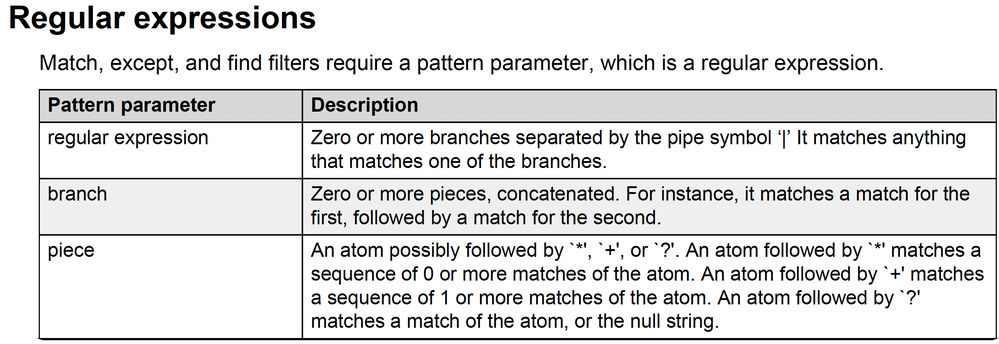
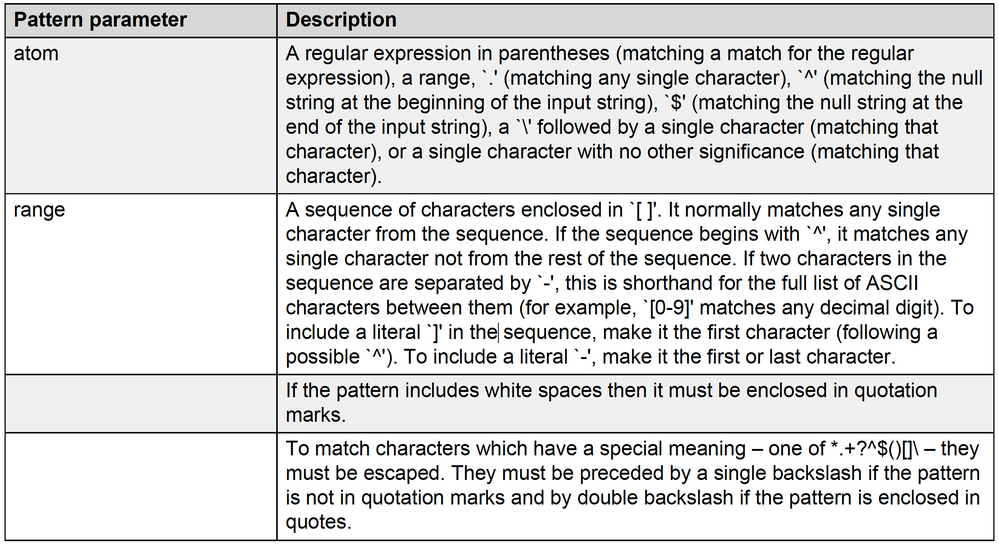
We cannot match the standard “\n” so the dirty solution I have is the following regex:
sh lldp neighbor med inventory | match "(Port: .+\/.+).+|SerialNumber: .+1234"
Regards
Mig
- Mark as New
- Bookmark
- Subscribe
- Mute
- Subscribe to RSS Feed
- Get Direct Link
- Report Inappropriate Content
09-25-2020 12:57 AM
Hi Miguel,
Thanks for your help. If you do a normal regex it works, even mine worked as well. The main thing here is to execute the regex directly on the CLI which doesn’t seems to be working.
Hi Roc156,
I understand what you are saying. Even I am getting the same in my lab test. Maybe there is some limitation. You might want to open up a GTAC case for this so that the behavior can be verified by the engineering team.
Regards,
DILRAJ
- Mark as New
- Bookmark
- Subscribe
- Mute
- Subscribe to RSS Feed
- Get Direct Link
- Report Inappropriate Content
09-24-2020 09:30 PM
Roc156,
Try with this (qick and dirty) regex: (Port: \d+\/\d+).+\n.+\n.+\n.+\n.+\n.+SerialNumber: (.+1234)
Playing on https://regex101.com/
As here:
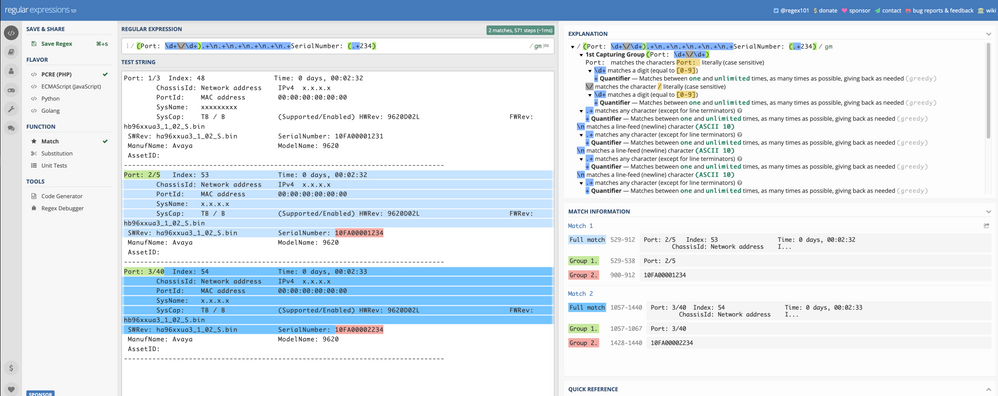
Catching the different occurrences of the Group1 will give the portids
Mig
- Mark as New
- Bookmark
- Subscribe
- Mute
- Subscribe to RSS Feed
- Get Direct Link
- Report Inappropriate Content
09-24-2020 03:52 PM
I don’t get an error, but it does not return anything.
- Mark as New
- Bookmark
- Subscribe
- Mute
- Subscribe to RSS Feed
- Get Direct Link
- Report Inappropriate Content
09-24-2020 02:28 AM
Try this:
Port:\s\d+\/\d+.*\n.*\n.*\n.*\n.*\n.*SerialNumber:\s\S+001234\n.*\n.*
I think it has some problems processing space. I have now replaced it with “\s”
Let me know.
- Mark as New
- Bookmark
- Subscribe
- Mute
- Subscribe to RSS Feed
- Get Direct Link
- Report Inappropriate Content
09-23-2020 06:03 PM
Did you mean that I should copy the output to Notepad and run a RegEx with that output?
I thought the ACLI had regex filtering.
